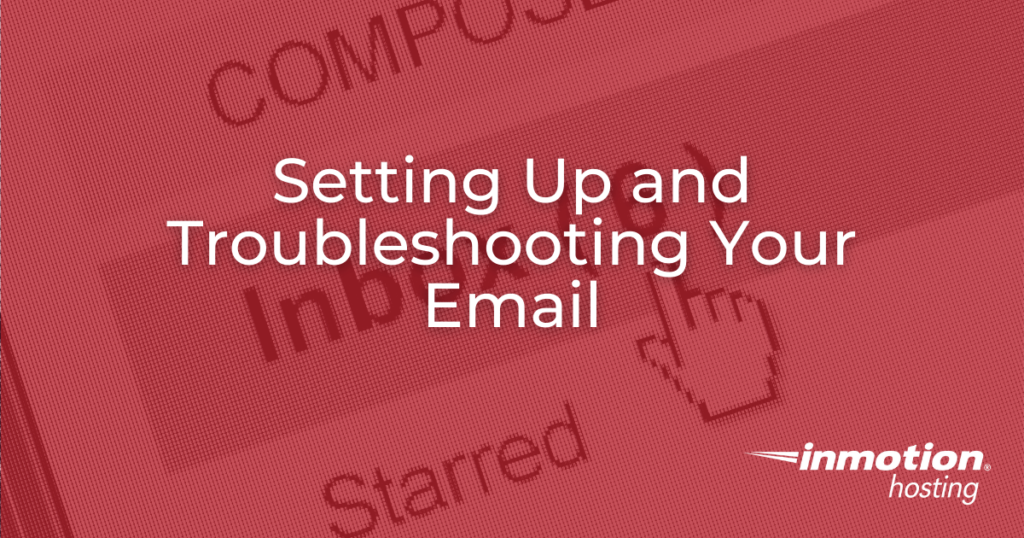
Email is a large part of launching and maintaining a strong, successful digital presence. It establishes trust with your customers/audience, adds to your online authority, and allows you to easily connect to and conduct business over the internet!
Getting started with email is simple and we’re here to make sure you create and manage your email accounts with confidence and ease. Use this resource to establish your email accounts, set up your favorite mail client, and troubleshoot email issues if you encounter any.
Basic Email Setup
Setting up your email is simple, but there are boxes you need to check to make sure your email accounts are set up properly. This includes setting up your accounts at the server level and then setting up an email client of your choice to make sure you can read incoming emails and reply to them easily.
Advance Email Setup
Once you’ve completed the basic setup of your email account, you may want to think about enabling and configuring additional settings to optimize your email for an even more streamlined workflow. This can include setting up spam protection, email forwarders, autoresponders, and more.
Email Troubleshooting
Unfortunately, from time to time, you may experiences issues with your email setup and need troubleshooting solutions to help you get back to sending and receiving emails with ease. When this happens, explore our troubleshooting articles to help you fix the problem quickly
Explore All Email Articles
- Email Calendars Explained
- Email Client Configuration – Email Over SSL
- Email Deliverability – SPF and DomainKeys
- Email Encryption, Do You Need to Bother?
- Email Error 421
- Email Error 450
- Email Error 535 Incorrect Authentication
- Email Error 550
- Email error 551
- Email error 552
- Email error 553
- Email Error- Mailbox Quota Exceeded
- Email Filters with Thunderbird and Beyond
- Email Forwarder Sending Mail to Spam
- Email Marketing 101
- Email Sending Issues
- Email Troubleshooting Links
- Email: a Basic Introduction
- Email: Getting Started Guide
- Excessive amount of spam comments, or guestbook entries
- Excessive spam filtering, forwarding, and BoxTrapper usage
- Find email delivery failures in Exim
- Find email forwarders or autoresponders
- Find the number of times BoxTrapper has to run
- Finding your Email Settings in cPanel or Webmail
- Force Email Exim Authentication
- Guide to SPF Records
- Horde Groupware Webmail Edition 5
- Host email with a different email server
- How can I Prevent Spam with BoxTrapper?
- How do I set up Mac Mail to Save Sent Items on the Server?
- How do I stop my emails from being labeled as spam?
- How Email Works in General
- How our automated IMAP archiving works
- How to add a contact email address in PrestaShop 1.5
- How to Add a General Email Signature in WHMCS
- How to Add a Mail Account Using macOS: Catalina
- How to Add an Email Notification Rule Using the WHMCS Ticket System
- How to Add an Email Signature
- How to Add an Email Signature in Mac Mail
- How to Add an Image to Your RoundCube HTML Signature
- How to Add an RSS Feed in Thunderbird
- How to Add CalDAV/CardDAV Accounts on KaiOS
- How to Block Spam Email in cPanel and Strengthen Email Authentication
- How to Blog over Email with WordPress
- How to change a Joomla 2.5 user’s email address
- How to Change an Email Password in cPanel and Webmail
- How to Change your Account Settings in Thunderbird
- How to Clear Your KaiOS Browser Cache and Enable Do Not Track (DNT)
- How to Compose an email in Roundcube
- How to Configure an iPhone / iPad for Email
- How to Configure Email Notifications in WHMCS