Table of Contents
A common issue with forums, blogs, photogalleries, or any website where public comments can be added is something called comment spam. Basically, some unscrupulous people have taken the time to make automated programs that added nonsense comments in order to spread links to malware sites, or advertisements for an unwanted product or service – much like the spam you see in your email. The following article discusses how the Builder program handles this issue within its interface and some suggestions for possible third-party solutions.
Dealing with Comment Spam in the Builder
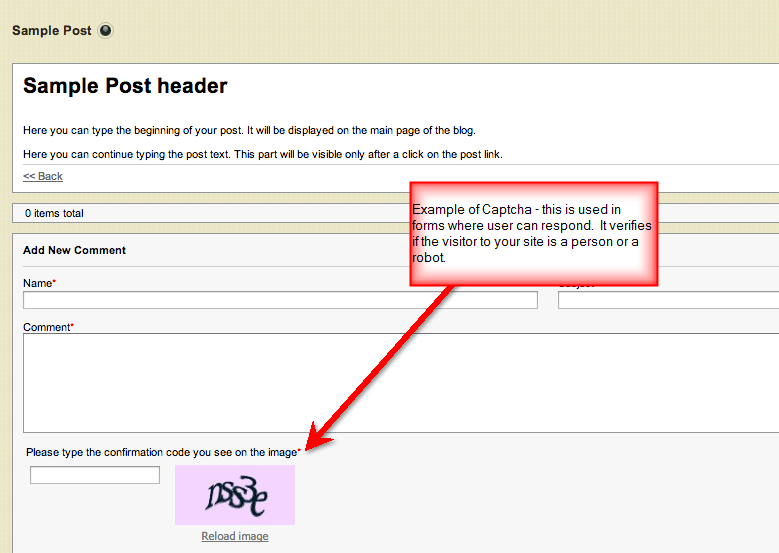
One of the ways to prevent comment spam from hitting your site is to use a verification system. This means that the program will check to see if the visitor to your site is a robot or a real human. One of the most common of these is the CAPTCHA system. In fact, all of the major pieces of the Builder that use a comment system use a captcha by default before a comment can be added.
- Though it’s not a prevention method, reduce the number of comments that can be seen at once using the settings in the Builder. This helps to keep from displaying a lot of message on a single page that might be comment spam.
- Use your access logs to determine who’s getting to your site, and then either use the IP deny manager in cPanel to block that visitor from accessing your website.
- The Builder comments are moderated from within the Builder program, so it is highly recommended that you monitor your comments daily, or on a regular occurrence in order to avoid a large amount of comment spam from suddenly appearing.
Other Solutions
- Recaptcha – an updated form of Captcha.
- Are you human? – a replacement for Captcha that changes the mysterious letter with a miniature game that the does the same thing as the captcha.
- Link to a third party blog or service – There are also many third party solutions that can be used for your purposes. You would simply have to link to it. For example, if you want to create a blog, you would simply need to load up something like WordPress and then link to it. The built-in functionality or extensions within WordPress allow you freedom with dealing with the issue than the interface provided within the Builder.
For more information on dealing with comment spam, check out dealing with spam in your posts and comments.