Most email clients these days offer the ability to utilize the IDLE function of IMAP. What the IMAP IDLE function does is leave a connection open on the mail server, then as soon as a new email has arrived it alerts the mail client and pushes the new message to the client.
In theory this sounds like a very good thing to have configured for your mailbox, unfortunately we’ve seen some problems with the way that Apple’s Mac Mail handles this function of the IMAP protocol, it seems to leave open multiple IMAP connections instead of just one and over time they can pile up and become problematic.
So if you’re using Mac Mail you might want to think about disabling this specific function, especially if you’ve received a notice from our system administration department regarding excessive resource usage coming from your IMAP activity.
- From the Mail drop-down, click on Preferences.
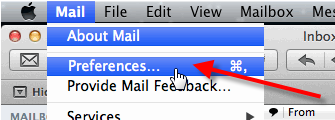
- Click on Accounts.
- Select your IMAP account from the list on the left.
- Click on the Advanced tab.
- Now disable the Use Idle setting.
That should be all that is necessary in order to go ahead and disable the IMAP IDLE function in your Mac Mail client. This should help ensure that your email client is causing any adverse problems on the server while it’s trying to continually synchronize messages.

Hi,
Client is having issues with messages being marked as read after unsetting Mac Mail IMAP idle. Is there a workaround for this?
Thanks,
Dan
That is certainly interesting, Dan. Are messages marked as instantly as read as they arrive? Or, are they briefly unread before changing to read? Is it possible the messages are being read by a differnent device on the same network?
Is the problem with Apple or is it with your software?
Hello Lee,
This is a problem with Mac Mail specifically as it has affects on all email hosting providers.
Best Regards,
TJ Edens
What is the state of this problem. Has Apple taken any action ?
Is it still a problem in El Capitan 10.11.1 ?
Thanks
Hello Edouard,
Yes at this time, this is still a problem even with the new Mac Mail software.
Best Regards,
TJ Edens