Table of Contents
In this article:
- The reason forwarded emails gets marked as spam
- Making email forwarders work better
- Moving away from email forwarders
- Enable Sender Rewriting Scheme in WHM
At first glance, email has remained unchanged for decades. It seems simple– type up a message and send it. Email security is another story. Behind the scenes, security practices change to keep pace with new threats. Tools that are reliable one month will cause problems ‘out of nowhere’. Email forwarding was once a convenient time-saver; now it can cause all sorts of trouble. Below, I’ll cover a common issue with email forwarding and offer some tips on resolving it.
Why is my Email Forwarder Sending Mail to Spam?
It’s convenient to receive all your emails in one inbox. Finding your forwarded emails in the spam folder, though, is quite inconvenient! The main problem with cPanel email forwarding is its simplicity. cPanel forwarders send everything as is and unaltered. This includes the email’s header. Email headers are the primary piece of data that email security software checks.
Remember that spam filters assign each email a score. This score will change depending on where the email comes from and what it contains. Words, phrases, and origin addresses used by spammers increase this spam score. An email is marked as spam when it receives more ‘points’ than the mail server’s spam threshold.
What does this have to do with forwarders? All forwarded email has some ‘incorrect’ information in the header. Every forwarded email has a higher chance of being marked as spam because of this.
Avoid Blacklisting Yourself
Advanced email servers track more than individual emails. If an email address keeps sending spam, the server will blacklist that address. Some email services will report the address to 3rd party blacklisting services. Other mail servers will then blacklist email addresses flagged on those 3rd party lists. It is possible to get your email address globally blacklisted by ‘spamming’ yourself. While this is rare, I have seen it happen on two occasions. This is more likely to happen as major email providers take steps to discourage email forwarding.
Making Forwarders Work (For Now)
You should eventually stop using email forwarders. Other solutions are more reliable and less likely to cause you trouble. That is not always easy if you have built your workflow around email forwarders. If you keep your forwarders, do everything you can to optimize your forwarding emails. Be sure to have an SPF and DKIM in place. Set a strong DMARC record. Use a ‘reject’ or ‘quarantine’ DMARC as many mail clients interpret a ‘none’ DMARC as having no DMARC! Lastly, set up your spam filtering. Use cPanel’s spam filtration to clear out spam before messages are forwarded. This keeps you from spamming your own inbox!
Moving Away from Forwarded Email
We use forwarders because they seem convenient. Thankfully there are other convenient email solutions. If you’ve been forwarding to Gmail, why not try setting up Gmail as a client? If you already use a mail client, use our guides on mail client setup to add an email address from your server. This will take some getting used to but the switch will benefit you in the long run. Clients offer more direct control and let you avoid issues with forwarding.
Enable Sender Rewriting Scheme in WHM on VPS+
If you’re on a VPS or Dedicated hosting plan, you have access to WHM and can enable SRS to improve deliverability of forwarded messages. This works best if all accounts involved have proper SPF and DKIM records set up.
To enable SRS, you’ll want to: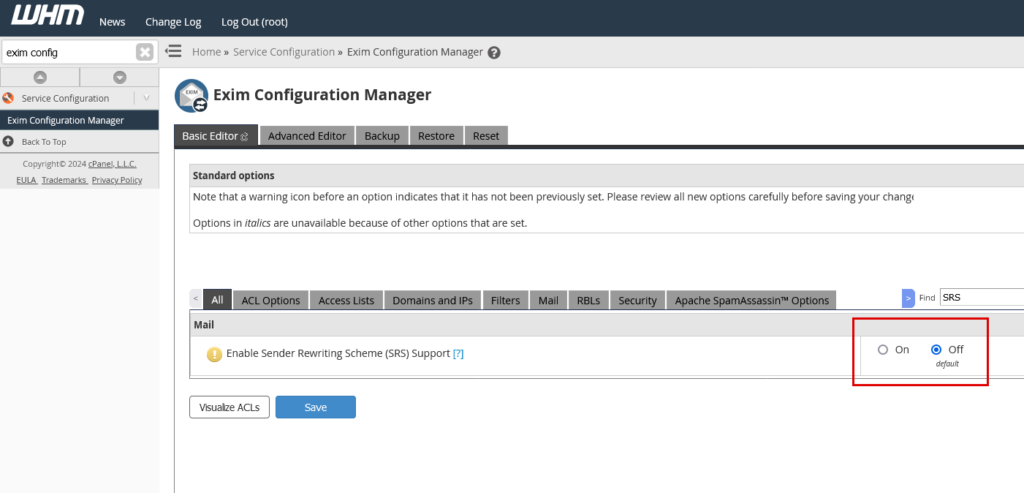
- Log in to WHM
- In the search bar at the top left, start typing “exim configuration” and browse to that page.
- Using the search field on the right, look for “srs” and you should be presented with a toggle to enable it.
- Switch the SRS toggle to “On” to improve deliverability.
Further documentation about SRS can be found on cPanel

