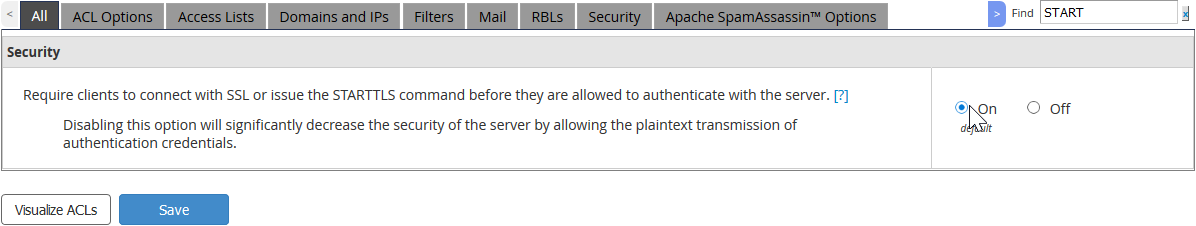Table of Contents
Security Advisor and monthly WebHost Manager (WHM) security reports alone can teach users much about navigating WHM and enhancing web security. Below we cover how to solve the warning that Exim mail authentication isn’t required to connect.
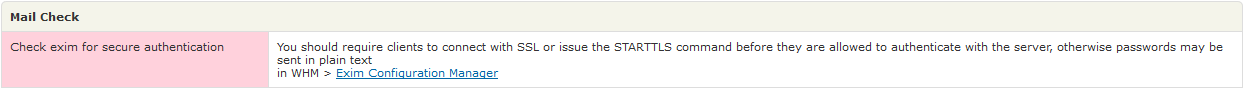
Note: You’ll need root access to complete these steps.
Enable Exim Authentication
- Log into WHM.
- Select Tweak Settings from the left.
- Search “START” and press On beside: Require clients to connect with SSL or issue the STARTLS command before they are allowed to authenticate with the server. Press Save at the bottom.

For improved security, see our Security Advisor article on the MySQL service alert warning and installing ConfigServer & Firewall. You can consider creating an account with Sucuri for enhanced security.
In the next guide, we’ll show you How to run Exim on an additional port.