Table of Contents

Google Sync is an automated utility that uses Microsoft Exchange ActiveSync 12.1 technology to synchronize data between Google services and mobile devices. The purpose of this utility is to streamline the syncing of data, allowing mobile devices to access and store information obtained from Google resources. In this article we will discuss Google Sync and provide basic instructions on how to enable this utility for your mobile devices.
Topics include
What is Google Sync?
As mentioned previously, Google Sync is an automated utility that synchronizes content across mobile devices. For example, Google Sync can be used to import emails from Gmail directly into Apple Mail, or import Google Calendar events into Apple Calendar. Rather than requiring iOS users to download separate email and calendar applications, importing this data into native applications simplifies the process and enhances overall user experience. Google Sync works with both Android and iOS devices, as long as they are connected to Google Workspace.
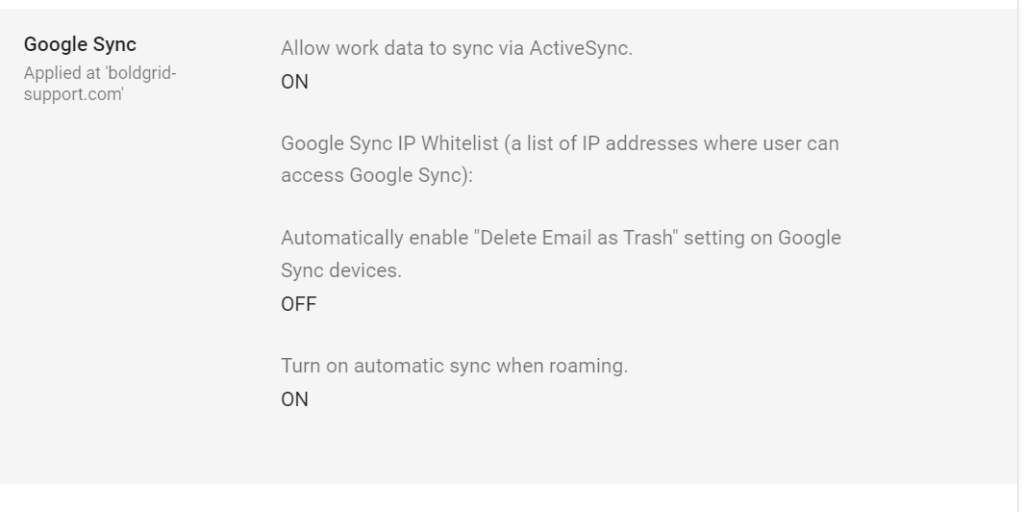
Using Google Sync on iOS
To enable Google Sync with your iOS device, use the following instructions:
- On your iOS device, tap Settings.
- Next, navigate to Passwords & Accounts > Add Account.
- Select Microsoft Exchange.
- Enter your Google Workspace email address, then select Next.
- Select Configure Manually.
- Next, enter your Google Workspace account password, then select Next.
- Next to Server, enter m.google.com.
- Next to Username, enter your Google Workspace email address, then select Next.
- Choose the services you wish to sync.
- Once done, select Save.
Congratulations, you have successfully enabled Google Sync on iOS!
Next Steps
If you need help organizing your Google Workspace users, consider setting up organizational units that you can use to apply settings and customize permissions for large groups of users simultaneously. For fine-tuned control over mobile device access, consider implementing mobile endpoint management via Google Workspace.
Say goodbye to slow loading times and hello to high-performance websites with our new WordPress VPS Hosting plans. Experience 40x faster WordPress page load speeds on purpose-built servers that guarantee 99.99% uptime.
High-Performance VPS
Fully-Managed Support
Free SSL & Dedicated IP
Advanced Server Caching
