Table of Contents
After a long time, Horde which is one of the most widely used webmail applications on the web gets a big update. At InMotion we’ve updated to the latest stable release of cPanel which includes the newer Horde 5.1 version.
You can now use Horde mail templates in this new version to help speed up repetitive mailing tasks.
The new version of Horde had quite the design update, it’s now much more responsive, so it looks a lot different:
New features in Horde 5.1
Other than the graphical overhaul, here are some of the other big changes made in the latest version of Horde:
- Customizable web interface
- Mobile interface
- Threaded conversations
- Calendar with event reminders
- Advanced task lists
Lost in the new version of Horde?
Currently our support center still has articles that go over the features of the older version of Horde. If you are having any issues at all finding something in the new version that you were use to in the old one, please comment below so that we can update our documentation accordingly.
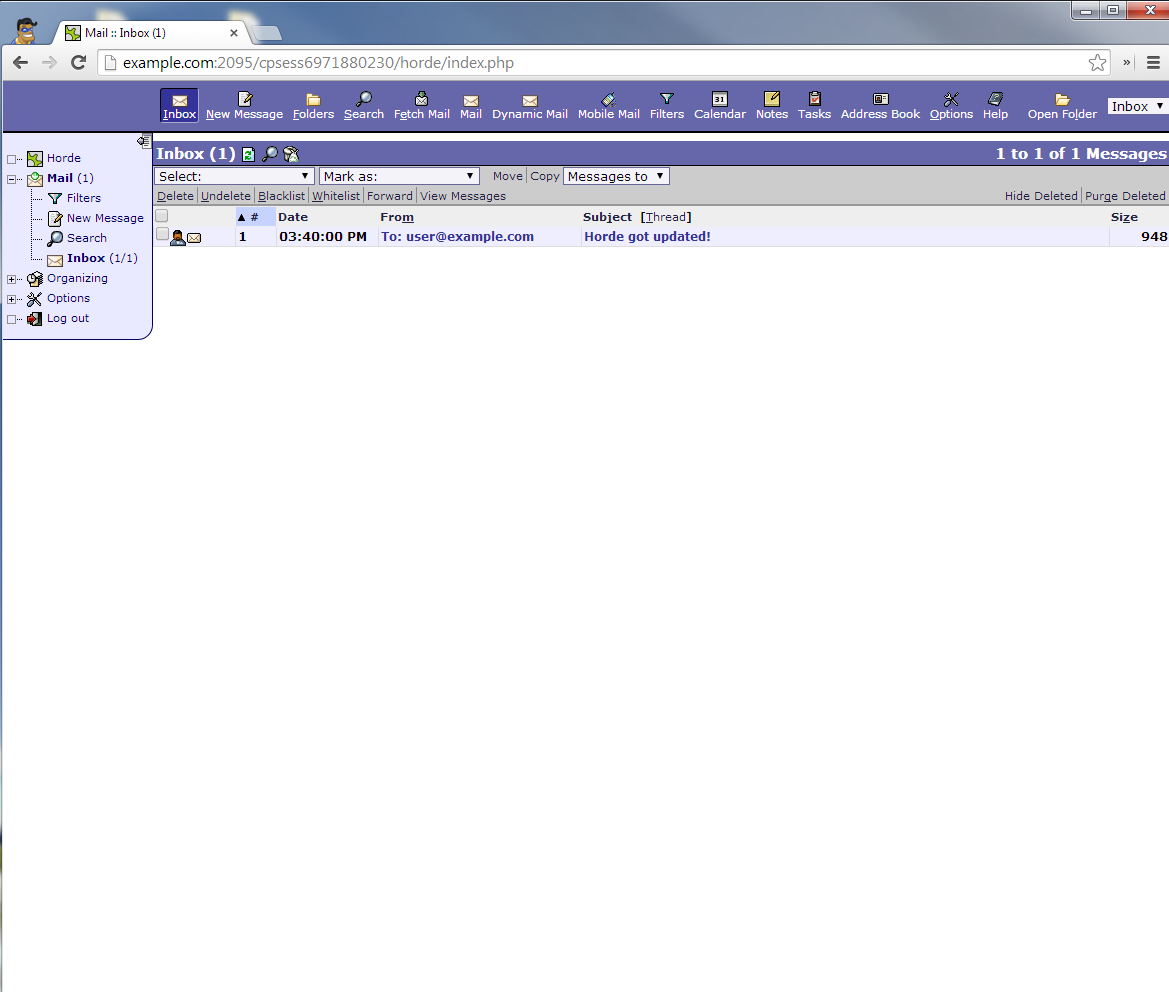
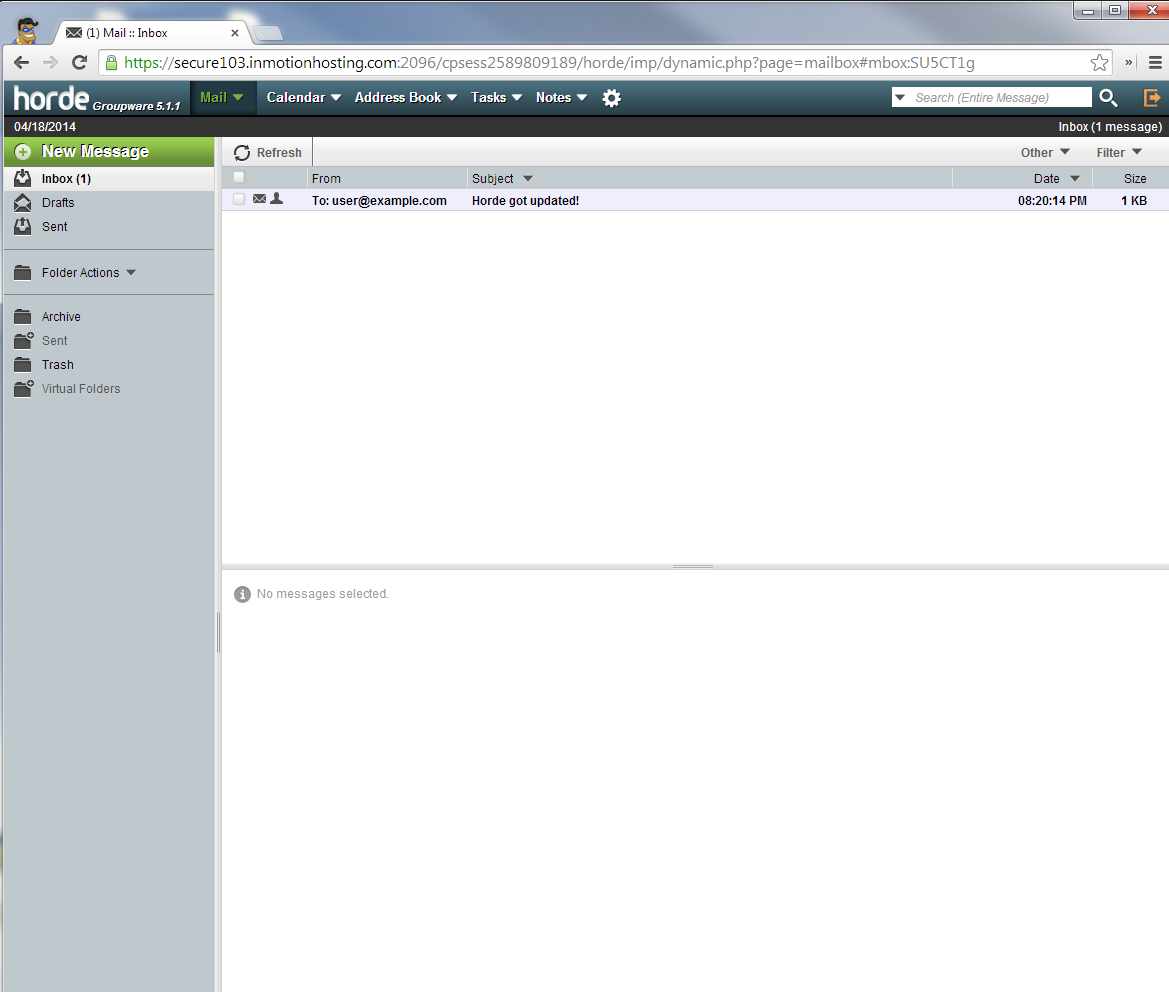

How to recover permanently delete email from webmail horde groupware 5.2.14.
I recommend checking any backups (local or on our server) if possible. They may still be in your .trash folder if you check cPanel File Manager. I hope this helps.
Our email config tool gives the possible settings for email apps. If you give more info on what you’r etrying to do with what software, we’ll do our best to help you further.
I am a new user on HORD Groupware 5.2.14. I have managed to setup my signature in General, Personal Information.
My signature does not display but when I send the message the recipient then sees my signature automatically.
I need help with including my signature on all reply’s, for instance, if I compose a message the recipientgets my message with my signature displaying at the bottom of my message, but when I respond to an incomming message my signature is not attached, how do I get my signature to siplay on all reply messages?
Then a second question, is it posible to see my signature while I am composing a mail or responding to a email?
Hello,
>>…how do I get my signature to [display] on all reply messages?
>>Then a second question, is it possible to see my signature while I am composing a mail or responding to a email?
Remember that when you compose a message using HTML, your recipient may not necessarily view your messages in HTML. So, if your signature is HTML based, then that person would not see it the way you have created it. The format of your replies, if it is based on the way you compose should include the signature.
Hope that helps!
Good Morning! I had problems with sending E-mail marketing, it seems to me that it loads styles like a notepad, without loading the css. How do I solve this? Is the problem in my html or is it simply the interpretation of webmail?
You should be able to compose HTML, however, you would need to configure this setting:
“Default method to compose messages:” to “Rich Text (HTML)”
Then you would (by default) be able to compose HTML messages. You can locate this particular setting in Preferences > Composition.
Horde can view sent email if you are subscribed to the Sent folder of the email account. However, the option to stop and recall sent email is not part of the webmail client options.
Hello Support,
Please note that the spell checker (auto correction or correction tools) doen’t work well compare to other mail software like Mac Mail or Outlook.
After many tests, I’ve noticed that at times it does the correction, at times it underlines it for you without any real proposal, some other times it gives you a proposal (sometimes good and sometimes bad) and most of the times it doesn’t correct the wrong words at all.
Tested it both in French and English.
Is this normal? Will there be an update regarding this soon? Have you had such issue before?
Thanks & Regards,
Shaahed.
This seems like normal behavior. When you are typing in Horde, it should automatically underline the text with a squiggly red line. If you click the “Check Spelling” link on top, it will then underline/highlight the misspelled words. Clicking them at this point should provide spelling suggestions.
We are not aware of any plans for Horde to update their spell checking interface.
Thank you,
John-Paul
Hello,
The horde spell checker does not work. Is there something to do to activate it?
Thank you,
Shaahed
The Horde spell checker is enabled by default in our hosting accounts. Installing the necessary components requires root access. If your host does not enable the spell checker, you will need to contact them and request it, unless you have root access.
Hello,
how can I display more option on the horde tool bar
I need the source option to send an email
Thank you,
Daniela
The source is pre-determined by the email account you are logged in as. I’ve never seen a “source” in an email client as the emails are always sent as the logged in account.
I like Horde since it offers a calendar where the other choices do not. Is it possible to change the placement of signatures in “reply all’s”? Can anyone help?
JLeanord, it appears that Horde still does not offer an option for changing the location of the signature. However, in RoundCube you can click on
Settings
, navigate to
Composing Messages
, and then change the
When replying
option to
start new message above the quote
to set that up
How to recall mails?
Hello Satish,
Horde does not have a tool that allows you to recall sent emails.
Kindest Regards,
Scott M
Thank you John-Paul,
Howerver this does not answer my question:
Can I REPLY to an e-mail I received with a template I created?…..
And if yes – how do I do that?
Thanks, 🙂
Lian
Hello Lian,
Thanks for the question about using a template in replying to an email. At this time, there does not appear to be a way to use a custom template in a reply. You can switch to HTML format in the reply, but it does not permit you a way to choose your saved templates. I hope that helps to answer your question! If you require further assistance, please let us know!
Regards,
Arnel C.
Hi,
This might be a silly question, but I just can’t figure this one out.
How do I reply to e-mail with the template I created?
Hope someone here can help me solve this mystery….
Thank you 🙂
Hello Lian,
Thank you for contacting us. Please see our guide on Using an email template in Horde. It includes step-by-step-directions.
Thank you,
John-Paul
The mail preferences, spam reporting will not create a new mailbox for spam. When I create a mailbox called spam from the menue, it sets it up, but no blacklist mail moves there, it all just stays in the inbox??
Regards
Hello Murray,
The spam box is automatically created when you enable it in the SpamAssassin in cPanel. If you add a spam folder, it would need to be supported by whatever spam prevention program that is being used (if you’re using a different one).
I hope this helps to answer your question, please let us know if you require any further assistance.
Regards,
Arnel C.
How can replace horde Groupware 5.1.1 logo from email inbox & place another logo from our end. Guide us step by step..reply
Hello Manoj,
Without having root access to a server you will not be able to do that as you need to modify core files within the template.
Best Regards,
TJ Edens
Hi there,
I jsut managed to set up my Autoresponder on my Horde account, but I tried to send a few emails to test it and it only replied once. Is this a common feature> Does it only reply once to each email address that sends and email? If so, can you amend this in any way?
Thank you!!
Hello Sheila,
If you managed to create an autoresponder with an InMotion Hosting account, then it would have been created in the cPanel (through the Webmail interface). One of the options in the autoresponder is interval. The number of times an autoresponder will respond depends on that settings. For example, if you set 8 hours, then any email address that sends a message will see the auto-response message every 8 hours. If you send a message, then you’ll see the autoresponse. Any message sent up to 8 hours later will not get another autoresponse if it’s from the same address.
I hope this helps to answer your question, please let us know if you require any further assistance.
Regards,
Arnel C.
Thanks for your response, I am not an InMotion customer. Through Hostgater I used cPanel to access Horde online, i haven’t made a separate installation of Horde. I set up the anti-spam stuff and it doesn’t catch one spam, and I think it has to do with my incoming mail going to a folder and not my inbox. Not sure where to turn to figure this out because it is way above my paygrade lol!
Thanks, Rob
Hello Rob,
This sounds like a server side issue. In that case, you will want to talk to HostGator support so they can check the server settings or logs. This lets them get the data they need to troubleshoot the issue for you.
Kindest Regards,
Scott M
Hello, I’m using Horde Groupware 5.1.1 and I am experiencing high levels of spam making it through my filters. I noticed my incoming email does not go to the Inbox and it always says “there are no messages in this mailbox”. My email “inbox” is a folder, email goes directly to the folder, spam and everything. How can I fix this? It seems incoming email should be in my Inbox, right?
Also, when I press “new message” to compose a message, my default email is incorrect. I tried to change my default identity to the correct email and it won’t save the info so that it still brings up a new message with the wrong email address.
Pulling my hair out, thanks for your help!
Hello Rob,
I’m sorry to hear that you’re having problems with Horde. Are you an InMotion hosting customer? If so, can you provide more information on your account, please? We can’t really evaluate the issue without seeing what’s happening with the account. Horde is automatically a part of every account that is setup with InMotion Hosting. Did you make a separate installation of Horde? Please provide us a little more information and we can look into the issue.
Regards,
Arnel C.
Hi there, we have just moved over to Ragesw hosting and using the Horde Groupware 5.1.1. Only need to know if there’s a way to read message in html? At our end user side we have no access to make alteration at server directory to modify codes. Second question, adress book, a contact can’t have 2 different email addresses stored under same contact vCard?
Thank you for your help.
Hello Daniel,
When composing an email, there is a checkbox on the righthand side where the creator can select HTML composition. This allows the email to be created with HTML elements.
As for the multiple email addresses, the Horde address book is not formatted for more than one email address. Extra addresses can be added in the Notes section, or you can create different contacts for the same individual for each email address. This would create a separate vcard entry for each one, however.
Kindest Regards,
Scott M
Hello…. trying to set up Horde on a new server, but using an ipad. Horde seems to force me into using a ‘mobile’ version that doesn’t appear to have any settings menu. Or am I just not seeing it? How can I get a desktop version on my ipad?
Kind regards
Hello John,
Thank you for contacting us. I tested this with an iPad, and there does not seem to be a way to bypass the mobile version of Horde. You may have a better experience using a different webmail option, such as SquirrelMail, or RoundCube.
Alternately, you can setup your iPad to check email directly with its email app. This would allow you to check email without using a browser interface, and gives you more control.
Thank you,
John-Paul
Hi,
I can’t see an email that I’ve just sent in my sent box. The address didn’t register in my contacts either. I have the setting configured to automatically add email adresses typed in to the to: bar.
Please advise.
Hello Victoria,
Did the email actually send? You can check by looking into the Sent box using one of the other interfaces or sending another Test mail. Also, you may want to test with another email account. This is not normal behavior so if it is a specific account issue then you will want to contact our Live Support team for individual assistance.
Kindest Regards,
Scott M
I’m new to this and haven’t look into the help yet.
But i would like to know if i could link my mail with a gmail acc.
I am used to link all mij email accounts
Hello Mustapha,
Horde webmail is used to look at email accounts from the hosting server. It’s not setup to allow you add another email provider such as Gmail. You can always use Gmail or other email clients to look at multiple accounts.
I hope this helps to answer your question, please let us know if you require any further assistance.
Regards,
Arnel C.
Hello. we are facing a problem by saving send messages. i can send a message but can’t see this message. thx
Hello Emir,
What settings have you set and what are the exact steps to duplicate the issue?
Kindest Regards,
Scott M
Horde 5.1.1 seems to have some major issues. And their “Help” section is completely unhelpful, with virtually no useful information, not even the basics.
In the ‘old Horde’ it was very easy to move emails, either one by one or in multiple selections, to the desired mailbox/folder. I have spent almost 2 hours searching both the Webmail and on the internet and have found absolutely zero instructions on how to move emails to the desired mailbox/folders. The “Folder” icon is no longer an option in the top menu and the “Folder Actions” drop down menu does not have any option for moving emails.
What’s the point of being able to create new mailboxes if it’s impossible to move emails into them?
And from all my web searches it looks like I’m not the only one with this issue and I didn’t find anybody else who actually got an answer to this issue!.
Has Horde removed the ability to move emails to the mailbox/folder of choice?
Hello Karen,
Good question. It had me stumped for a bit too. I was looking for some sort of link, or setting, anything to help move from one folder to another. The trick is actually pretty simple (though Horde shouldn’t keep it a secret.) Just ‘select’ the messages you want to move. Then right click on one of them and hold the button down while you drag it to your desired folder in the left hand side panel. We may have to write an article on this because it is something everyone should know.
Kindest Regards,
Scott M
Hello,
Unfortunately with the newer versions of horde I do not believe that is a feature is still available. You would need to use a program like outlook or thunderbird to create list for that purpose.
Best Regards,
TJ Edens
Hello,
How can I change the sender name that the receiver sees in their inbox. For example, I sent a test email to myself and see that my name is in lower case and only gives my first name. How can I edit this?
Thanks for your help.
Kristen
Hello Kristen,
You will need to login to the Horde webmail interface. Then click on the gear wheel in top menu. You will want to edit the preferences for MAIL. You will see options to choose an identity – you can have more than one. You can always choose an identity when composing an email. The form provides you several locations to change how you are identifying yourself in the email. Check it out and try sending a couple of sample emails to double check that everything is working okay.
I hope this helps to answer your question, please let us know if you require any further assistance.
Regards,
Arnel C.
Hi,
We have justed started using Horde Groupware Webmail 5.1.1 and are quite impressed.
However, when replying to emails, we would like to have the new email with signature appearing above the quoted (original) email.
Is this possible? If so, how? Please advise. Thanks.
Hello Charles,
Thank you for your Horde signature question. Unfortunately, there is not a way to make the signature appear above the original email.
Please see a similar question we answered here, where we go into detail about moving the Horde signature.
If you have any further questions, feel free to post them below.
Thank you,
John-Paul
I can not see any of my emails. Nothign is showing in the inbox. I use hostgator. I send them out fine but I am not getting anything back. If I do a filter search I can find them but the ado not show up unless I go looking for them in the filters. Can you help me figure theis ou?,
Thanks
Hello Greg,
Sorry to hear you’re having problems with email. In general, when you are not receiving email, but getting them to send okay, you need to double-check your mail client settings. Your question is posted under the Horde webmail article and Horde is a server-based email client that works through your browser. It requires your email settings to be correct in order to send AND receive email. These settings are separate, so that’s why you are seeing one part of the service work, while the other is not working. If you’re running cPanel, you can find your email settings directly under email accounts. Check out this article: How to find my email settings for a quick tutorial with screenshots.
If you have any further questions or comments, please let us know.
Regards,
Arnel C.
Hi, how can I change my password via Horde Groupware 5.1.1
Hello Carlos,
If you want to change an email account password, you will need to do so in either the cPanel or the webmail interface.
Kindest Regards,
Scott M
Hi how can I add auto responder options in my webmail
Hello Shareefnb,
The autoresponder options are found in the cPanel. They apply by address, and will work whether you are using webmail or another email client. We have a tutorial on creating autoresponders in cPanel that should help you accomplish this request.
If you have any further questions or comments, please let us know.
Regards,
Arnel C.
Thank you – this created a server error…but I will work it out…sorry I am a newbie 🙂
Hi there – I dont seem to have the option to add folders – my horde webmail opens Horde 5.1.1 – what am I doing wrong : )
To create a new folder, click on Folder Actions, then click Create Mailbox.
When I log in to my webmail im still redirected to the old horde
Hello Sam,
We can check your individual server to see what is installed on it. Just reply with it’s name below. You can find your server name in the cPanel.
Kindest Regards,
Scott M
Not used to using webmail, but was checking it out. Unable to find any information on how to use Horde. Email does NOT display HTML content, unable to find any setting where that can be changed. Unable to find any way to create folders … all instructions I can find anywhere tell me to click on a selection that does NOT exist. HELP is completely unhelpful … doesn’t cover how to do even the most basic of tasks. This may be a very powerful application, but it’s virtually useless for my purposes.
Hello Timothy,
We can certainly look into adding articles for the new Horde. In the meantime, please check into the articles we have for the older version of Horde. Many of them will still apply despite any visual differences.
Kindest Articles,
Scott M