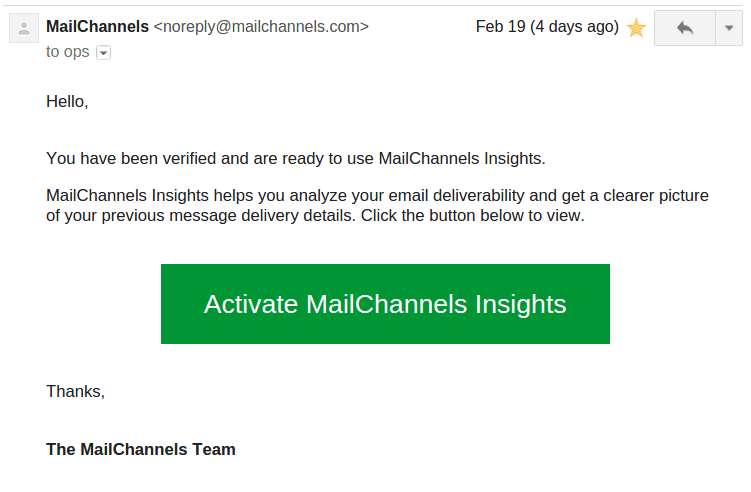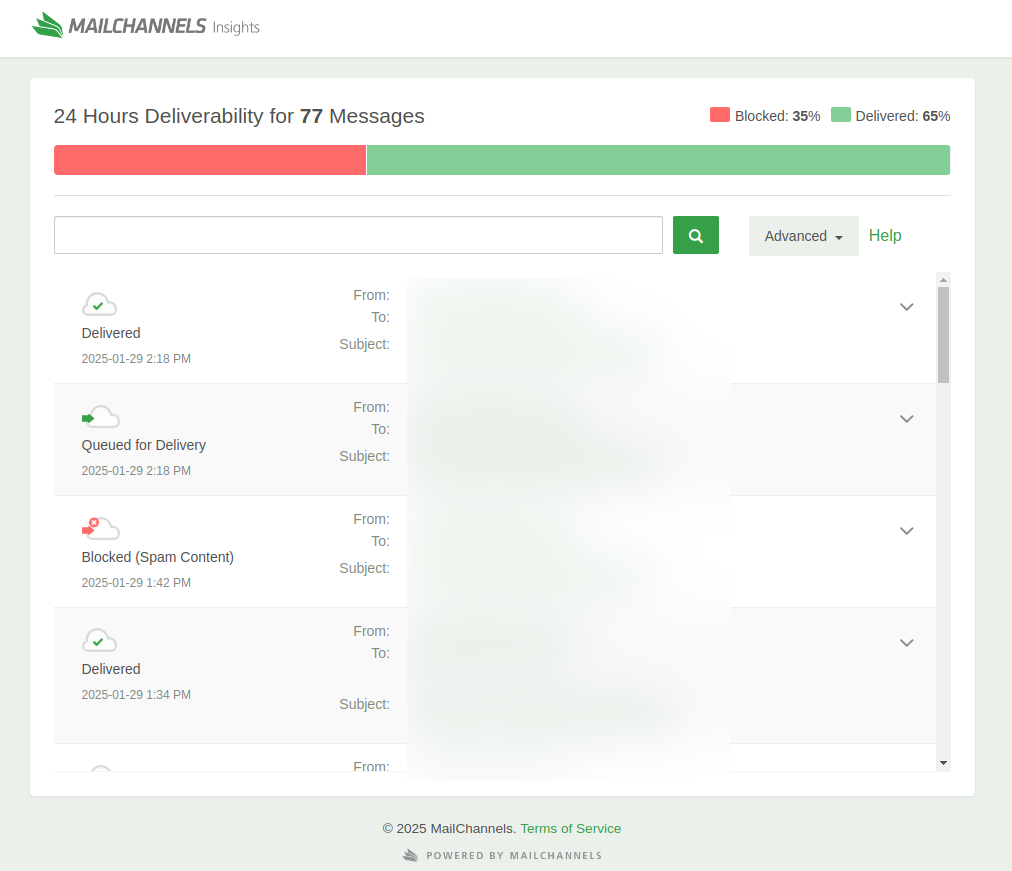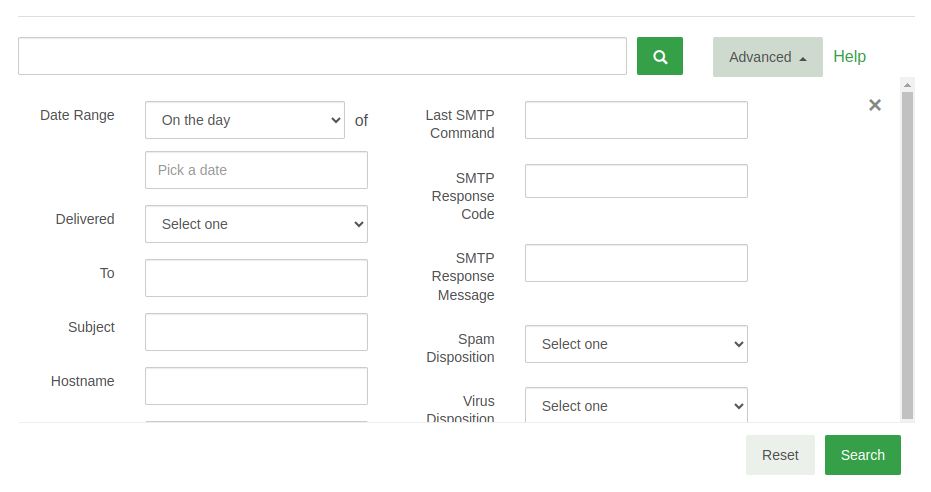Table of Contents

MailChannels Insights is a powerful reporting and analytics tool designed to help email users monitor and optimize email performance. It provides detailed information on email delivery, helping you understand how your outgoing emails are being processed, whether they’re reaching recipients, and if there are any deliverability issues. This tool is handy for managing email systems in hosting environments or businesses that rely on email for critical communication.
In this article, we’ll explain what MailChannels Insights is, how it works, and how you can use it to monitor and improve your email performance.
What is MailChannels Insights?
MailChannels Insights is a part of the MailChannels platform that gives you visibility into your email traffic. It collects data on all outgoing emails and provides you with:
- Delivery Analytics: See whether your emails were delivered, rejected, or deferred.
- Sender Reports: Identify specific accounts or users that are sending spam or facing deliverability issues.
- Spam Filtering Metrics: Monitor how the system filters spam or identifies suspicious email activity.
Essentially, MailChannels Insights is designed to provide transparency in your email delivery pipeline, helping you troubleshoot issues and improve email deliverability for legitimate communications.
Key Features of MailChannels Insights
- Email Delivery Logs
- MailChannels Insights offers detailed logs of email activity. You can search for specific messages, check their status (delivered, rejected, or deferred), and view timestamps for when emails were sent or processed.
- Spam Detection and Alerts
- Insights highlights suspicious or spammy email traffic originating from your account. This is particularly useful for identifying compromised accounts or unusual email-sending behavior.
- Granular Reporting
- Insights allows you to filter data by sender, recipient, or delivery status, so you can troubleshoot specific issues quickly and efficiently.
- User-Friendly Dashboard
- The dashboard is intuitive and easy to navigate, even for those who aren’t email experts. You can customize reports and quickly get a high-level overview of email performance.
How to Access and Use MailChannels Insights
- When you receive a bounce message when an outbound email is not delivered due to MailChannels, it will contain a link to view more information about the email in question. Click this link.
- From the “Your Message Was Not Delivered” page, click on Get MailChannels Insights.
- You will receive an email from MailChannels with the subject line MailChannels Insights: View Your Email Deliverability.

- Click on Activate MailChannels Insights, which will direct you to the Insights Dashboard. Here, you’ll find an overview of your email traffic over the specified timeframe.

- Review the delivery logs. Use the search tool to look up specific emails by sender, recipient, or subject. The logs will show:
- Delivery status (e.g., delivered, deferred, blocked)
- Timestamp of the email
- The reason for any delivery failure (e.g., spam detection or recipient rejection

- Monitor Spam and Abuse Reports. Check for flagged senders or compromised accounts. If you find unusual activity, you may need to secure the affected account or adjust email settings to prevent further issues.
Benefits of MailChannels Insights
- Better Email Deliverability: By identifying delivery issues and spam traffic, you can ensure that legitimate emails reach recipients’ inboxes.
- Improved Security: Insights helps detect compromised accounts or malicious email-sending activity early, minimizing potential harm to your server’s reputation.
- Time Savings: The centralized dashboard and detailed logs make it easier to troubleshoot email problems without guesswork.
- Proactive Monitoring: With regular reporting and alerts, you can address potential problems before they escalate.
When Should You Use MailChannels Insights?
MailChannels Insights is a valuable tool for those who need to:
- Troubleshoot email deliverability issues (e.g., emails not reaching recipients).
- Monitor outgoing email traffic for spam or abuse.
- Protect the reputation of their domain or IP address.
- Maintain compliance with email best practices and avoid blacklisting.
Conclusion
MailChannels Insights is an essential tool for anyone managing email traffic. It provides the data and analytics you need to maintain a healthy email system, reduce spam, and improve deliverability. By regularly monitoring your email logs and IP reputation, you can stay ahead of potential issues and ensure that your communication channels remain reliable.
For additional help, visit our MailChannels Support Center.