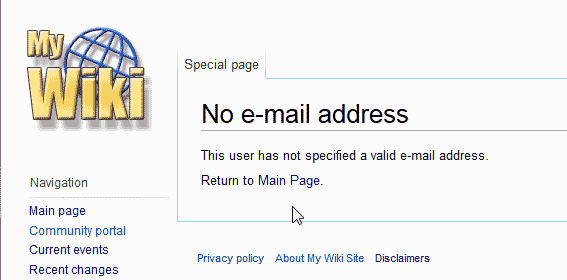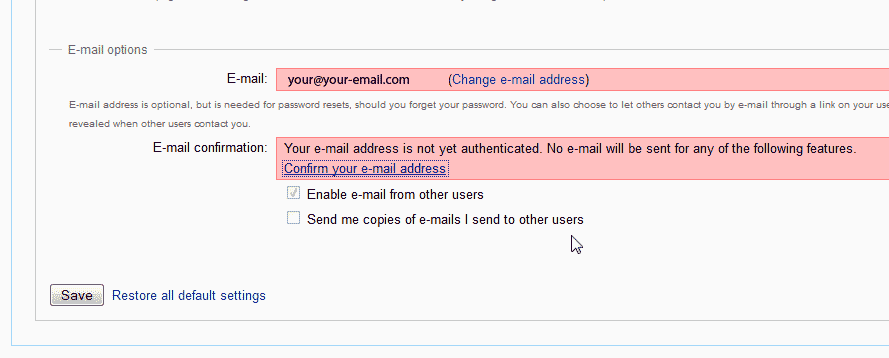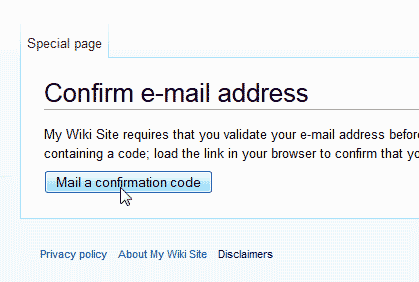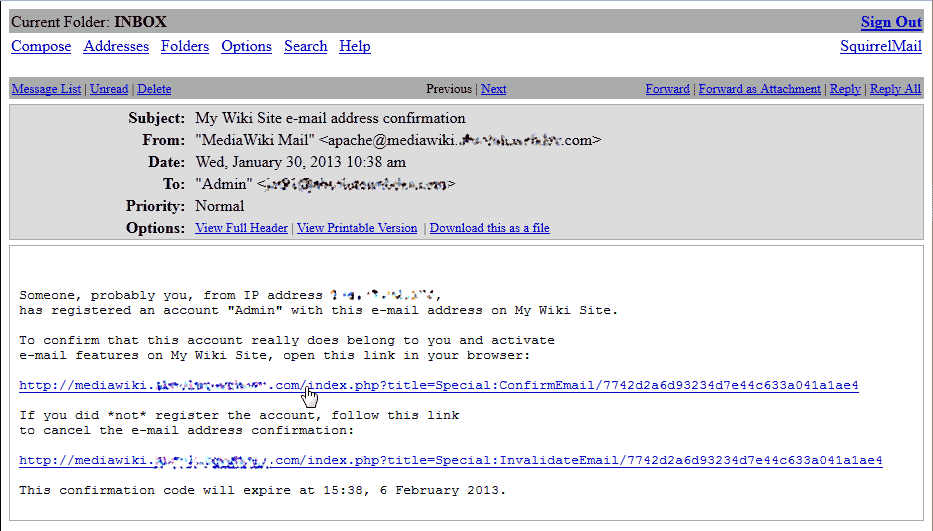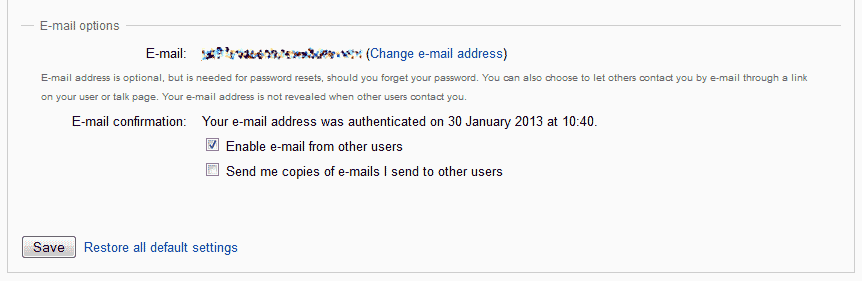Table of Contents
When setting up MediaWiki to send emails from the “ContactPage” extension, the following error can be thrown if your email account is not set up properly in the preferences.
No e-mail address: This user has not specified a valid e-mail address.
This error is thrown because MediaWiki requires the email address of the user to be authenticated through their preferences. The following will explain the steps to authenticate your email address within your MediaWiki software.
Authenticating your email address in MediaWiki
- Log into MediaWiki.
- Click Preferences at the top right of your MediaWiki site.

Scroll to the bottom of your user preferences where is says, “E-mail options“.
An unauthenticated email address will look like the snapshot to the right. If your email is not authenticated, you will see your “E-mail” and “E-mail confirmation” settings in red.
Click the “Confirm your e-mail address” link in the “E-mail confirmation“.

On the “Confirm e-mail address” page, click the “Mail a confirmation code” button.

Check your email address. You should receive an email similar to the snapshot to the right.
Click the link in the email to confirm your email address with your MediaWiki site.
You will be redirected to your site with a confirmation that your email was authenticated. If you look in your preferences, you will see your email no longer in red like the image to the right.