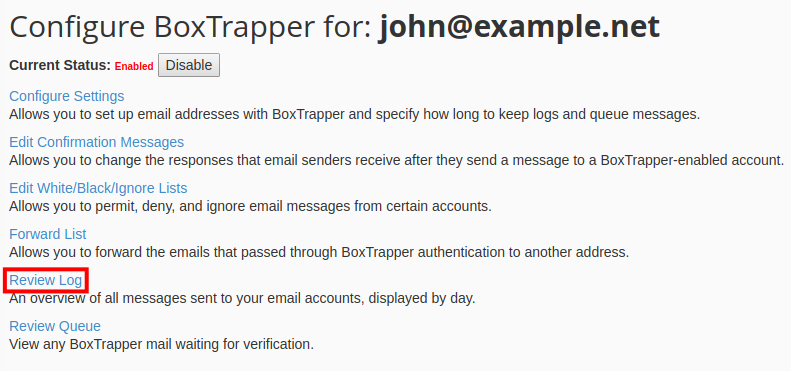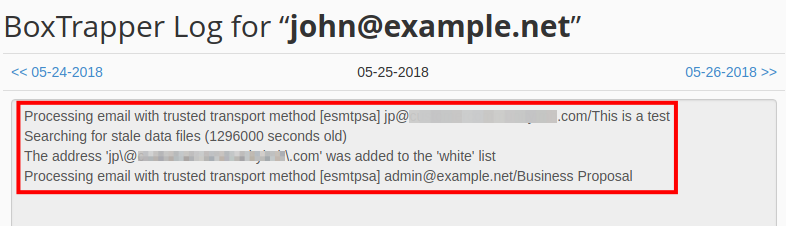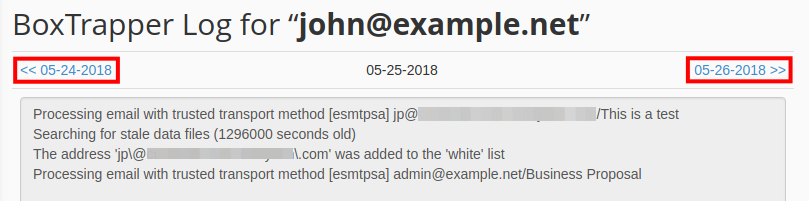Table of Contents
As we continue our series on the BoxTrapper email tool, we will now show you how to review BoxTrapper mail logs. The logs are organized by day and can be helpful when investigating lost or delayed email.
Reviewing Mail Logs
- Log into your cPanel.
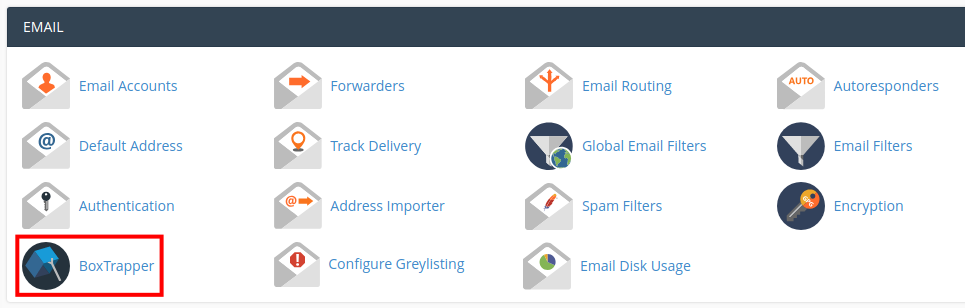
Click the Boxtrapper link in the Email section of cPanel.
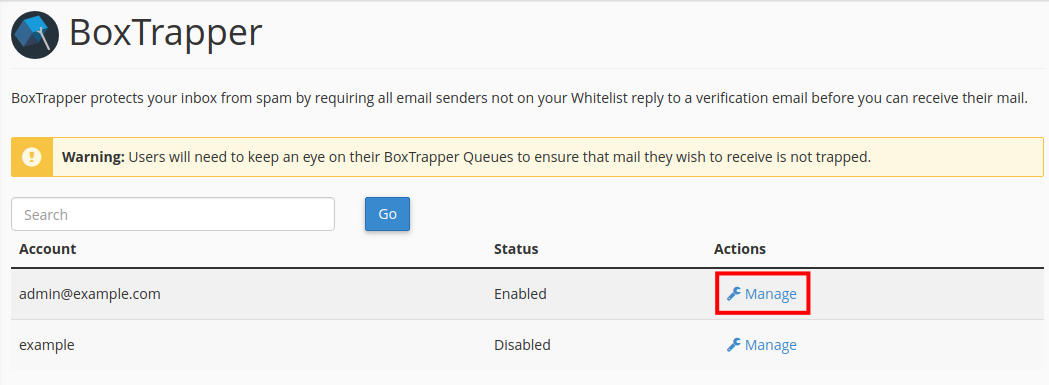
On the Boxtrapper page click the Manage link next to the email account you want to modify.

Click the Review Log link on the Boxtrapper Configuration page.
You will then see a log of today’s email transmissions.

Click the dates to view the mail logs from other days.
Congratulations, now you know how to review BoxTrapper mail logs! In the next guide we will show you how to review the mail queue in BoxTrapper.