Table of Contents
When working with email clients, you may want to back up your contact list for safe keeping or possible migration. This article demonstrates how to export contacts in the Roundcube email client.
Exporting contacts in Roundcube
- Log into your RoundCube email client.
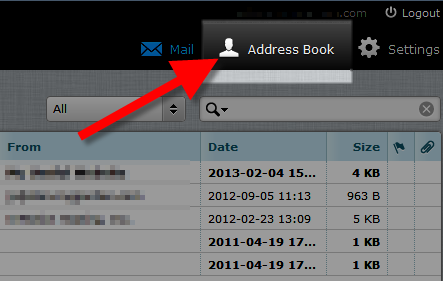
Once inside the RoundCube client, click on the Address Book icon from the top menu.
Â
Click the Addres Book you want to export, then click the Export button located in the upper left of the screen.
Â
You will receive a popup window asking to save the file to your computer. Ensure the Save File option is selected and click the OK button. This will save the file to your local machine.
Â
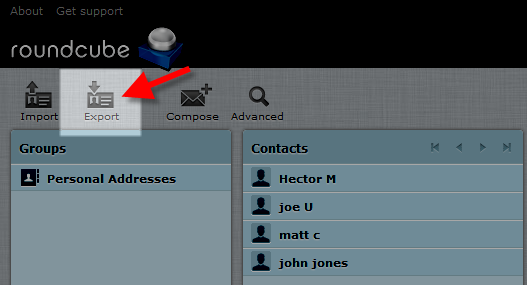
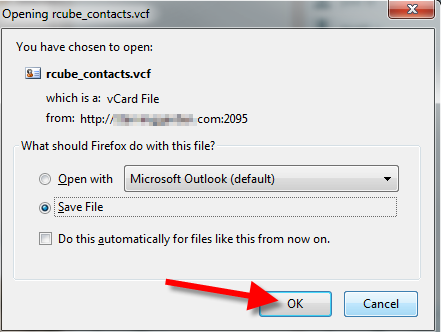
Outlook does not import a VCF with multiple entries. so simply download or save VCF then convert it into CSV file by online website which is easily available on google.and I got all the contact by this way, no need to worry more.
I was able to export all my contacts but when I uploaded to Thunderbird there were NO PHONE #s!! Any advice???
Hello Stacey,
Sorry for that issue. I would recommend checking with Mozilla’s support for more information. Check out this post for further information.
If you have any further questions, please let us know.
Kindest regards,
Arnel C.
Many people are complaining about exporting only taking the first contact in the contacts list. But there was one answer about all of them actually being in the export list (only if one shows up). When importing the files into another Roundcube contacts list, anyway, all the contacts showed up. Unfortunately, I tried to export Groups later, and since all the contacts had already been imported as “personal addresses,” it didn’t export any of the names in the group a second time or create that group.
I am only able to export the top file from my address book at a time. There must be a faster way to export all of them. I have tried highlighting them all and it still only does the first file.
Hello Kristin,
Can you please elaborate when you say it only exports the top file? Are you saying it only exports the top contact in your address book?
Best Regards,
TJ Edens
I don’t have a problem exporting my contacts. On Step #4, where do I save the files to ensure they go directly to my outlook?
Thanks!
Hello Kat,
Thank you for your question. It is not possible to save your contact directly to Outlook. Instead you must save it to your computer first. For example, to your desktop.
Then, you can Import vCards to Outlook contacts.
If you have any further questions, feel free to post them below.
Than you,
John-Paul
tried to import the vcards into a zimbra webmail account. but i’ll try importing into thunderbird. thanks!
hi, i have an addressbook with around 500 addresses and groupped into 10 groups. i could export all the vcards but when import to another program i get all the contacts but without grouping. any ideas on how to export the extra group info?
Hi Gu,
What email client is your contacts in? It seems Outlook can export contact groups, but if we know what you are specifically using we can look further for a solution.
Thanks!
Tim
When exporting the vCard data from RoudCube, the group data is also saved. Whether or not the grouping is imported, depends on your mail client that you’re importing into. What mail client are you importing into?
Thank you. I will try that!
Karla
i am able to export from roundcube and then import into a new roundcube account. What doesn’t work is exporting out of roundcube into Microsoft outlook. It only imports the first contact. Oh well.
Hello Karla,
Sorry for the problem. If you have Windows 7 or better, they have a CONTACTS program already built into Windows. You can import your contacts into Windows (probably a lot easier), then you can EXPORT from Windows Contacts using the .VCF format. The .VCF format is more readily accepted for imports and will probably work where your .CSV didn’t. To get to Windows Contact, you can simply click on the START button for Windows, then type in contacts and you’ll the see the option appear in your Windows menu.
I hope this helps to provide a resolution, please let us know if you require any further assistance.
kindest regards,
Arnel C.
I have read through some of the threads above about having only the first contact in my address book exported into the vcard file. I have tried what they suggested above but I still only get one contact (the top one) exported into the vcard file.
I have tried:
– going into my address book, hitting import/export, then the export button
– going into my address, ” ” “, then selecting all of 20 of my contacts, then the export button
– deleting my first contact, then hitting export, etc.
– selecting a contact in the middle of my address book, hitting export, it still only exports the top contact in my list (civicaffairs@hiddenhut.org)
Why can’t I get all of my contacts to export all at once, or even one at a time? All that gets exported is my uppermost contact, the one that is listed first in the list.
.
Hello Karla,
I am not sure what your particular issue is on your server. In testing, all my contacts export fine by simply clicking on the Export button. Now, when I try to view the vcf file, they only appear one at a time. The next one appears after I click the X and close out the current one, but when importing, they all import as they should. Have you done a test import on another account?
Kindest Regards,
Scott M
Can you please advise on how to save all email addresses from emails I have sent over past few years (over 8,000) into a file? I did not load each one into my contacts (think I have about 5 emails in my contacts).
Hello Ruth,
Thank you for your question. While I could not find an easy way to do this in Roundcube, this can be done in Thunderbird. I found the solution on the Official Thunderbird site:
“Collected Addresses is the database to which Thunderbird (by default) directs the addresses gathered from outgoing messages, whether reply, forward or user created. That option can be switched off or changed under menu path Tools->Options->Composition->Addressing->”Automatically add outgoing email addresses”
Be sure to setup Thunderbird as IMAP (POP will download and remove the emails from the server by default).
If you have any further questions, feel free to post them below.
Thank you,
John-Paul
Outlook will not import a VCF with multiple entries. What I did was to import the Roundcube VCF to Google Contacts then Export the Google Contacts to a CSV file for Outlook (it is one of the Google export options). You can then import the CSV file into Outlook.
Hello Ralph!
Thanks for the information! I think the confusion here was that the original question implied that Roundcube was allowing only one on the export. However, your explanation makes much more sense. Thanks for sharing that with us!
Regards,
Arnel C.
Roundcube is only allowing me to do 1 contact at a time :_((
Any Ideas??? I cleared the cache. It is oening only one contact in a Microsoft Outlook Application
Hello Bob,
Sorry to hear you’re having problems with the export. As long as your contacts are in ONE address book, then you should be able to export them in groups. If your contacts are each in a separate address book, then that could be the issue. I’m not sure why it would be allowing you to export them one at a time. Can you provide us your account information so that we investigate the issue further? If you’re a customer with InMotion, then we can look directly at the account to see what’s happening.
Regards,
Arnel C.
Hey Scott,
I have 1 address book with 750+ entries.
I do not receive an error message. It creates a file that contains only the first entry in my address book.
It occurred to me that maybe there was a problem with that entry, even though it appeared to be fine. I deleted it, and BINGO, the entire address book was exported!
Thank you for responding to this. I appreciate it.
-Ralph
Hello Ralph,
Glad to hear that you got it all sorted. 750 is quite a bit to try and work with manually! It was a pleasure to help, so be sure to come back again if you have any further questions.
Kindest Regards,
Scott M
Roundcube seems to only export the very first contact in my address book.
Hello Ralph,
Have you tested this with other email accounts? I am unable to duplicate the issue you are having.
I tested by exporting my entire address book, deleting all contacts in RoundCube, and then importing the entire address book, restoring them all. I even opened the file and visually verified that each contact was in the export folder.
Is there any error message that occurs when you export? Is there any particular contact that may be causing the issue?
Kindest Regards,
Scott M
Hello
This method is good for current user / account.
I have upgraded from RC 0.9 to RC 1.0.1
Does anybody knows, how to migrate / export all clients address books at once to new RoundCube? I have many domains with lot of mailboxes.
Unfortunately, you would need to go into each account individually and import/export the contacts.
How do I export my address in csv ?
Hello Dave, and thanks for your comment.
Unfortunately RoundCube doesn’t have the ability to export your address book in .csv or Comma Separated Values. When you export your address book it will be in .vcf or vCard format.
If you open up that file with a standard text-editor, you’ll see the format is like this:
So if you wanted all of your email accounts in .csv format you would need to use a .vcf to .csv converter. If you’re running Windows this should actually be built in and you can follow the steps in the guide I just wrote on how to convert .vcf to .csv to get your contacts converted over.
Please let us know if you have any further questions at all.
– Jacob
These instructions are ok to only download the first 40 contacts at one time that appear on the first page of the address book. As I have over 1100 contacts, there has to be another / better / faster way to show all of the contacts, then highlight them, then download all of them at one time. Otherwise this is a crazy long process to download over 1100 contacts.
Hello Tim,
Thank you for your comment. I updated the article with the latest steps for downloading your entire address book.
You may have to clear your browser cache to see the updated steps.
If you have any further questions, feel free to post them below.
Thank you,
-John-Paul
I guess, if you want to, you could also install WordPress for your second website (e.g. in another (sub)directory) and fill in the same database name and use a different table-prefix for your tables. That way, you have TWO WordPress sites, utilizing ONE database but you will have to use TWO admin dashboards to manage the sites (e.g. if you want to grant different people access to each site). Although I have to admit I have never used WordPress Multisite, so you might be able to do the same thing there as well…
Anyway, it’s past my bedtime, so here’s my (useless?) 2 cents 🙂
Good luck!