When you setup Mac Mail, by default MacMail will not use the “Sent” folder on the server to place sent emails in when the server is configured for IMAP. If you wish to have your sent items stored on the server you will need to go through a short, simple process in order to have this done:
Need More Help?
Chat: Chat with Sales
Call: 757-416-6575 x2
Ticket: Submit a Support Ticket
Chat: Chat with Sales
Email: sales@inmotionhosting.com
Call: 757-416-6575 x1
Get web hosting that grows with your business. Our all-in-one hosting platform gives you everything your website needs to scale - so you can focus on the next big thing for you and your business.
InMotionHosting.com provides web hosting, cloud-based solutions and managed services to businesses and entrepreneurs across the globe.
Copyright © 2002-2025 InMotion Hosting, Inc. All Rights Reserved. InMotion Hosting® is a registered trademark of InMotion Hosting, Inc.
By using this website or chat features, you signify that you agree to be bound by these Universal Terms of Service
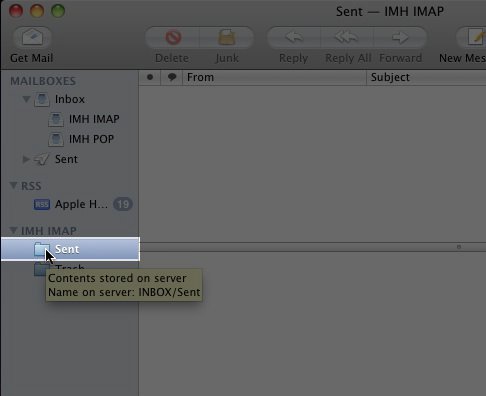
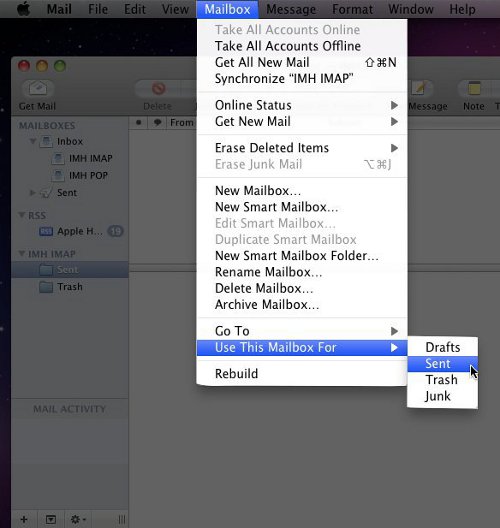

How to setup calendar on my MACbook Pro linked to my mail app?
The Mail and Calendar Apps will sync with the accounts you have configured in your Internet Accounts settings.
We do have a guide that will walk you through how to add a CalDAV account for iOS, which is similar to the MacBook Pro’s OSx. I hope this helps!
Sincerely,
Carlos D
Great effort for this performance
worked great… thanks
Hi John-Paul,
Re: your response to Kristin & Robin, I’ve followed your suggestion of reviewing the ‘grayed out options’, and like the others, I don’t have server permissions to change this. Have you or anyone else here been able to determine a work around for this?
Thanks,
Hannah
Hello Hannah,
If you are having issues with the permissions and are one of our customers, please contact Live Support so they can assist you in fixing your email.
Kindest Regards,
Scott M
So I did the above, but is there a way to find a sent email from before you did this? I am looking for an email that I sent before. or is it gone?
Hello Darcy,
You may be able to locate it in the server itself, but I cannot say for Macmail. My assumption is that it works from the point you set it forward and that nothing would be reroactive.
Kindest Regards,
Scott M
Hi,
I just did this and it works like a charm. BUT I now can’t seem to find my sent emails in the original folder? Have these been deleted 🙁
Please advise.
Hello Mattias,
Thank you for your question. After following the above guide it should begin to save your sent email going forward.
As long as you are subscribed to your IMAP folders in Mac mail, you will see everything that is stored on the server.
If you have any further questions, feel free to post them below.
Thank you,
John-Paul
what do I do when the options under Mailbox- Use This Mailbox As- are all grayed out and I am unable to select “Sent”?
Hello Kristin,
Thank you for your question. I found a helpful post about grayed out options in mac mail. In that page they explain it can be controlled by the server, stopping you from modifying the folders.
This should not be the case if you are hosted with us. Let us know if you are, so we can investigate it further.
If you have anymore questions, feel free to post them below.
Thank you,
John-Paul
Hello Robin,
Thank you for contacting us. Please see my response to Kristin below, as you may be experiencing a similar issue.
Thank you,
John-Paul