Table of Contents
Spam Experts is a spam filtering tool that is used to filter your incoming and outgoing email for spam. The Spam Experts Administration dashboard is now accessible through the cPanel. This article will guide you through the login process.
Note: We have moved from SpamExperts to MailChannels for inbound spam filtering. For more information, see How to Access the MailChannels Dashboard.
Why are outgoing emails checked for spam? Occasionally, spam is unknowingly sent from email accounts due to sender being unaware of sending spam, a hacked account, or possible malware. Scanning your outbound email prevents this from happening and helps to keep your email server from being blacklisted.
How to Log in to your Spam Experts Account through cPanel
- Log into your cPanel account.

Scroll down to the Email section, then click on Professional Spam Filter.

Once you click on the link you will see a list of your domains or subdomains (if you have more than one). Click on the Login link to log into the Spam Experts Dashboard.
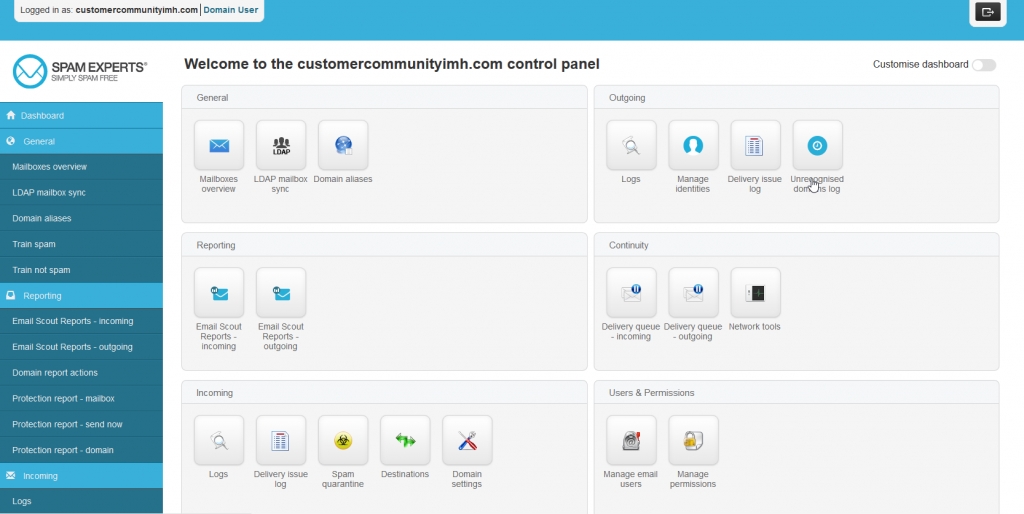
Once you’re in the Spam Experts dashboard you can make changes to the settings to help keep spam from your email. If you want to learn more about preventing spam, please see our Support Center tutorials on Spam Experts.
Looking for a great host that provides email service, secure servers, and optimized solutions? Check out InMotion’s Shared Hosting options. They’re affordable and made to fit your needs!
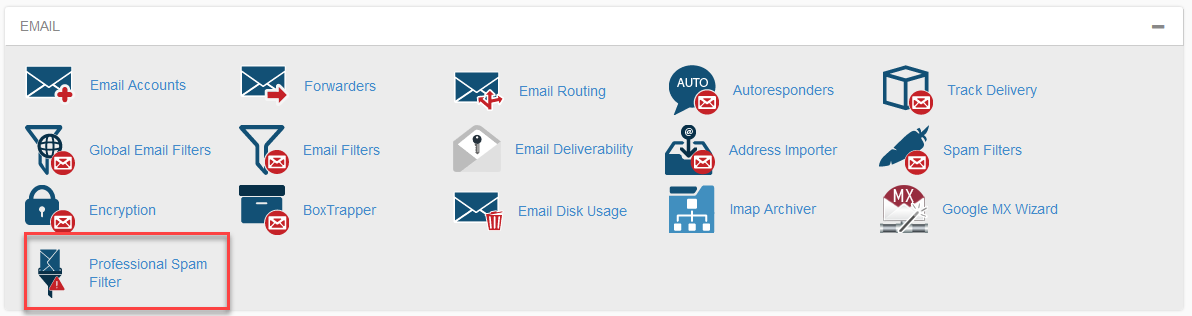
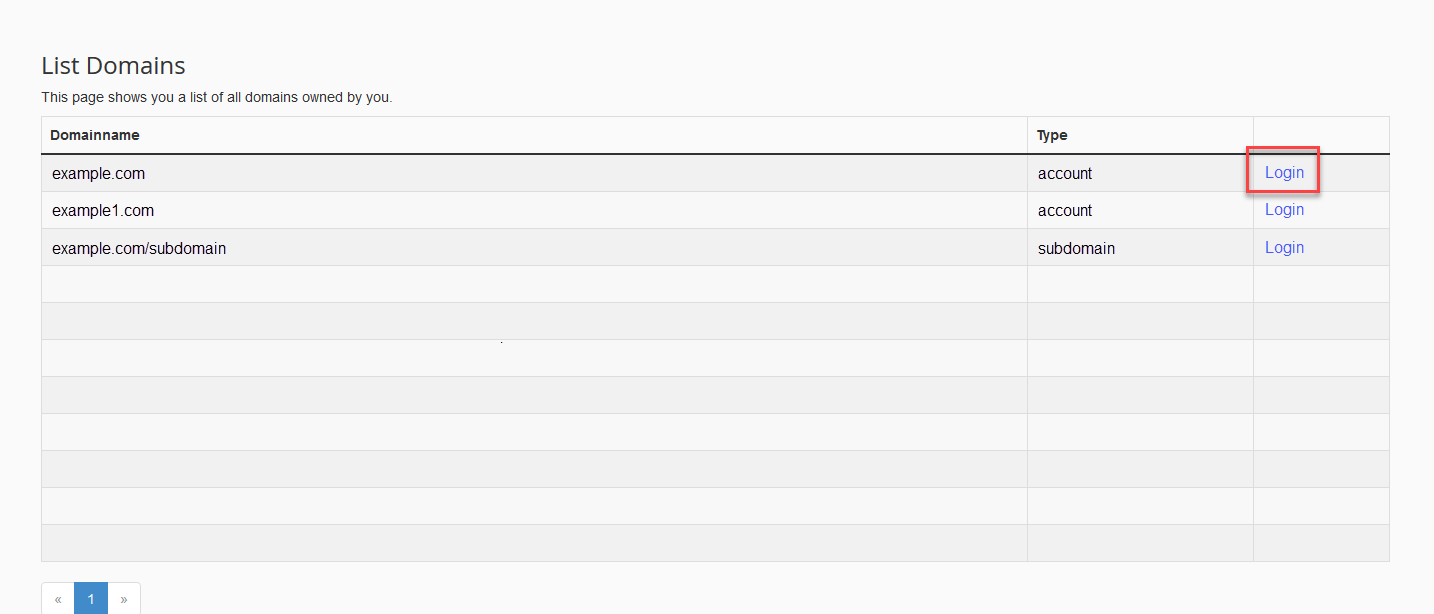

thank you for information.
I recommend checking your mail logs for records of the transmission. If you are on a shared server Live support can help you access the logs.
Thank you,
John-Paul
Sorry for the problems with the SpamExperts password. You can quickly and privately get help with that by contacting our live technical support team. They can look up your account and find a way to get you the password.
How do we get a SpamExperts account? Do we go to their website?
Hello LeeAnne,
You will need to call in or email our Customer Service department at this time. Click here for information regarding the implementation of SpamExperts. Eventually, there will be an interface that you will be able to access directly through cPanel, but at this time, if you have a subscription to SpamExperts, you will need to manage it through a web link.
If you have any further questions, please let us know.
Kindest regards,
Arnel C.