Table of Contents
Spam emails generally have very obvious flags that make them easy to identify. However, there are emails that occasionally leak through the spam filters. Spam Experts lets you train the filter so that it can identify these emails. Follow this tutorial to learn how to train Spam Experts to identify spam.
Searching for a reliable host for your first website? Check out InMotion’s Shared Hosting plans for secure, high performance servers that grow as your business grows.
Train Spam Experts to Recognize Spam
Note: To train Spam Experts, you will need a copy of the spam email downloaded as either a .eml or .msg format.
- Log into your SpamExperts account dashboard.
- Click on the Train spam under the General section of the Spam Experts menu (displayed in the left column).
- Click on the browse field to select the email that you’re going to use to train Spam Experts.
- Click on the Upload button.
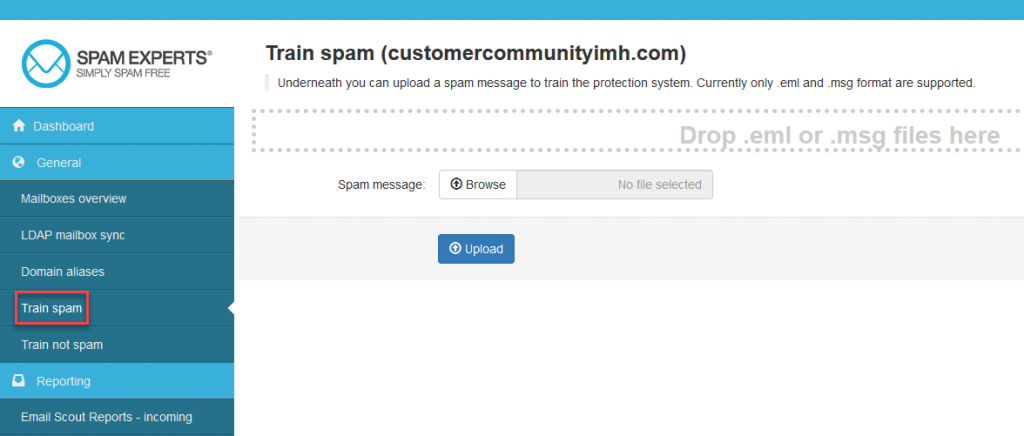
After the file is uploaded you should get a green confirmation message saying it was successfully uploaded. At this point, Spam Experts will have been trained to recognize your spam email as spam.
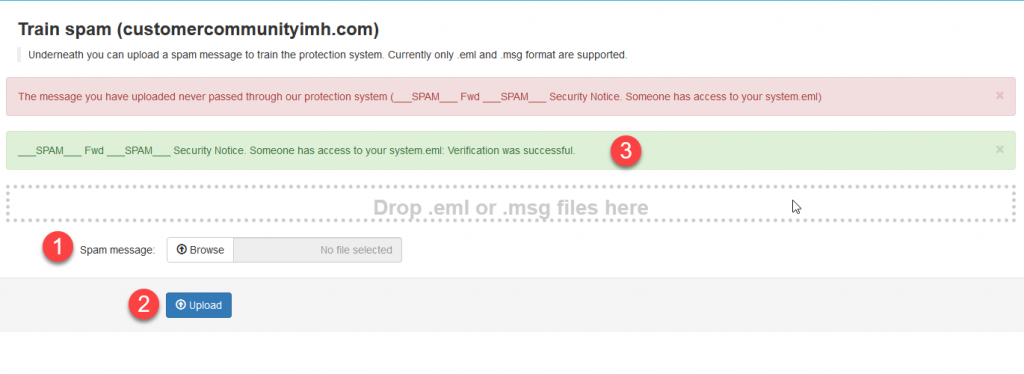
Click on this link to learn about the Spam Experts Quarantine Tool. For the opposite problem, see our guide on training email as not spam.
