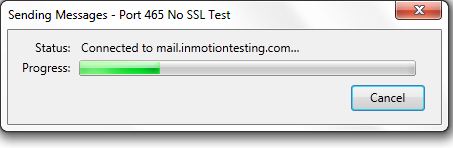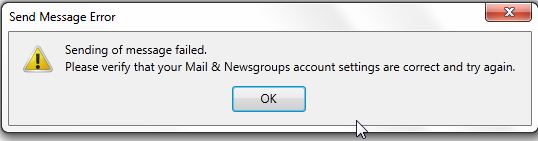| Email Client |
Thunderbird |
|
Sending email doesn’t go through, so you’re forced to cancel the sending. After canceling sending of email, receive error message: |
|
| Solution: |
If you have chosen no SSL in your settings, makee sure your outgoing port is set to 587. If you have chosen SSL in your settings, make sure your outgoing port is set to 465. The above error is caused by a mismatch between ports and SSL/non-SSL settings. |
If you need help on finding your email settings, please go to How to find your email settings for the steps to guide you to that information.