| Email Client |
Thunderbird |
| Configuration could not be verified – is the username or password wrong? | |
| Solution: | Make sure you have the correct email address and password entered. You can check the password by logging into webmail with your email address and password. |
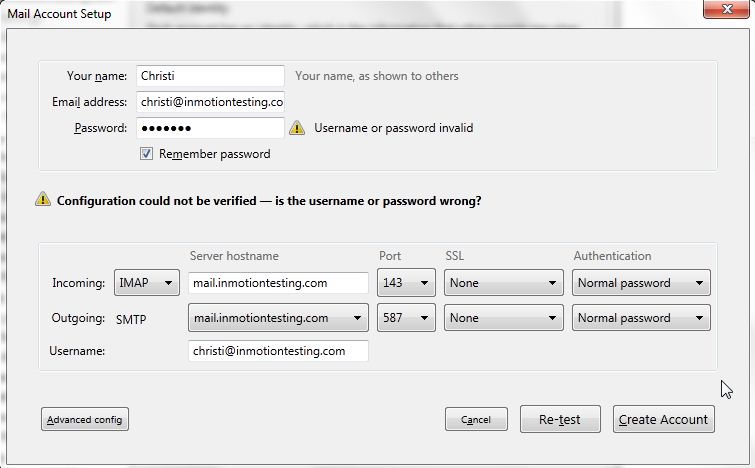
I had the same problem. I fixed it this way:
Login to your Yahoo account and then turn on “Allow apps that use less secure sign-in”. This is located in the security section.
Steve, thank you very much for sharing this information!
“Allow apps that use less secure sign-in” This worked for my problem Thunderbird would not recognise my gmail account.
Thank you.
Alan D
Just change the password method to “Oauth2” in the account settings that it works again.
Hello Lukas – Thanks for your comment. For more details on this issue, I found a good support post from Mozilla that discusses it more thoroughly: https://support.mozilla.org/en-US/questions/1164104.
If you are using your domain webmail (not gmail etc.) I actually solved this! Follow the instructions here: https://www.inmotionhosting.com/support/edu/everything-email/introduction-email/how-to-find-email-settings
Login and find your email settings there, this is what I found
Thank you for your suggestion. Ensure you use your email password for the “Password” section.
Thank you,
John-Paul
Hello Good Day, i have same problem like the others who comment on this site, my problem is also , i cannot login my account in Thunderbird, but when i login into webmail, it really connect and logged in , what is the problem ?
Please help get through this.
Thank You
JacobIMH
How i can find configure mail client in webmail ?
Whats the exact error message you are getting? I’d suggest deleting the Thunderbird account and re-configuring from the start.
I’m having the same problem. Thunderbird keeps coming back with Username or password invalid.
First off Godaddy says that thunderbird should recognise the settings and set it up automatically as soon as I put in my email address and password. It doesn’t, it comes back with server info for outlook mail.
Anyway I put in the proper server info and port settings and it still comes back with Username or password invalid.
Just to make you aware I have tested the username and password on webmail and have access with no problems at all.
I am using the manual settings posted on godaddy for that particular email account:
in above specified email configuration to thunderbird I am not able to see my sent folder; alongwith this mail I have configured many other there I do not found this problem.
One more thing whenever I forward a mail there many a times signature is missing in this mail it is not the case with other emails.
Hello Kashyap,
Sorry for the problem with Thunderbird. We unfortunately do not see your configuration for the email client. Can you please provide that information?
Also, in terms of the signature, we’d need to know how you created it. Did you use HTML? If your signature is HTML based and people are looking at the mail in Plain text, they will often not see the signature. If the signature is not working it will be related more with the application than with the server. We would need to see several examples of this not working in order to investigate it. Please provide more information on the issue and we can look into it in more depth.
If you have any further questions or comments, please let us know.
Regards,
Arnel C.
YESSS!!! THIS WORKS!!! What you have to do is UNBLOCK LESS SECURE APPLICATIONS here https://accounts.google.com/b/0/ManageAccount (not the 2-step authentication)
Thanks Chaimann, Richard Guy and others!!!
(OF COURSE we had triple checked correct username, password, pop, smtp, gates and all)
Chaimann’s answer is probably the solution. The problem with the two step validation is that it will send a code to your phone every time you use a different computer. What if you are travelling and your phone has no signal???(supposing you will carry your phone throughout the world) I will see if I can find another solution. Thanks Chaimann anyway!
Speacial thanks to chaimann for fixing my problem!!
awesome for Palffys Clips and tom, my problem is solved, thanks
Hi. thanks to Palffys Clips and TOm. I changed it to access for less secure apps and IT DID WORK! YAY
Hello Martin,
First test the username and password via webmail. If you are certain that the username and password are correct, you will want to recheck your email settings. If you are still having trouble after that, please contact our Live Support so they can walk through your personal settings to find the issue.
Kindest Regards,
Scott M
Hello
thanks to all who reply to my question
Palffys Clips : google profile: https://plus.google.com/b/110902556433876565576/100697262271630420383/posts
This user find a sulition, I did it and problem is resolved 🙂
, This is his comment to me:
i found it, its in the google security settings under account permissions, you have to ENABLE access for less secure apps
Let’s suppose I have already checked my web address and password.
i have exact stupid error on it
Tom,
Sorry to hear that you’re having a problem with Thunderbird. Typically the issue is something small that was overlooked. Make sure that you have all of the user name is correctly set. It must be the full email address or it won’t work. You have not provided much in the way of information. If you are hosted with InMotion Hosting, we can test it here if you provide us the primary domain name of your account.
Regards,
Arnel C.
I had similar problem and the reason was in the 2-step authentication for my google account. I had to configure “application password” for thunderbird in my google account preference page (https://accounts.google.com/b/0/ManageAccount, on the “Security” tab), and then enter this password in thunderbird. Hope this will be useful)
Also ensure that your server settings are correct as well. If you have the incorrect server defined, you can receive this error.
The double-check your username and password, you may also log into Webmail. If you are able to get into Webmail, your username and password is indeed correct.
This stupid doesnt llow me to putmy gmail account on it.. everytime
said your paas is not correct
Hello Tom,
Thank you for contacting us. I would first make sure you are using your full email address as a username, and it is correct. Then check your password, by logging into gmail directly.
If you are able to login to the email account on gmail, check your server hostnames. Make sure they are accurate. You can view your email settings in cPanel at any time.
If you are using your own domain name with google, make sure you are setup to use Google Apps. If you are hosted with us, you can easily setup Google Apps from cPanel.
If you have any further questions, feel free to post them below.
Thank you,
-John-Paul
I have the correct username and password. What do I do now?
Hi Scott,
The problem has been resolved.
I think it was because I was simultaneously signed in to the webmail (it was in one of my tabs in the background) while adding my mail to thunderbird that caused the error. I was able to add my account to thunderbird now after signing out of the webmail from my internet browser and closing the tab.
Nevertheless, thank you for your reply!
-Clement
Presumptive.. my user name and pass word is correct stupid!
Hello Alex,
If you are receiving the exact error as shown on the page it means that Thunderbird is not validating either the username or the password with the server. Be sure the username is in the correct format (ie; joe@example.com instead of simply joe). Once you have done that, perform the following:
Kindest Regards,
Scott M
By resolving my problem. My email and login information is correct yet, as are the server addresses; yet thunderbird will not log into the account. Windows Mail does so fine. My domain name is issued by an ICANN-accredited domain name registrar, and point to ‘google sites’ where my email can be accessed on the gmail imap server.
Hello Alex,
Without actually seeing your settings and testing them I am unable to advise any further. If all credentials are correct, then you may have a specific issue with your particular Thunderbird setup. If I am right, you are not pointing to us for your email, but using Google, is that correct? If you are a customer of ours, please contact Live Support from the link above for more specific assistance.
Kindest Regards,
Scott M
Hi Jacob,
I am unable to add my account and it still displays the same error even though im very sure that im entering the correct email and password used.
Please help.
-Clement
Hello Clement,
If you are able to connect via the webmail and still unable to connect via the Thunderbird, you can check your email settings here. If you cannot find the error after that, you may have something specific wrong with either your client or account. At that time, you may want to contact our Live Support center so they can step through the process with you to find the issue.
Kindest Regards,
Scott M