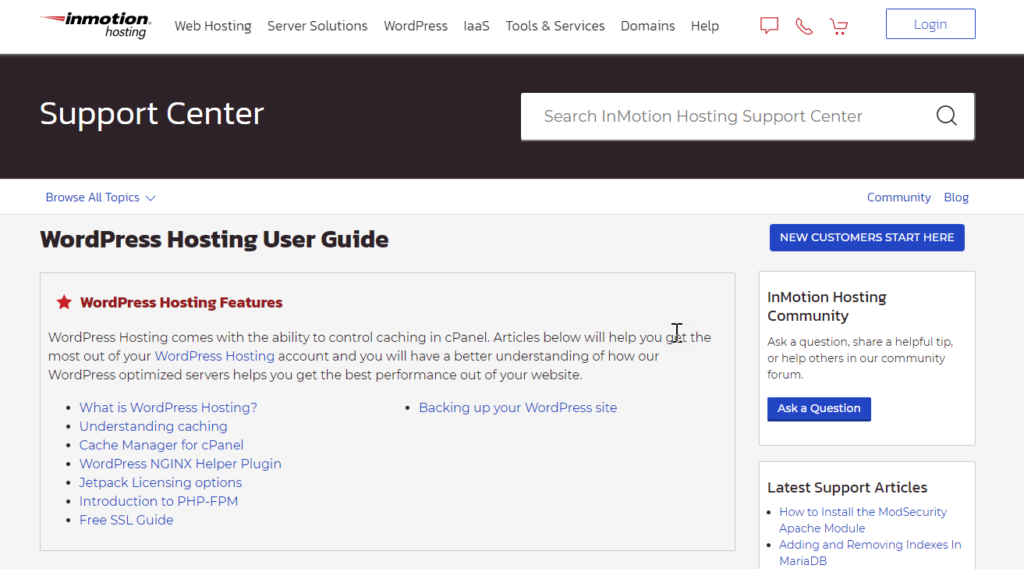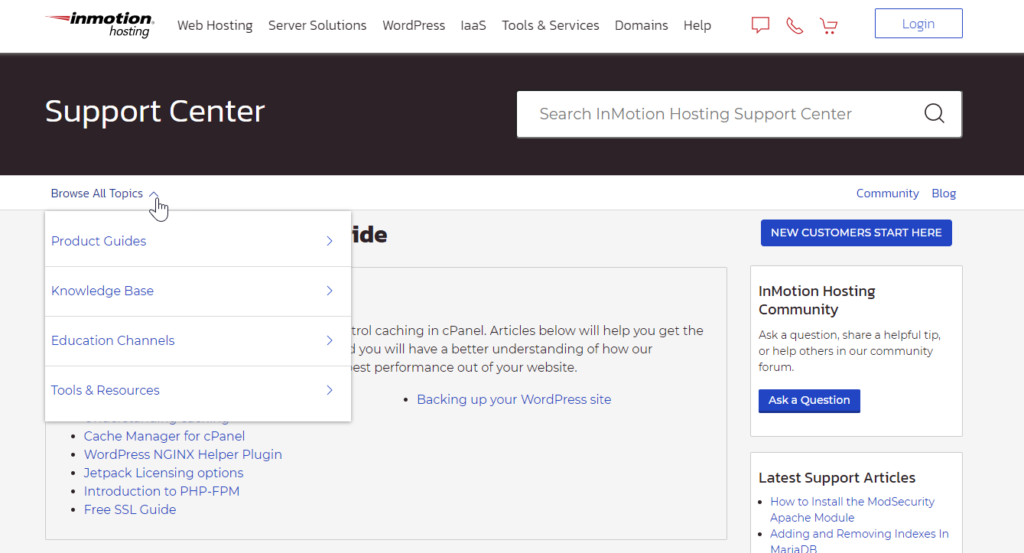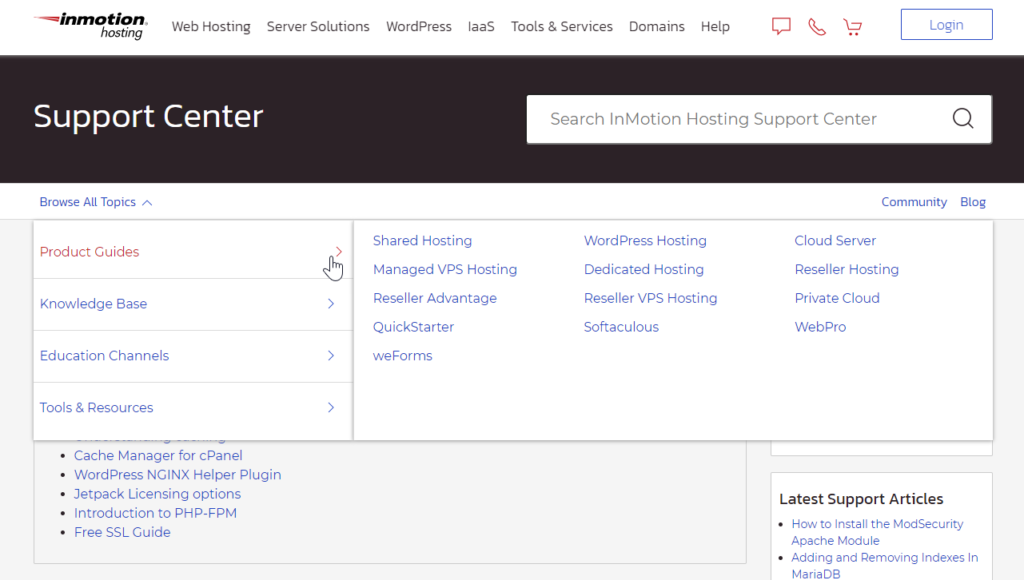Table of Contents
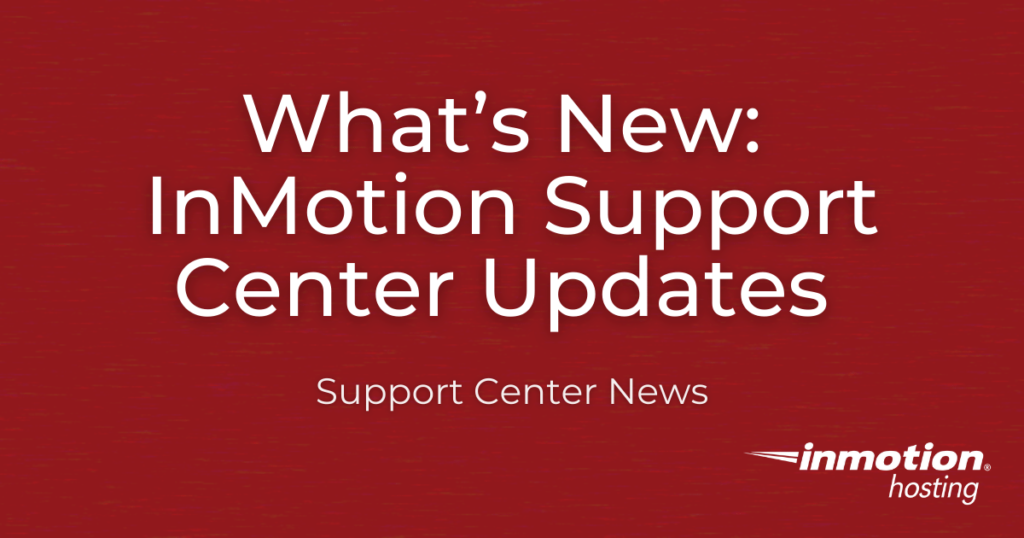
I’m sure you’ve noticed our new and improved look! For the last few months, we’ve been working hard to design and implement a new WordPress design that allows you to more easily navigate our articles, product guides, education channels, and other resources.
Continue to receive a quick tour of the InMotion Support Center Updates. Also, if you’re a WordPress user, feel free to use our improvements as inspiration for your own website. Through data analysis and user feedback, we’ve reworked our WordPress Support Center to provide the best user experience possible.
Enjoy fast, secure web hosting with InMotion Hosting!
InMotion Support Center Updates
Let’s review some of our new changes!
Larger Search Bar
A large majority of you visit our Support Center for specific answers. To help your journey, we added the search bar to the top of the screen and made it larger. Even better, the larger search bar stays with you as you navigate the website. Allowing you to easily search for the answers you need.
New Navigation
We’ve not only condensed our navigation but updated the functionality for ease of use. Once you select Browse All Topics on the Support Center homepage, you’ll first be presented with our main categories: Product Guides, Knowledge Base, Education Channels, and Tools & Resources. Clicking a main category will then show you the subcategory options you can choose.
Displaying the categories then subcategories of our Support Center, instead of showing all options at once, will help you better focus and refine your search as you review our articles. The new navigation menu also gives you quick links to the InMotion Hosting Blog and the InMotion Hosting Community Support Center.
Article Changes
Easy, optimized navigation continues even when you’ve opened an article. Once on an article page, you’ll notice breadcrumbs that allow you to see your category and subcategory journey to the page, as well as allow you to click on and return to the previous categories and subcategories that initially led you to the page.
To the right, you’ll see a listing of all of the subcategories for the particular category you’re in, and right below the article title, you have the added ability to easily share the article via social media with the social share buttons.
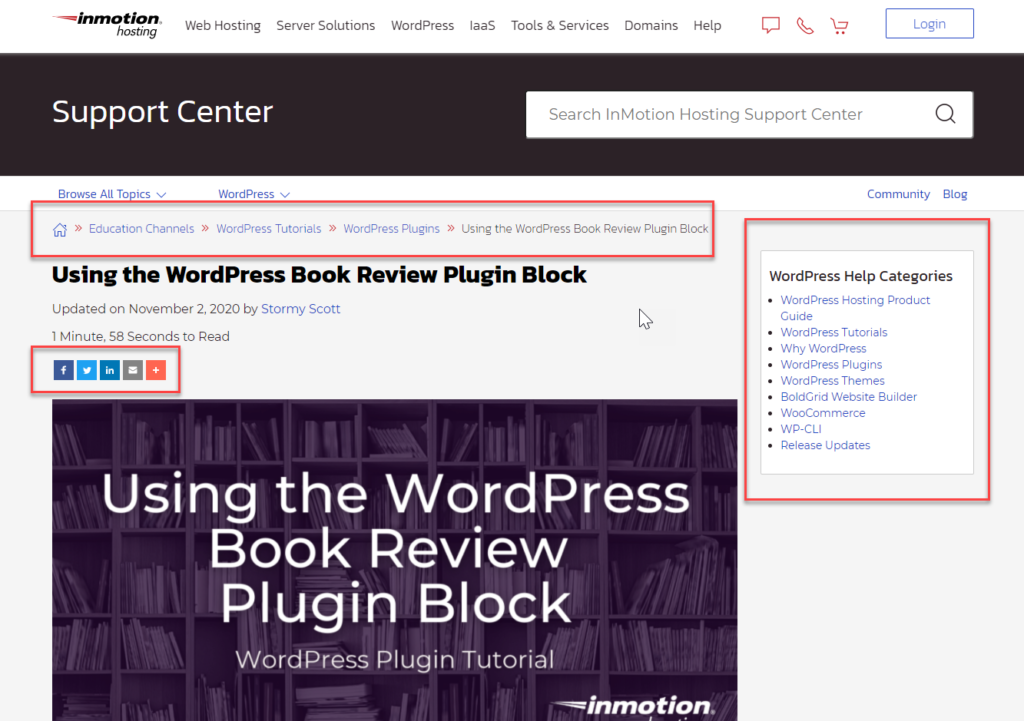
Aesthetic Changes
Stuble changes can make a large impact as well! Though the main layout of our Support Center is the same, we’ve made small aesthetic changes that improve your journey through our knowledge base.
We love red, but we also understand that red can be hard on the eyes while navigating a website. We switched out the red for a darker color and added more white space to our layout.
In addition, we’ve updated and increased our font. Using the modern fonts Kanit and Monserrat, your eyes will have a better, easier reading experience. Overall, our cleaner look improves your user experience and helps you find the answers you need quicker!
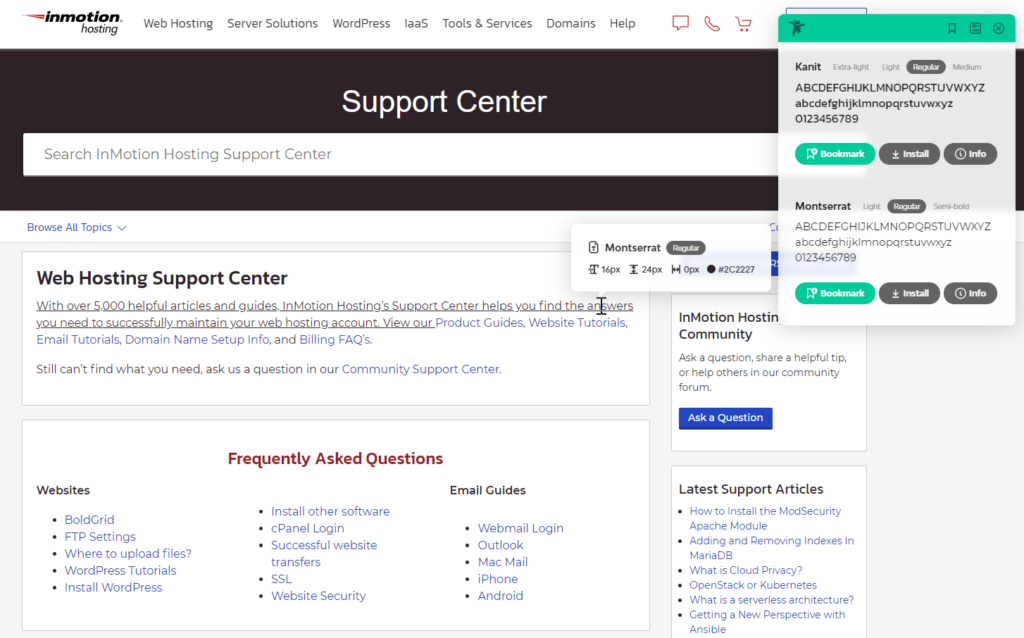
Now that you’ve learned about the InMotion Support Center updates, explore our site to learn more about your hosting plan, setting up your email, creating a WordPress site, online security, and more!
WordPress is constantly evolving! Stay up to date with the latest WordPress news and releases to keep your website modern and secure!