The InMotion Hosting Support Center web site has undergone recent updates in order provide support for responsive design. The changes have also affected new social media logins to the Support Center.
Responsive design changes
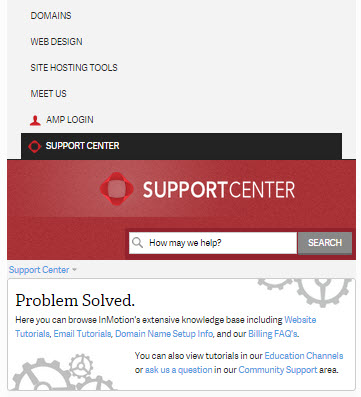 The support center design remains the same, but the newest version updates the site so that it is now using responsive design. This means that you can look at the site with various devices and the screen size and menus will automatically resize to adjust to the screen size you are using to view the site. Menus and windows of content will slide around to fit the display that you are using. If you have more questions about responsive design, check out Introduction to Responsive Design.
The support center design remains the same, but the newest version updates the site so that it is now using responsive design. This means that you can look at the site with various devices and the screen size and menus will automatically resize to adjust to the screen size you are using to view the site. Menus and windows of content will slide around to fit the display that you are using. If you have more questions about responsive design, check out Introduction to Responsive Design.
Logins
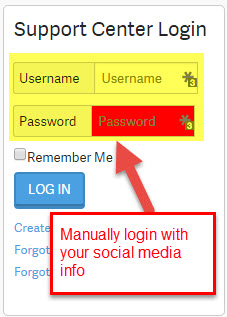 If you use Social Media (Facebook or Google) and you have not logged into the Support Center before, then it will create a new account when you use them. If you have previously registered, login as you normally would using the social media settings. If your account exists, then you will need to confirm your settings. This will occur one time only. .
If you use Social Media (Facebook or Google) and you have not logged into the Support Center before, then it will create a new account when you use them. If you have previously registered, login as you normally would using the social media settings. If your account exists, then you will need to confirm your settings. This will occur one time only. .
Display/log-in issues using the Social Media
If you continually have issues with the social media login then clear browser cache or contact community support for further assistance if you continue to have issues with the Support Center login.