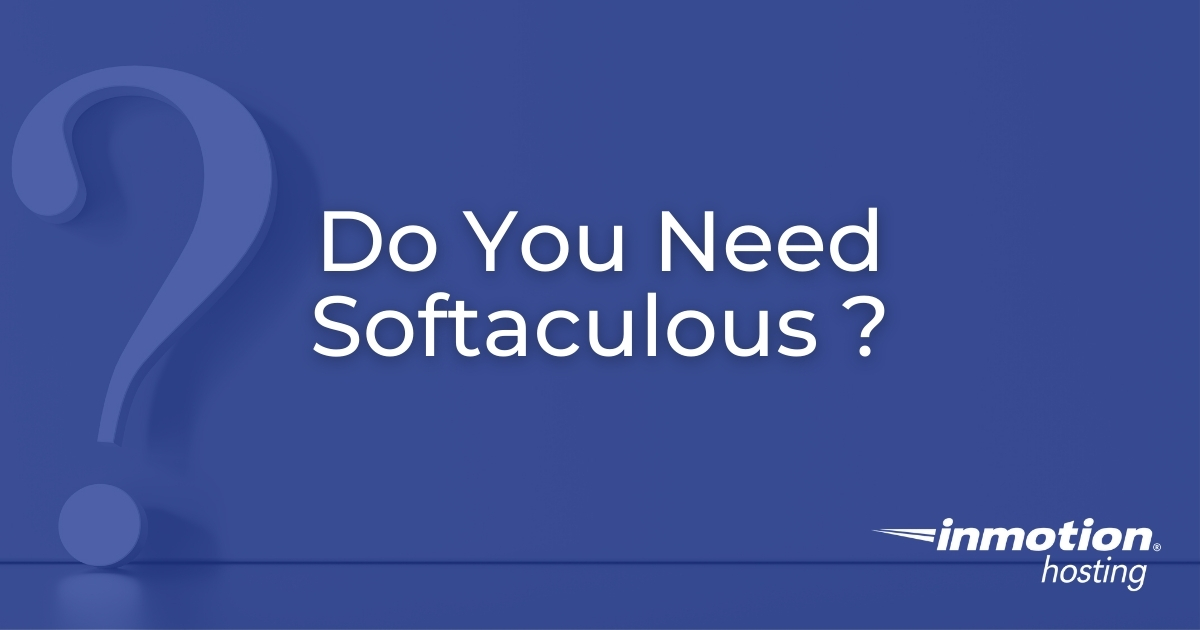Once you have created an invoice, the next thing is to get it to your client. Each invoice is assigned a website URL that can be sent with the notification option in the invoice. The client can then view the invoice via a web browser. This article will show you how to notify your client Read More >
Product Guides
Be More Successful with our Product Guides
We want you and your business to be successful. This section of the Support Center will give you the tools you need to build and maintain a successful web presence. Learn how to get started with a reseller account, or how to add and configure weForms to your WordPress site. We’ve been in the web hosting business a while and want to share our expertise with you!
Our product guides are manuals that will help you successfully navigate your new hosting plan and the powerful tools that come with it. The guides will help you master the skills you need to create and maintain an online presence easily. Giving you more time to run your business!
Products
Dedicated Hosting
Dedicated Linux servers that are completely customizable to meet your enterprise level needs.
Business Shared Hosting
Quickly launch your web presence with our affordable Business Shared Hosting plans.
Reseller Hosting
Be your own web hosting provider to your customers with our affordable Reseller Hosting plans.
Reseller VPS Hosting
Be your own web hosting provider to your customers with our affordable Reseller VPS Hosting plans.
Managed VPS Hosting
Learn how to get the most out of your Managed VPS Hosting plan using cPanel/WHM or Control Web Panel.
Cloud Server
Learn how to configure and control your unmanaged Cloud Server with our guides.
WordPress Hosting
Our WordPress Hosting on cPanel is fine-tuned to deliver superior performance, security, and provide best-in-class hosting.
Platform InMotion
Our all-in-one WordPress hosting platform is the ultimate choice for website owners who want to simplify their hosting and management process for their high-performance servers.
Minecraft Server
Learn how to manage your Minecraft server instance using the Game Panel.
Backup Manager
Give yourself peace of mind with Backup Manager. Automatically backup your files, databases, email and cPanel account settings on an external server.
Softaculous
Easily install, upgrade, and manage over 400 web applications, site builders, and frameworks with Softaculous. Save time from manually uploading installation files and configuring databases with cPanel.
weForms
InMotion’s #1 recommended forms plugin for WordPress has an easy-to-use interface and pre-built form templates that let you quickly and easily build forms.
Getting Started with Sprout Invoices
After you have finished installing Sprout Invoices you may wonder what the next steps are. Fortunately, Sprout Invoices provides an excellent step-through process for getting started with the plugin. The following article will display the steps you will see and walk you through the very beginning in order to guide you through the process. First Read More >
Installing Sprout Invoices
Sprout Invoices is easy to install using the WordPress plugins option in the WordPress Administrator Dashboard. Follow the instructions below to learn how to install the plugin in a few easy steps. If you’re looking for a new home for your WordPress site, look no further than InMotion’s WordPress Hosting solutions. You will find servers Read More >
What is Sprout Invoices?
Sprout Invoices is a powerful invoicing solution for WordPress. This plugin allows you to quickly and easily create beautiful estimates and invoices that allows you to get paid for your work. Invoices Estimates Want a great host for your WordPress site? Check out InMotion’s
InMotion Store Changing to eNomCentral
Effective March 15, 2020, the IMHstore.com website used for domain registrations will change to eNomCentral.com. Instead of reselling domain registrations through the InMotion Store, you will be logging into eNomCentral for this task. Earn money by selling web hosting solutions! Learn about InMotion’s
How to Create a New eNomCentral Account in AMP
Customers who are new to reselling domain registrations through InMotion Hosting will need to create a new eNomCentral account with the AMP (Account Management Panel) interface. Follow the steps below to create the account. Want to make money by selling web hosting solutions? Become a reseller using InMotion’s
How to Manually Upgrade Ubuntu 16.04 to the Latest Version
Some tasks require a specific operating system (OS) and version. Therefore, you can always re-OS your cloud server in Account Management Panel (AMP). Ubuntu 16.04 long term support (LTS) version reaches end of life (EOL) in 2024 according to Ubuntu’s release cycle. But if you’re ready for the latest version, you can manually upgrade Ubuntu Read More >
How to Create and Add a Logo To WordPress
When creating a WordPress website, one of your first tasks will be adding your company logo. Adding your logo to your WordPress website header will help your customers recognize your site and build trust around your digital brand. It verifies your website with users and encourages them to buy your product/service and/or become regular readers. Read More >
PDF Form Submissions in weForms
You can easily download a PDF copy of any submitted form using PDF Form Submissions. The PDF format’s strength is that it is typically easy to access in spite of the platform that you might be using. So, if you create a PDF form, then it will be easy to share. Since your customers may Read More >
SSL Errors and HTTPS in Webmin
When you install Webmin on CentOS or Ubuntu, the web-based system administration interface forces HTTPS (SSL) by default. This is great for security. However, if you don’t have an SSL certificate, you’ll see a self-signed certificate warning. You’ll want to fix this error sooner than later since Webmin has access to server data. You can Read More >
Install Webmin on Ubuntu 20.04
Webmin is a system administration tool that enables you to manage a web server without the command-line interface (CLI). A popular free cPanel alternative, Webmin can complete a long list of sysadmin features natively and with installable modules: File, database, and user management Language and theme customization Scheduled backup configuration Resource monitoring Server hardening DNS Read More >
Do You Need Softaculous On Your Managed VPS / Dedicated Server?
Softaculous Instant Installer allows you to quickly install a long list of programs – content management systems (CMSs), frameworks, etc. – in cPanel accounts, import manually installed software, set up staging sites, and more. Softaculous is free with InMotion Business Shared Hosting and Managed VPS XGB RAM Hosting plans. Customers on legacy VPS-X000HA-S plans can Read More >
Resource Guide — Editing your QuickStarter Website
You’ve received your beautifully designed one-page QuickStarter website but now you want to make changes and add more elements. Designed to get you off the ground quickly, adding to your QuickStarter site is a fast and easy task that even a tech novice can complete. Using the many resources within our support center, you’ll be Read More >
Why You Should Upgrade your weForms Plugin
The weForms plugin is InMotions#1 recommended forms plugin. Though you get the basic functionality from the free version of the plugin, there are a wide variety of use cases that could apply to a customer’s business needs. For example, you can create forms based on conditional logic to collect information from customers or provide notifications Read More >
Create a Footer for WordPress
The WordPress front page can consist of a header image, a post or page, and then a footer section at the bottom of the page. The default footer section is found within the widgets section of WordPress. Note that footer positioning and appearance may vary based on the theme that you are using. The following Read More >
How to Create Professional Email Addresses for Your Business
Your business email address is a very important element in positioning your business for success. It acts as your online business card, reminding the customer of your business and brand each time they reach out to you. It’s important to get it right. This article will outline considerations when creating your professional email addresses for Read More >
How to Change the Header Image in WordPress
Modern WordPress themes have the capability to edit the header, footer, and other theme areas within the Appearance section of the WordPress dashboard. This article will explain how to change the banner in the header of your WordPress site. Some WordPress themes may not have options for you to add or edit the header. You Read More >
Resolving an Accidental Block by Fail2ban
While working on your site, you may run into an unusual situation: everyone can access your site except for you. Uptime monitoring and external sites like Shot Sherpa show your site as up and accessible. Coworkers on other networks can access your site. When you try to visit your site from your home or office Read More >
How to Log into Webmin and Update Passwords
After you install Webmin on CentOS or another operating system (OS), you’ll need to understand how to manage root and Webmin user passwords. Just like cPanel and other alternative control panels, Webmin grants privileged users access to important data, analytics, and more on the server with a graphical interface. You need to use best practices Read More >
Install Webmin on CentOS
Webmin is a system administration program that allows you to manage a web server with a web interface. The free cPanel alternative supports file management, backup scheduling, resource monitoring, and more. Webmin is best suited for unmanaged Cloud Server Hosting. You can install Webmin on a cPanel-managed server. However, this should be temporary as having Read More >