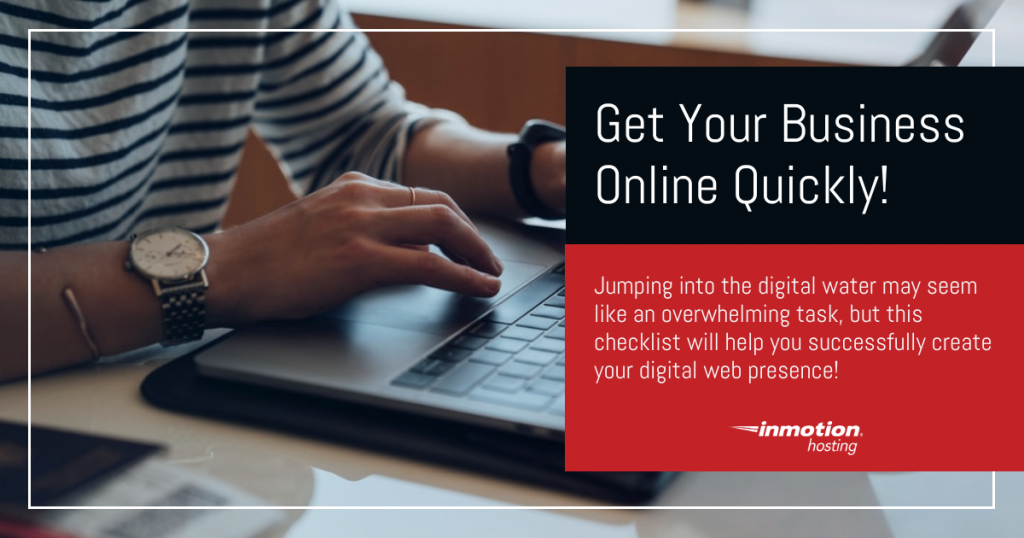
Do you need to get your business online quickly? As we move deeper into the 21st century, it’s ever more apparent that the digital age is here to stay. Communication, shopping, learning, fitness and more can all be done online and for many users, it’s preferred over in-person contact. From the convenience of our phones, tablets, and computers, we have the freedom to search for, connect with, and purchase from any business or organization we choose — including businesses across the globe.
With every part of our lives thriving online, it’s time for you to take your business to where the users are, it’s time for you to get your business online.
Jumping into the digital water may seem like an overwhelming task, but it’s actually fairly easy and has the potential to increase the reach of your business tenfold. This guide and checklist will help you create your digital web assets and assist with your online success as you build your digital web presence.
Download the full guide and get your business online quickly!
Web Hosting Basics
The first step when taking your business online is to purchase web hosting services from a web hosting company. Similar to purchasing real estate for a storefront, you also must secure a living space for your digital business assets as well. There are many different types of hosting plans but first, let’s define web hosting.
What is Web Hosting?
Web hosting is a service by a web hosting provider, like InMotion Hosting, who provides a home for your website and allows it to be viewed by the public. The web hosting provider hosts and stores your website on their servers, as well as provides additional services like email accounts and website building tools.
Types of Hosting
There are a few different types of hosting plans you can choose from when first establishing your web presence. The plan you choose will depend on the needs of your business; however, if you’re still unsure after reviewing the plans below, take comfort in the fact that you’ll always be able to upgrade your plan after it’s purchased.
- Shared Hosting
- Shared Web Hosting is like an apartment building. The resources are shared by all tenants. This plan is the less expensive option and is a great starting point for small businesses and individuals. WordPress hosting, which is hosting optimized for WordPress websites, are also shared hosting plans.
- Shared Web Hosting is like an apartment building. The resources are shared by all tenants. This plan is the less expensive option and is a great starting point for small businesses and individuals. WordPress hosting, which is hosting optimized for WordPress websites, are also shared hosting plans.
- Virtual Private Server (VPS) Hosting
- VPS Hosting is much like a townhome, or row house. Each home unit is an account with its own resource allocation. VPS users also have more control over their site environment.
- VPS Hosting is much like a townhome, or row house. Each home unit is an account with its own resource allocation. VPS users also have more control over their site environment.
- Dedicated Hosting
- Dedicated Hosting is like owning your own house. You own the entire building. All the resources are dedicated to your account. In addition, much like a house, there are different server sizes, allowing you to upgrade to a larger dedicated server as your site grows.
Registering a Domain Name
Once you’ve decided on and purchase your hosting plan, you will then be asked to register a domain name. A domain name acts as the address for your website and allows users to easily remember your brand and business.
Your domain is the start of your online journey, allowing the creation of your email address(es) and website. It’s also an important digital marketing tool that can help you build your online customer base. For example, when creating your domain name, consider a few best practices, like including relevant keywords for your products or services as it can help attract potential new customers when they’re searching online.
With InMotion Hosting web hosting plans, you will be able to register one domain name for free!
Navigating Hosting Management Tools
After purchasing hosting and registering your domain, you’ll probably begin wondering how you’ll manage your hosting account and digital assets. There are two tools that will allow you to control and manage your hosting account: cPanel and the Account Management Panel (AMP).
cPanel is your hosting control panel and gives you the ability to make changes and customize your InMotion Hosting account. With cPanel, you’ll be able to create new email accounts, change email passwords, configure new domains, and more.
AMP handles all billing related items associated with your hosting account. With AMP, you’ll be able to complete tasks like registering a new domain name or upgrading your hosting account. Overall, AMP helps you manage billing-related items on your account and cPanel helps you manage all other aspects of your hosting account.
To get started with cPanel and AMP, check out our cPanel vs. AMP article.
Let’s Launch Your Web Presence
Everything Email
After your domain is registered, it’s time to setup your email accounts. Email, as you already know, is an important tool when running a business and assists in the growth of your organization in more ways than one. Before setting up your email address(es), consider the naming conventions and format you want for your business email account(s).
Once you have your format finalized, create your email accounts in cPanel then configure a mail client so you can check your email easily. You can also use a third party mail client like Gmail or Yahoo. After your mail client is configured, don’t forget to setup your email on your mobile device as well!
Create Your Website
With your email addresses created, it’s now time to design and build your digital storefront, your website. Your website gives you the ability to promote your business to the world, literally. It expands the reach of your business and allows you full control over how your brand is marketed to the online marketplace. It’s your space to design and tailor per the needs of your business.
There are a number of website building tools and programs available, however, WordPress is a top favorite among businesses new to the web. Depending on the hosting plan you purchased, you can easily install WordPress with one click or initiate a website with the WordPress option pre-installed on your account. You can also use our easy web builder, BoldGrid, to quickly build a beautiful website.
Once your website is complete, launch it and start enjoying the benefits of having your business online!
Digital Marketing Resources
Once your email address(es) and website is created, it’s time to promote your new web presence to the world. Yes, the efforts should not stop once your website is complete. Success online comes from constant engagement with the web audience then revising your website and marketing initiatives to encourage their business. Rinse and repeat. Below are guides that will assist in your overall online marketing efforts.
- Free Online Design Tool to Create an Online Brand
- Use Mailchimp for Your Email Marketing
- Introduction to Search Engine Optimization (SEO)
- Actions to Take Once Your Website Launches
- Small Business Resources and Tools
Get Your Business Online Checklist
For your convenience, to further assist your jump into the digital waters, here is a simple checklist for getting your business online!
At InMotion Hosting, we’re committed to helping you and your business thrive online. Let us help you build your digital presence and grow your success online!
