Table of Contents
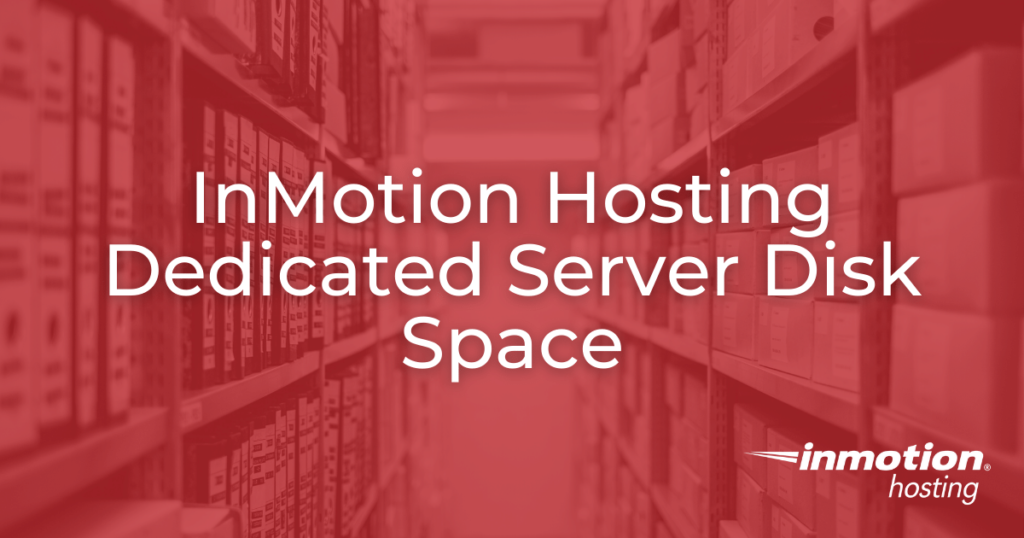
One of the most important specifications of any computer system is the amount of storage space available on the hard drive. This is generally referred to as disk space, and is an important metric to consider when choosing your preferred hosting plan. In this article we will discuss dedicated server disk space and explore the specifications of InMotion Hosting dedicated servers.
Topics Include:
- Expansive Disk Space Opportunities
- Available Dedicated Server Hard Drive Options
- Estimating Your Disk Space Needs
Expansive Disk Space Opportunities
Disk space on dedicated servers differs from disk space on VPS or shared hosting platforms in two key ways: capability for expansion, and dedicated storage that isn’t shared with other users.
Expansion Capabilities
Unlike on a VPS or shared server, dedicated servers usually have the ability to expand their storage space through the installation of additional disk drives. This allows users to scale their storage capacity in response to changing demands. If a photography website finds itself storing an increasingly large volume of high-resolution images, it may be time to install additional hard drives to make more disk space available.
Dedicated Storage
Since the dedicated server belongs to only one user, the disk space isn’t shared among multiple users like it is in a VPS or shared server. This means all of the disk space on the hard drive is yours to use as you see fit. By having dedicated storage you can ensure that your website will continue to have room to expand without worrying about other users taking up too much space.
Available Dedicated Server Hard Drive Options
When examining the hard drives available with our dedicated server plans and our bare metal servers plans, you will find the following hard drive options:
- 1TB SSD
- 2TB SSD
- 2 x 1TB SSD (Software RAID-1 included)
- 2 x 1TB NVMe SSD (Software RAID-1 included)
- 2 x 2TB NVMe SSD (Software RAID-1 included)
- 2 x 3.2TB NVMe SSD (Software RAID-1 included)
- 2 x 4TB NVMe SSD (Software RAID-1 included)
- 2 x 6.4TB NVMe SSD (Software RAID-1 included)
We can display this data in a table format to make it easier to understand.
| Number of Drives | Space of Drives | Type | RAID-1 Available |
|---|---|---|---|
| 1 | 1TB | SSD | No |
| 1 | 2TB | SSD | No |
| 2 | 1TB each | SSD | Yes (Software RAID-1 included) |
| 2 | 1TB each | NVMe | Yes (Software RAID-1 included) |
| 2 | 2TB each | NVMe | Yes (Software RAID-1 included) |
| 2 | 4TB each | NVMe | Yes (Software RAID-1 included) |
| 2 | 3.2TB each | NVMe | Yes (Software RAID-1 included) |
| 2 | 6.4TB each | NVMe | Yes (Software RAID-1 included) |
To help understand each of these, let’s break down the items independently.
TB – Space of Drives
“TB” stands for terabyte, which is a unit of digital information storage. It is one of the larger units of measurement for digital storage capacity. The prefix “tera-” denotes a trillion, so one terabyte is equivalent to 1 trillion bytes.
In the context of a 2TB hard drive, it means that the storage capacity of the hard drive is 2 terabytes, or approximately 2 trillion bytes. The larger the storage capacity, the more data the device can store, including files, documents, programs, and multimedia content.
SSD and NVMe SSD
Solid State Drives (SSD) and NVMe SSDs (Non-Volatile Memory Express Solid State Drives) represent advancements in storage technology, offering faster and more efficient alternatives to traditional hard disk drives (HDD). Here’s a brief explanation of both:
SSD (Solid State Drive): An SSD is a type of storage device that uses NAND-based flash memory to store data. Unlike traditional HDDs, which have spinning disks, SSDs have no moving parts. This lack of moving components results in significantly faster data access times and better overall performance. SSDs are known for their speed, durability, and energy efficiency. They have become increasingly popular in laptops and desktops, providing users with quicker boot times and improved responsiveness.
NVMe SSD (Non-Volatile Memory Express Solid State Drive): NVMe is a protocol developed explicitly for SSDs to leverage the speed of modern non-volatile memory technologies. NVMe SSDs connect to the computer’s motherboard through the PCIe (Peripheral Component Interconnect Express) interface, rather than the traditional SATA interface used by standard SSDs. This direct connection allows NVMe SSDs to deliver exceptionally high data transfer speeds, reducing latency and improving overall system responsiveness. NVMe technology is particularly advantageous for tasks requiring rapid data access, such as gaming, video editing, and other resource-intensive applications.
In summary, while SSDs and NVMe SSDs offer faster and more reliable performance than HDDs, NVMe SSDs take it a step further by utilizing a specialized protocol and a direct connection to the motherboard, providing even faster data transfer speeds for demanding computing tasks. You can find more information here on Why use NVMe Hosting.
Number of drives / Software RAID-1
Software RAID-1, or Redundant Array of Independent Disks Level 1, is a storage configuration that enhances data security and fault tolerance.
In a RAID-1 setup, two identical hard drives are mirrored, meaning that data is simultaneously written to both drives in real time. This duplication ensures that if one drive fails due to hardware issues or other unforeseen circumstances, the system can seamlessly switch to the operational drive, minimizing downtime and preventing data loss.
Software RAID-1 is managed at the operating system level, using software to coordinate the mirroring process rather than relying on a dedicated hardware controller. This makes it a cost-effective solution for users seeking data redundancy without specialized hardware.
Build Your Server
If you decide to build your dedicated server, you can select any number of standard SSD hard drives, up to 50TB. If you already know how much storage your server will need, this might be the right option. You can choose to include drives solely for storage.
You can also work with our InMotion Hosting Engineers to develop a solution that includes hot-swappable drives, IPv6 support, and DDoS protection. These servers can be configured for multimedia storage, high-volume database use, or simply for redundant data storage.
Estimating Your Disk Space Requirements
While reviewing the various specifications we’ve just discussed, there are a few things to remember when estimating how much disk space you will need. Do you plan to host a large number of high-resolution images or videos? Do you plan to store large quantities of collected data? Are you anticipating the rapid growth of your website operations? How much space do your applications require to function properly?
By answering these questions you can better estimate the storage you’ll need and set up your dedicated server for long-term success.
Get the best value on fast and customizable dedicated server hosting solutions. Choose from Managed Dedicated Servers with your choice of cPanel or Control Web Panel, or select a Bare Metal Server for complete server control via the command line.
DDoS Protection
Free Backup Storage
cPanel or Control Web Panel
Managed Server
Unmetered Bandwidth
