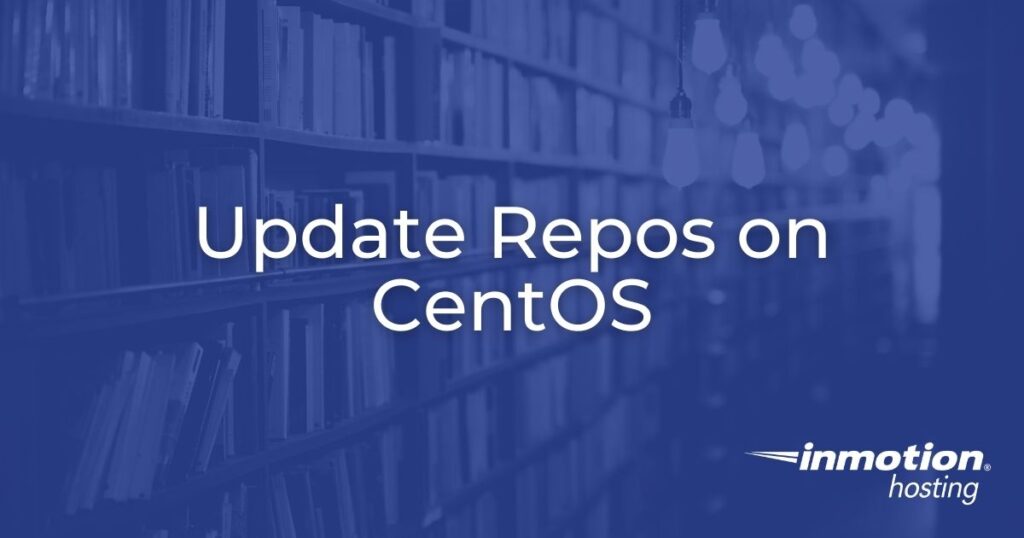
When working with software repositories (repos) on a CentOS server, you may encounter the need to update the software. Generally, updating repos is only necessary when a new version of a given piece of software is made available or when a user has finished developing a new set of software packages. The process for updating repos is relatively simple, however it can only be performed by the root user. In this article, we will briefly outline how to update repositories on CentOS using the command-line interface.
Note that you will require root access in order to follow these directions.
Updating Repo Packages
As with other tasks that involve the management of repositories, we will use the yum command to update the repository and clear cached data. We recommend only following these steps if you are comfortable with command-line operations. In order to update a repo, you must have first added the repo to your server.
- First, access your server via command line.
- Next, run the following command to download any updates from your current repositories.
yum -y update
- Generally it is a good practice to run the following to clear any cached data regarding the installed packages as this can take up a large amount of disk space.
yum clean all
Congratulations, now you know how to update repos on CentOS! Now you can update any frequently used software repositories and rest assured that your data is up-to-date. It is important to update repos on a regular basis to maintain system reliability and prevent potential security breaches. As software becomes out of date or loses official support, it becomes vulnerable to malicious software exploits. To avoid this, run regular updates whenever possible to ensure that all software is patched and free of known exploits.
Want to create your own repository? Check out our guide for creating a repository on Github.
