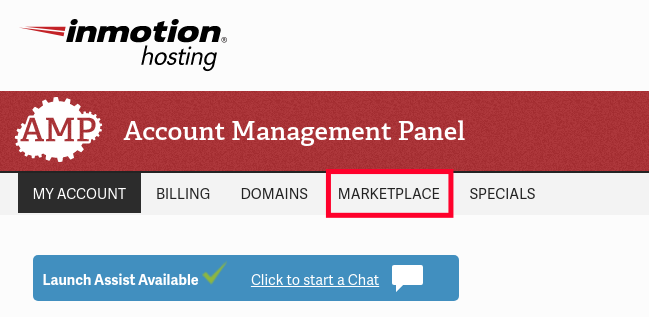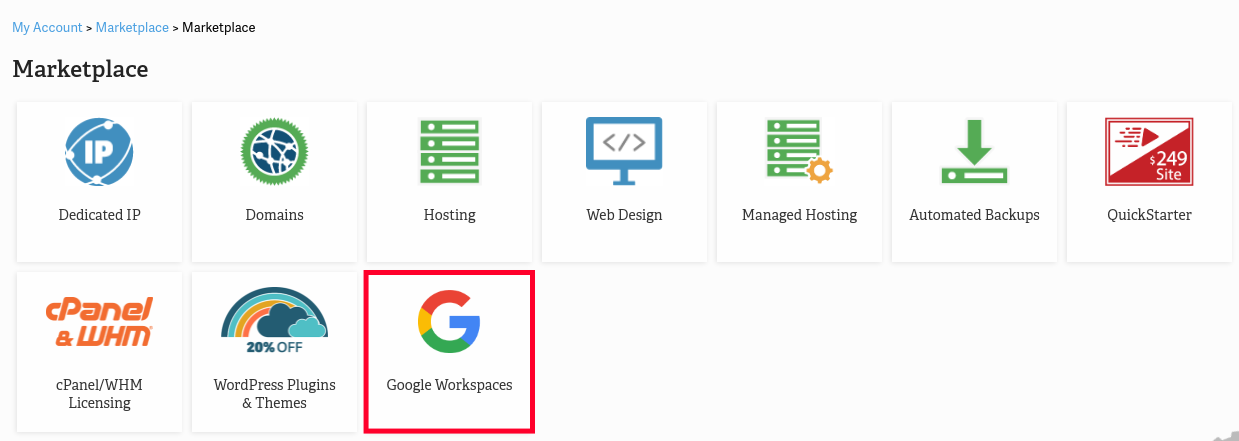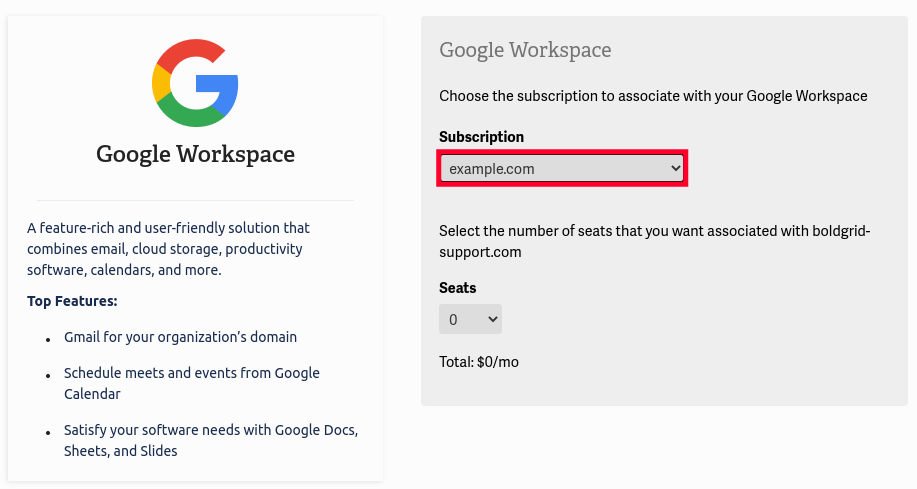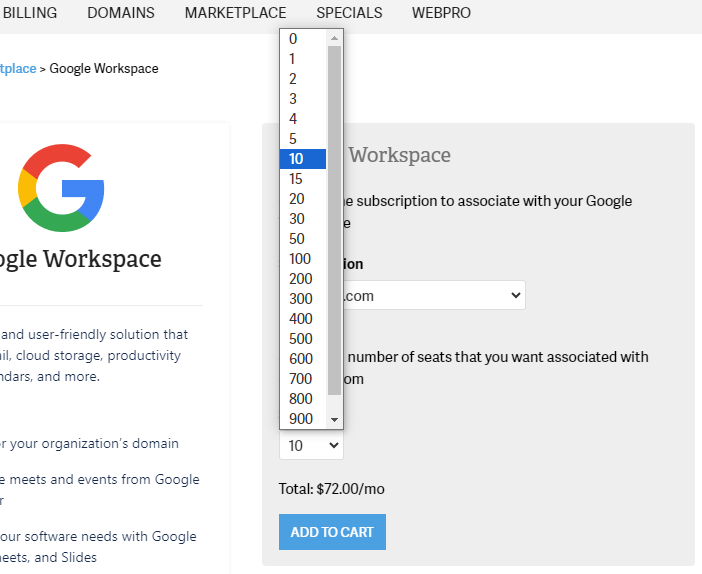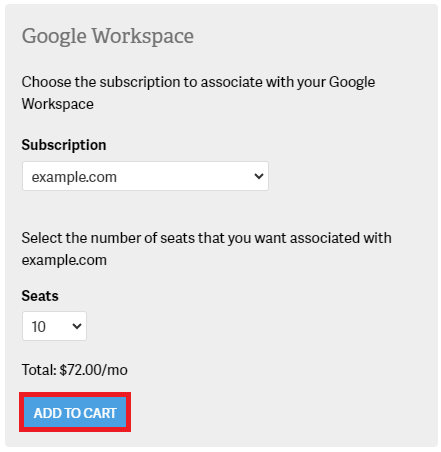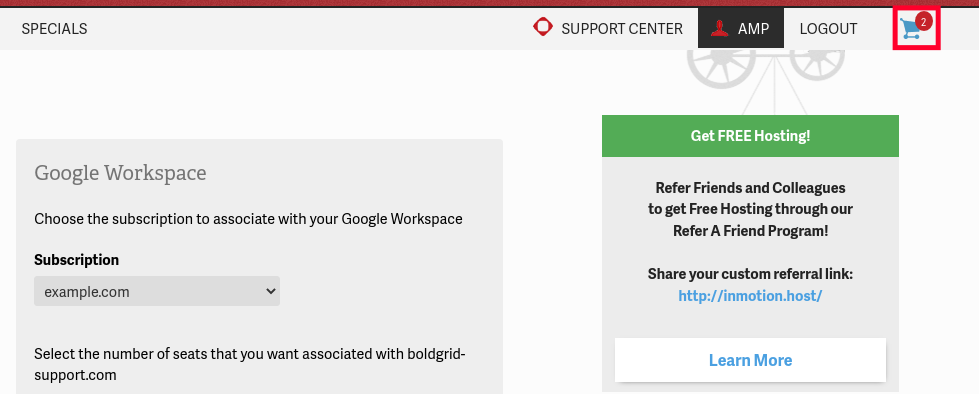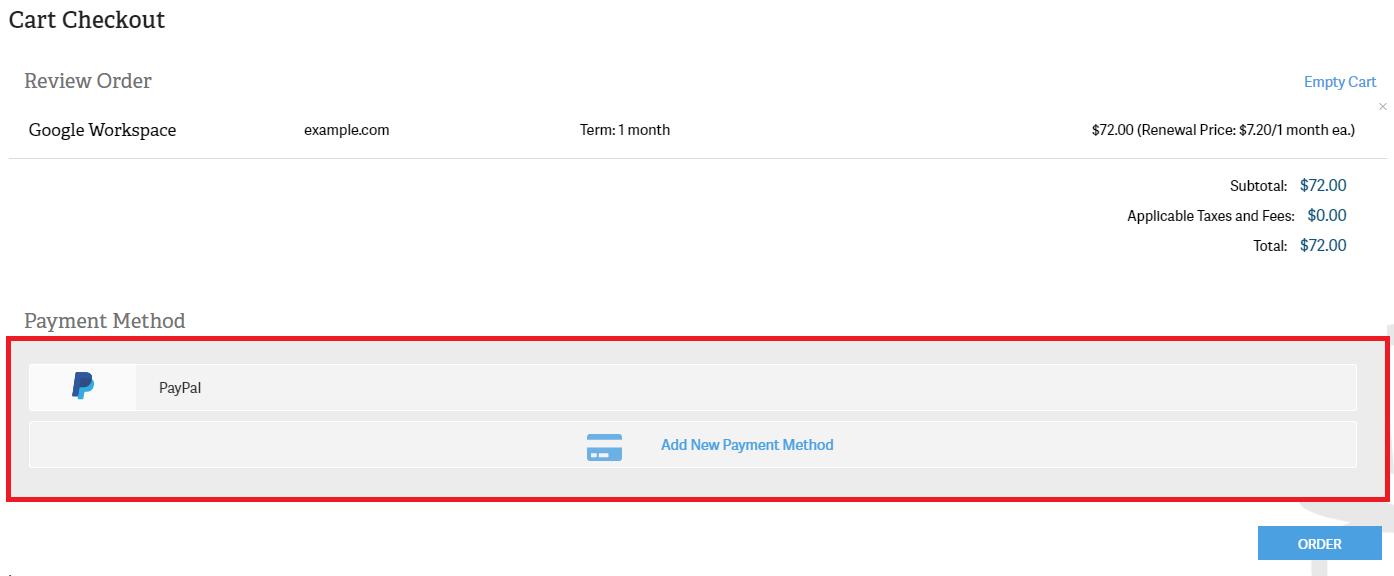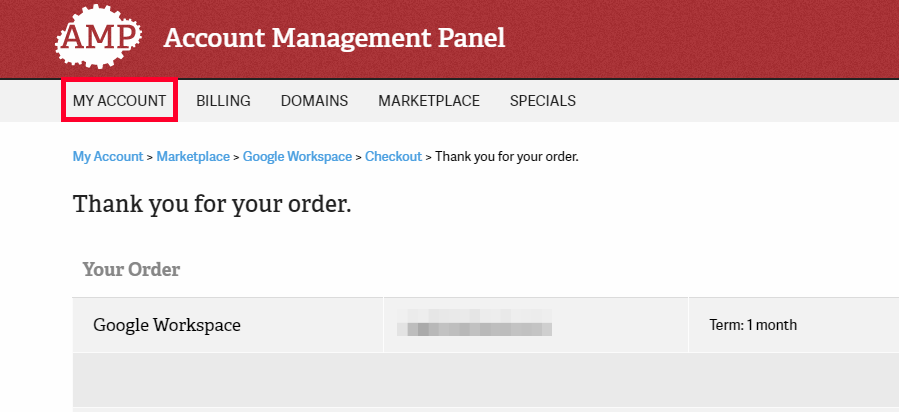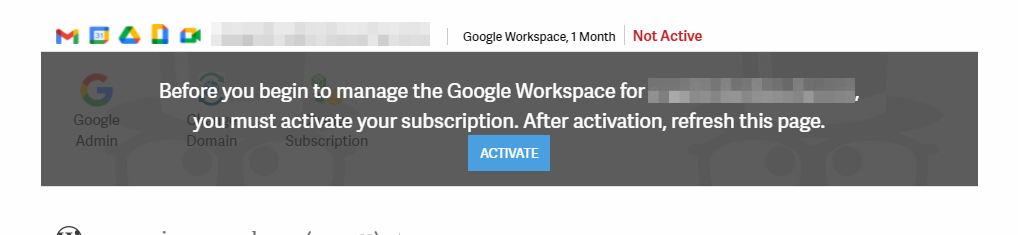Table of Contents
You can now purchase Google Workspace directly from InMotion Hosting and quickly implement the collection of tools for your business. Google Workspace, which used to be known as G Suite includes popular software such as Gmail, Google Drive, Google Docs and support for large video meetings (up to 150 people).
This guide will show you how to purchase Google Workspace from your Account Management Panel (AMP).
Topics include
Why Purchase Google Workspace?
While standard Google applications are available for free, in order to access Google Workspace, you must first purchase a subscription. Google Workspace is a comprehensive digital toolset that includes resources for managing organizations such as businesses and schools. Regardless of whether or not your organization is distributed around the world or located in a single centralized location, Google Workspace can help you manage teams and projects with a variety of tools. Here are a few examples of things you can do with Google Workspace:
- Communicate with team members via Gmail and Google Chat.
- Assign and manage user roles to help identify skillsets and job titles.
- Manage physical resources such as teleconferencing equipment and meeting rooms.
- Enact endpoint security policies to ensure that user devices are securely connecting to critical resources.
In addition to the above tasks, Google Workspace also provides a fully-integrated experience with other Google applications such as Google Docs, Google Sheets, and Gmail. This integration can be enhanced with the use of Google Workspace utilities such as Google Cloud Search for file discovery and Google Vault for long-term data retention and backups. Based on this feature list, it’s easy to see how purchasing a Google Workspace subscription can benefit your organization, regardless of size or physical location. If you find that the free Google applications are lacking in control and integration, consider upgrading to Google Workspace.
Purchase Google Workspace
- Login to AMP.
- Click Marketplace in the navigation menu.

- Click the Google Workspace button.

- You will then be brought to a purchase screen. Select the domain you would like to purchase Google Workspace for.

- Choose the number of “Seats” you want to purchase, each email address will count as a Seat.

- Click the Add To Cart button.

You will then see a message stating:
“Your Google Workspace increase in seats was successfully added to the cart for subscription example.com.
Adding or removing seats on this page will update the current cart item.
To checkout continue To Cart” - Click the continue To Cart link or click the shopping car on the right of the navigation bar.

- You will see Google Workspace in your cart for the domain you selected. Choose your method of payment or add a new one.

- Click the Order button. You will be redirected to the confirmation page and will see a message stating “Thank you for your order”.
- To see Google Workspace in your AMP account click on My Account.

You will then see Google Workspace in your AMP like this:
You also will find that Google sent you an email to the primary email address you have on file confirming your purchase.
Now you know how to purchase Google Workspace from your AMP. Continue to the next guide to learn how to activate your Google Workspace subscription.
Go Unlimited with Exceptional Shared Hosting
Upgrade your Shared Hosting today and take your business to the next level! Get unlimited NVMe SSD storage, cPanel, professional email and over $400 in savings.
Free Domain
24/7 Human Support
100% Money-Back Guarantee