Table of Contents
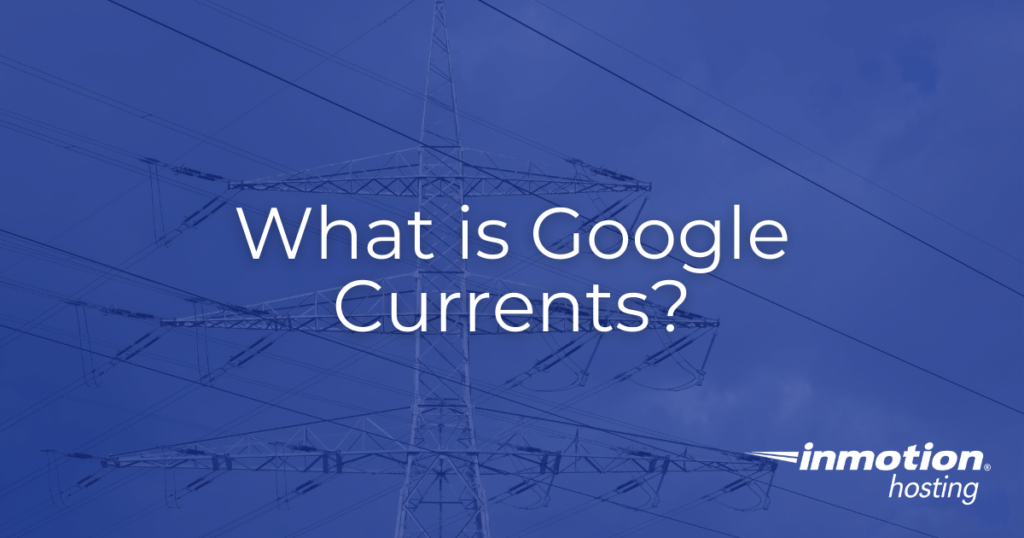
Google Currents is a type of enterprise-oriented communication and sharing software akin to Slack. This software enhances communication between team members and allows for the sharing of important information in highly visible formats. Through the use of streams, communities, and tags, administrators can create easily accessible resources. In this article we will discuss some of the key features of Google Currents.
Topics Include
Google Currents vs Google+
Before we discuss Google Currents, it is important to understand where the software fits into the greater context of Google Workspace. Google Currents is a modern update to the now-defunct social media platform Google+, retooled to function more as a business-centric application rather than a casual networking resource. It also differs from the previous iteration of Google Currents, which was a way for subscribers to access digital versions of print magazines. That feature has been divided among other Google resources and Currents now functions as a collaborative space rather than an avenue for digital publications.
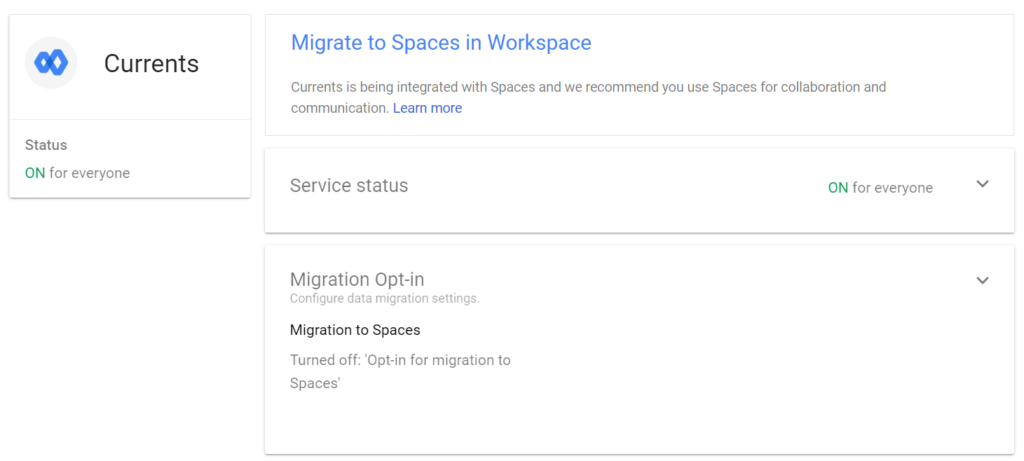
Google Currents Features
Streams – These resources in Google Currents are created by administrators and displayed for all users in an organization. Streams can be used for the following purposes:
- Information about annual performance reviews
- Information about upcoming business campaigns or events
- Information about business insights
Communities – These resources act as curated groups focused around a specific topic. The topics can be anything from ongoing business goals to non-work related team-building activities.
Tags – Tags function as an easy way to identify streams and communities based on keywords. Using tags makes it easier for users to find streams and communities that are relevant to their interests and goals.
Next Steps
To help keep your Google Currents streams and communities organized, consider setting up organizational groups. These groups can be used to streamline user experiences and make sure team members only see the information they need.
