Table of Contents
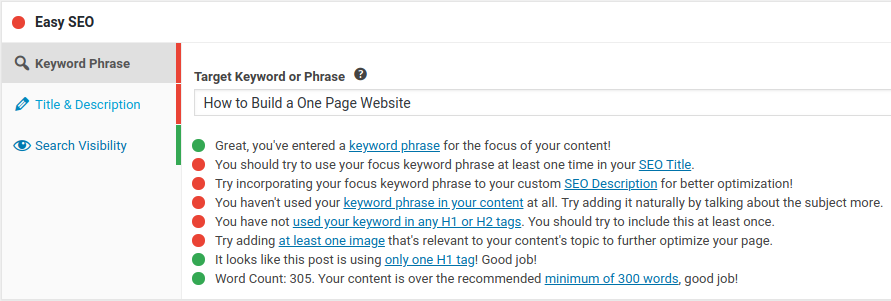
Whether you have a one page website or a fully functional eCommerce store, you will want it to show up in search engines. Search engine optimization (SEO) ensures your website is using the best settings to allow it to show up on search engine result pages (SERPs). Luckily, Quickstarter includes the popular BoldGrid Easy SEO plugin to help you get your site ranked. It will show up on the bottom of every Page and Post you edit. In this guide, we will go over the SEO tools included with your Quickstarter site. Take advantage of these insightful suggestions and your site will meet SEO best practices and have a better chance of ranking and showing up in search engine results pages.
Target Keyword or Phrase
This easy to use tool checks the keyword density of your Pages and Posts to make sure they are included in the content and not overused. You can check your headers here to see if the keywords are used. There is also a word counter to ensure you are including enough content in your Pages and Posts.
SEO Title & Description
Here you can setup your SEO Title and SEO Description in one convenient location. Your SEO Title is critical to your website’s success because it’s what will show up on SERPs and link to your pages. The SEO description will display beneath the title and helps people understand what the web page will entail. A well-chosen description encourages people to click and visit your site.
Search Visibility
This tool lets you choose if you want the page to be crawled (indexed) by search engines and show up in SERPs or not. For example, if you are still working on a page, you may not want it to show up in searches until it is complete. Here you can select if you want search engines to follow and count the links on your page when it is crawled. You can also tell search engines to crawl a different page instead, which is called using a canonical URL.