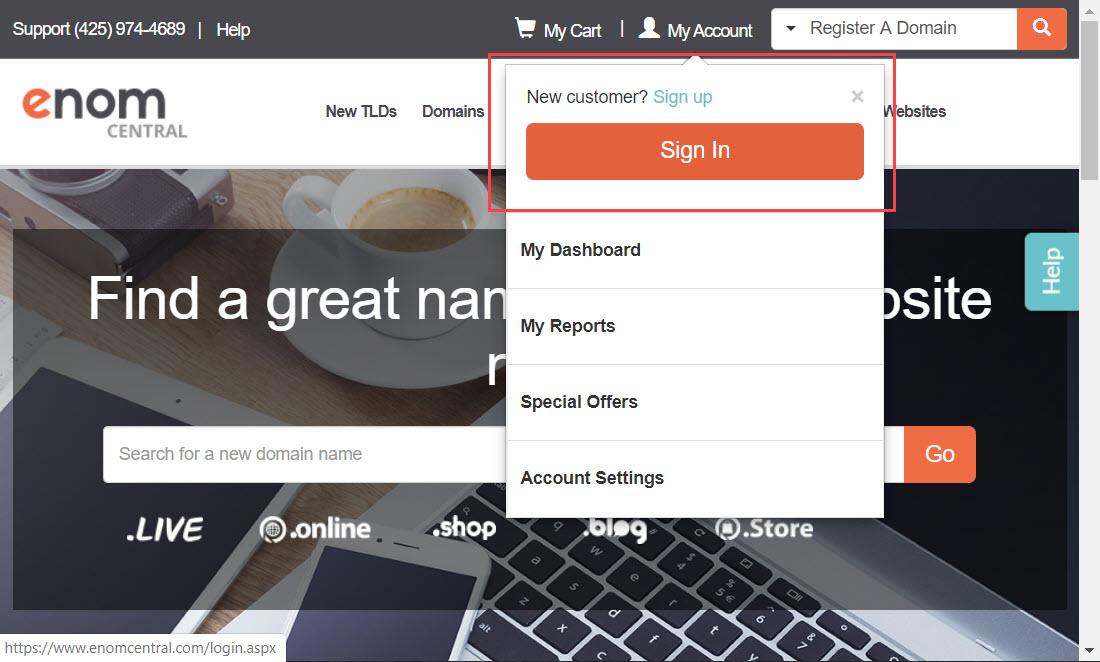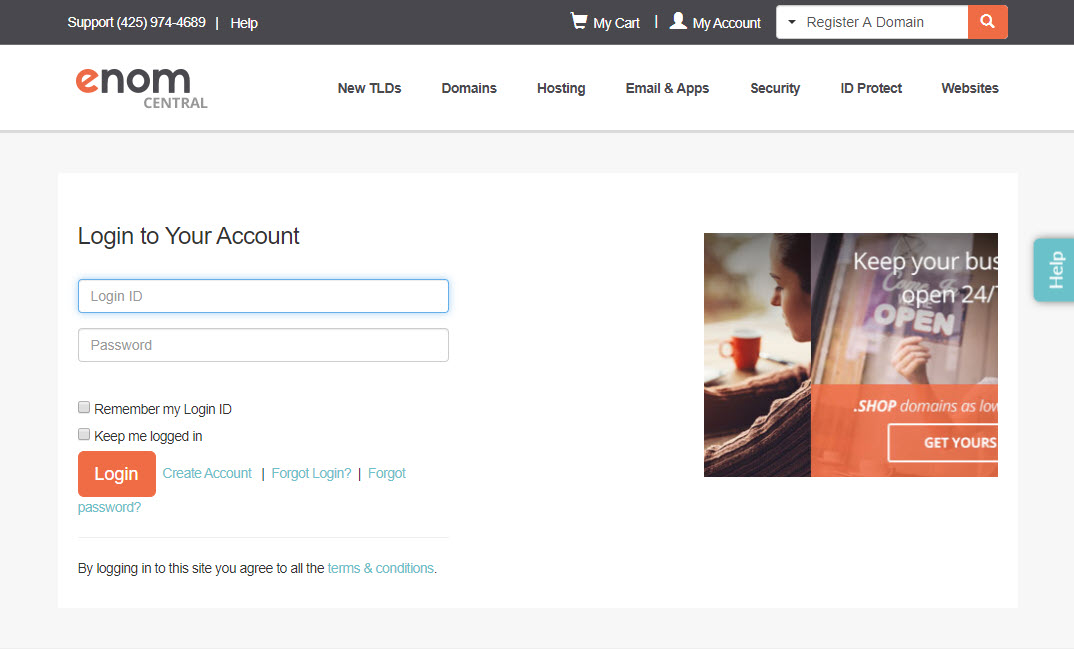As a Hosting Reseller, you have the ability to sell and manage domains through your eNomCentral account. In order to log in to eNomCentral, you will need an account. If you have not set it up already, please see How to Create an eNomCentral Account in AMP. Follow the steps below to learn how to log in to your eNomCentral account.
If you want to sell hosting services under your own brand, consider InMotion’s Reseller Hosting solutions!
Logging into eNomCentral
- Use your favorite browser and go to the eNomCentral website. In the top right corner, you will see My Account. Click on this link.

- Click on the Sign In button.

- Enter your username and password, then click on Login.

That completes the login process! When you have logged in you will see an account overview with links to various options available through eNomCentral.
Congratulations! You now know how to log into your eNomCentral account. You will be able to manage the domains that you sell to your customers. For more information on resellers, please see our Reseller Hosting Product Guide.
For more articles on eNomCentral, checkout: