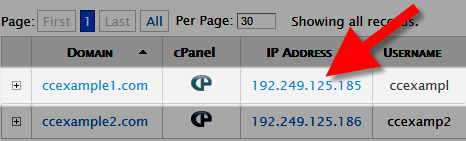Table of Contents
As a reseller, there will be times when you have to identify the IP address for an account you are managing. For example, when you are working with SSL’s, creating a host file modification, or editing a DNS record, you may need to know the IP addresses of your accounts. We will now show you how to view IP delegations in WHM, so you will know which accounts they are assigned to.
How to Determine the Delegation of IP’s
- Login to WHM.
- Click Account Information in the left menu.

- Click the List Accounts button.
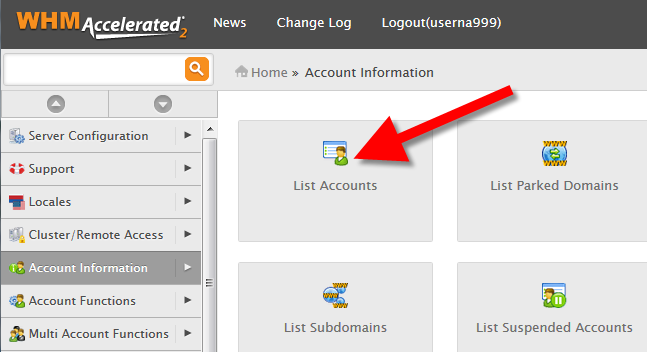
You will then see the IP address of each account, along with the username, and domain name.

Congratulations, now you know how to identify the the IP adresses for the accounts you manage as a reseller!