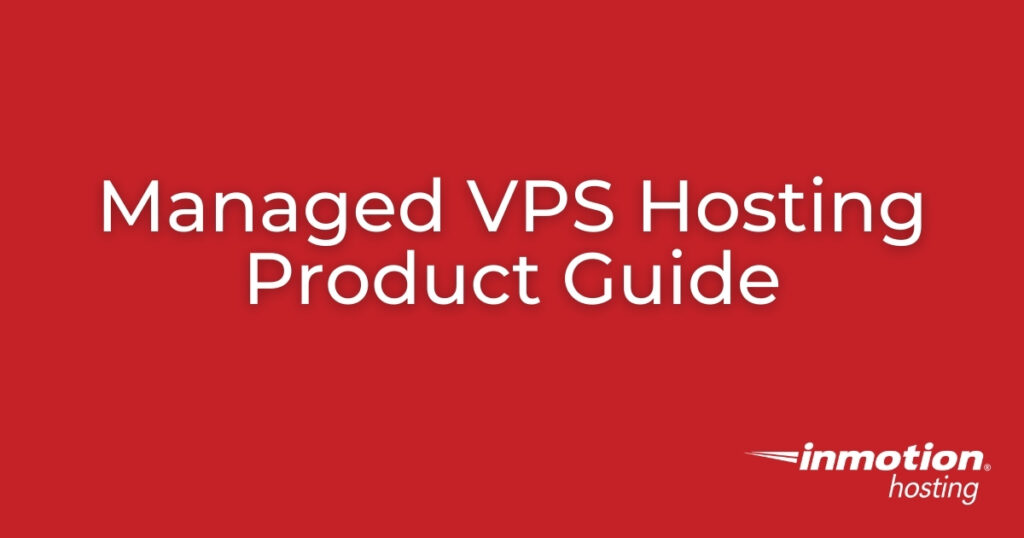
Managed VPS Hosting Product Guide
Managed VPS Hosting is a powerful web hosting solution that includes your choice of cPanel and WebHost Manager (WHM), or Control Web Panel (CWP), for managing critical server administration functions. These control panels are capable of helping customers manage things like their websites and applications, email, DNS records, security settings, and IT automation.
Are you still deciding which control panel is best for you? Check out our cPanel vs. CWP: Choosing the Best Solution for Your Needs blog post to help you decide.
There are many benefits to a Managed VPS Hosting account, not to be confused with Cloud Server Hosting. This product guide is designed to help you find tutorials for common tasks, such as website transfers, and more advanced initiatives like server hardening and optimization.
Also, become familiar with the Account Management Panel (AMP) for VPS customers. If you need assistance with a specific issue, contact Live Support or ask our Community Forum.
- Getting Started
- Transferring Websites & Email
- cPanel & WHM
- Control Web Panel (CWP)
- Email Configuration
- Basic Server Configuration
- Advanced Server Configuration
- Server Security
- Other Important Tasks
Getting Started with Managed VPS Hosting
Here is a brief list of tasks you should be familiar with when starting with a new Managed VPS.
cPanel
Control Web Panel (CWP)
- How to Manage Your CWP Server from AMP
- Logging into CWP for the First Time
- Add a Control Web Panel (CWP) User
- How to Create Packages in CWP
- Domains and Subdomains in CWP
- DNS Records in Control Web Panel (CWP)
- Control Web Panel (CWP) FTP Accounts
- Change PHP Version in Control Web Panel
- Create MySQL Databases in CWP
Transferring Websites & Email
Are you transferring websites or emails from another web hosting provider or InMotion account? These articles will guide you through the migration process, including moving the data, updating DNS records, and reviewing your work before making it public.
cPanel
General
Control Web Panel
cPanel & WHM
cPanel and WHM are versatile and comprehensive server management software, adding new features in every major update. Discover more detailed information on how and why to modify cPanel and WHM features.
Visit our cPanel Education Channel to learn more about cPanel.
Control Web Panel
Control Web Panel (CWP), previously known as CentOS Web Panel, is server administration software for Linux systems. CWP offers comprehensive features for managing an unmanaged server via a web browser, making it easier for novice users unfamiliar with the command-line interface (CLI).
Visit our Control Web Panel (CWP) Education Channel to learn more about CWP.
Email Configuration
Learn how to manage email accounts, configure desktop email clients, and secure email communications on Managed VPS Hosting.
- Creating Email Accounts in cPanel
- Creating Email Account in Control Web Panel
- Using Gmail with VPS Hosting
- Using InMotion Hosting for Third Party Email
- Spam Filters (formerly SpamAssassin)
- Blocking Spam and Preventing Email Spoofing
- Suspending Email Accounts in cPanel
- Using a Custom Server Hostname
- Configuring Your Server as a Mail Server
Basic Server Configuration
Below are basic server management tasks affecting all websites, applications, and online stores.
Advanced Server Configuration
These guides are more advanced but necessary for fully customizing a VPS to meet your needs.
Server Security
Protect your data and users with these options for firewall, brute-force login protection, and antivirus (AV) scanning.
Other Important Tasks
Once you’ve finished setting up your server, these articles can help you discover ways to improve your server performance, workflow, and overall business success.
Other Managed VPS Hosting Tutorials
- Creating New Users in CentOS 7
- AMP for VPS Users
- Enable cPanel Disk Usage Notifications for your VPS
- How to Setup cpHulk on your VPS
- VPS Hosting Technical Support Options
- How to Update cPanel in your VPS
- How to Transfer Email to your VPS
- Getting Started with Managed VPS Hosting
- VPS Snapshots and the Best 5 Ways to Use Them
- Upgrade to VPS NVMe SSD Hosting
- Stopping man-in-the-middle attacks on VPS accounts
- Check Your Server Information on a VPS or Dedicated Hosting account