Table of Contents
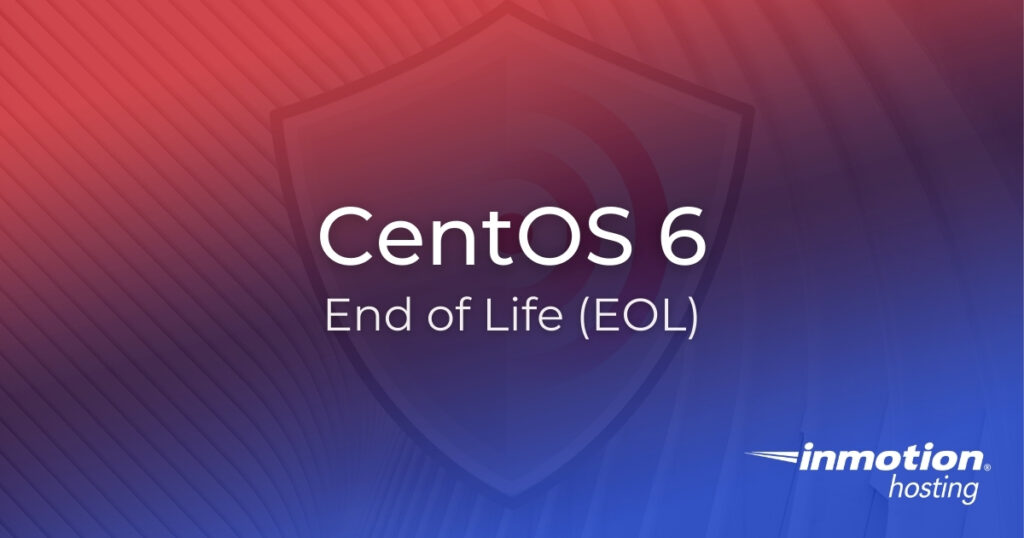
| Announcement: | CentOS 6 will reach End of Life (EOL) on November 30, 2020 |
| Who is impacted? | cPanel-Managed VPS and dedicated server users running CentOS 6 |
| Why is this happening? | The CentOS project will discontinue maintenance updates to make way for CentOS 7 and CentOS 8 support. Full updates for CentOS 6 halted on May 10, 2017. |
What Should I do?
Customers with Dedicated server and VPS hosting with cPanel should check your CentOS operating system (OS) version via WebHost Manager (WHM) or SSH.
Shared Hosting customers are not affected by this as CentOS and cPanel updates are maintained internally.
Cloud Server Hosting customers are not affected by this as only CentOS 7 is offered alongside Debian and Ubuntu.
Check CentOS Version in WHM
- Log into WHM.
- Check your CentOS version at the top of WHM.
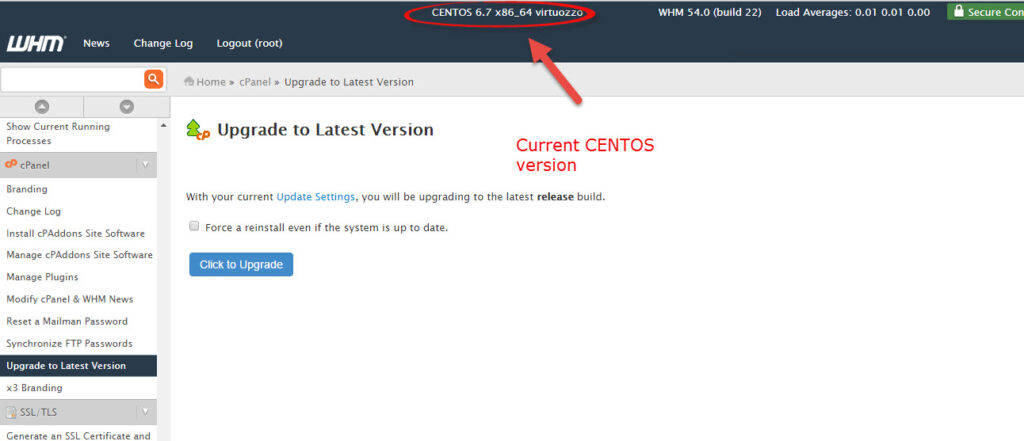
Check CentOS Version in SSH
- Login to SSH.
- You can use any of the following commands to check your CentOS version in the terminal:
CentOS 6 users should contact our Live Support staff to request an upgrade to CentOS 7. We will assist you with the upgrade to CentOS 7 and ensuring everything works properly post-migration. Beforehand, we still recommend you create a cPanel server backup and snapshot in your Account Management Panel (AMP) in case anything goes wrong – and because you should always have an up-to-date data backup stored locally.
More Details on CentOS?
CentOS is the OS underneath the proprietary cPanel and WHM server management software.
To learn more about CentOS version life cycles, visit CentOS.org.
For more information regarding compatibility for cPanel on CentOS 8, see Features.cPanel.net.
Are you looking for other ways to secure your managed VPS or dedicated server environment?
- Audit your server for protection against business email compromise (BEC) with strong email authentication methods. Then, implement Brand Indicators for Message Identification (BIMI) and be ahead of the game when the security protocol is better supported by all popular email providers.
- As stated above, ensure you have up-to-date backups to prepare for possible data corruption issues or cyber attacks in the future. Schedule backups in WHM or consider our Backup Manager add-on.
- Read other guides within our Support Center to get a head-start on other ways to improve cPanel server security.
