Table of Contents

VPS Technical support means more than technical assistance for problems with the digital product. There are different types of technical support available depending on your VPS server provider. Some software may be installed and configured for you while others require a charge.
Furthermore, customers have different preferences for resolving issues. Some enjoy sifting through Stack Overflow to learn different ways to accomplish something in the command-line interface (CLI). Many want to delegate server administration tasks to the hosting provider whenever possible. And we’re willing to assist whenever possible.
When you purchase your VPS hosting package, the standard server setup includes the CentOS operating system (OS) with cPanel and WebHost Manager (WHM). Below we’ll cover how to do more with the help of:
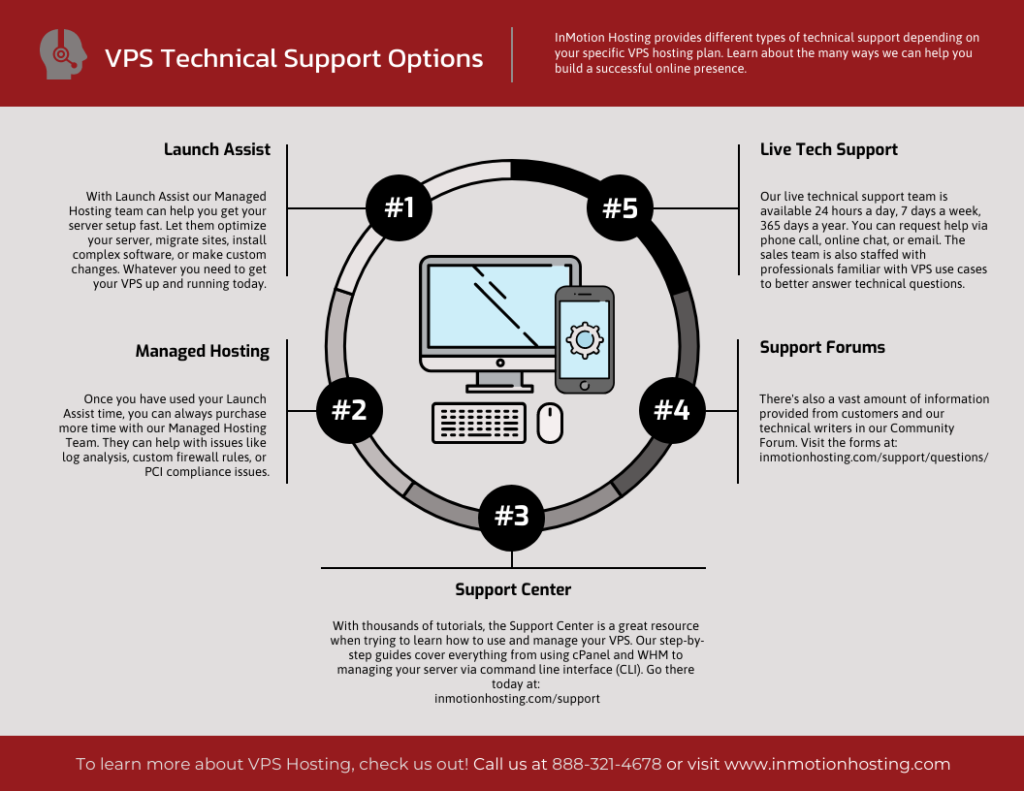
VPS Technical Support
Our live technical support team is available 24 hours a day, 7 days a week, 365 days a year. You can request help from support agents via phone call, online live chat, or ticket. The 24/7 sales team is also staffed with professionals familiar with VPS use cases to better answer technical questions related to the sale of Managed VPS or Cloud Server Hosting:
- SSH access
- Website speed optimization
- Prerequisites and comparison of web hosting control panels
If you are an international customer, Skype services are provided to help with overseas communications.
We have a list of complex software that is most likely to require extensive work to install and configure. If you request assistance installing an advanced server application from that list, Live Support may refer you to one of the other options below.
Launch Assist
When you first purchase a cPanel-managed VPS, there’s an in-depth assistance option that can be provided to make sure that you start off on the right foot: Launch Assist. This is a short, free duration of Managed Hosting support from system administration experts available for some VPS hosting packages. Our Managed Hosting team can help set up complex server software, web application firewalls (WAFs), log analysis, and more.
You can also use this VPS solution to get familiar with your Linux server and meet your initial setup needs.
Below are some popular examples of using Launch Assist for VPS support.
| Server Setup | Launch Assist can be used for setting up the server with recommended configurations in server software such as cPanel and WHM. You can also get advice regarding other web hosting control panels. |
|---|---|
| Website Migration | Launch Assist can be used for helping you transfer your website and other data backups to your new InMotion Hosting VPS. This process can involve moving databases or website files that make up the content of the website. |
| Server Optimization | Launch Assist can also be used to optimize your SSD server performance or audit your system to advise possible solutions. |
| Server Security | There may be additional security requirements for your use case or industry – e.g. Payment Card Industry Data Security Standard (PCI-DSS) compliance. Launch Assist can be used to ensure you meet such industry requirements for server security. We also have a full guide on how to ensure that you have a secure VPS environment. |
Managed Hosting
Once Launch Assist time is depleted, you can still purchase more Managed Hosting assistance at any point afterward. If you reach a point where you’d like to learn more about the mindset of our advanced technical support specialists, read the interviews with Managed Hosting and system administration agents from our blog.
Join a web hosting company that's proud to offer a diverse environment with programs dedicated to professional and personal growth, remote work environment, and peer-led committees that focus on engagement and continuous improvement. Check out our open positions today! (US residents only)


Hi, I would like to know what kind of support is included in your VPS hosting plans: beyond the initial support ( Launch Assist, set up ), I would like to know what is included or excluded from the support.
Best regards
Alessio
Hello,
If you have have a managed VPS we support everything that comes on the VPS by default (cPanel, Apache, PHP, Exim, MySQL/MariaDB, ect.) and we can help you with issues on your sites as long as its not code related issue. If you have a self managed VPS we will ensure your server is running and you have SSH access to the server. You can always contact us at any time for any issue through and even if its not something we support we may be able to help you or get you going in the right direction. If you wanted more support beyond that we have a managed hosting team that can do advanced custom setups for pretty much anything server related (No coding) for an additional charge.
Best Regards,
KyleM
Hello,
We have not used our second and third IP addresses for our two servers (Capacityofwarwick.com & therubingroup.com). Would it be possible to get the two remaining IP’s?
Thanks
Hello!
Thank you for posting a comment regarding how to obtain the IP addresses included with your VPS subscription. Our live technical support team can assist you with your request. They are available for contact through the phone, online chat, or via an email 24 hours a day, 7 days a week, 365 days a year. The IP addresses that come with your server are provided free of charge and are assigned to your server via the Technical Support Department. I hope this helps!
Sincerely,
Carlos E