Table of Contents

Congratulations on getting your web design project started with Design Services! We are excited to collaborate with you to design and deliver the website you envisioned.
In order to make sure the process goes as smoothly as possible, we want to get you familiar with using Google Docs to manage the revision process of your project.
- Starting the Revisions Process
- Revisions vs. Additions
- Opting Out of Rounds
- Additional Rounds of Revisions
- Breaking Down the Revisions Process
Starting the Revisions Process
To keep the project organized and on track, we request that you submit your revisions requests in the Google document that we created for the particular stage and round.
Your Project Success advisor (PSA) will alert you that your project is ready for review in the Message Board section of Basecamp.
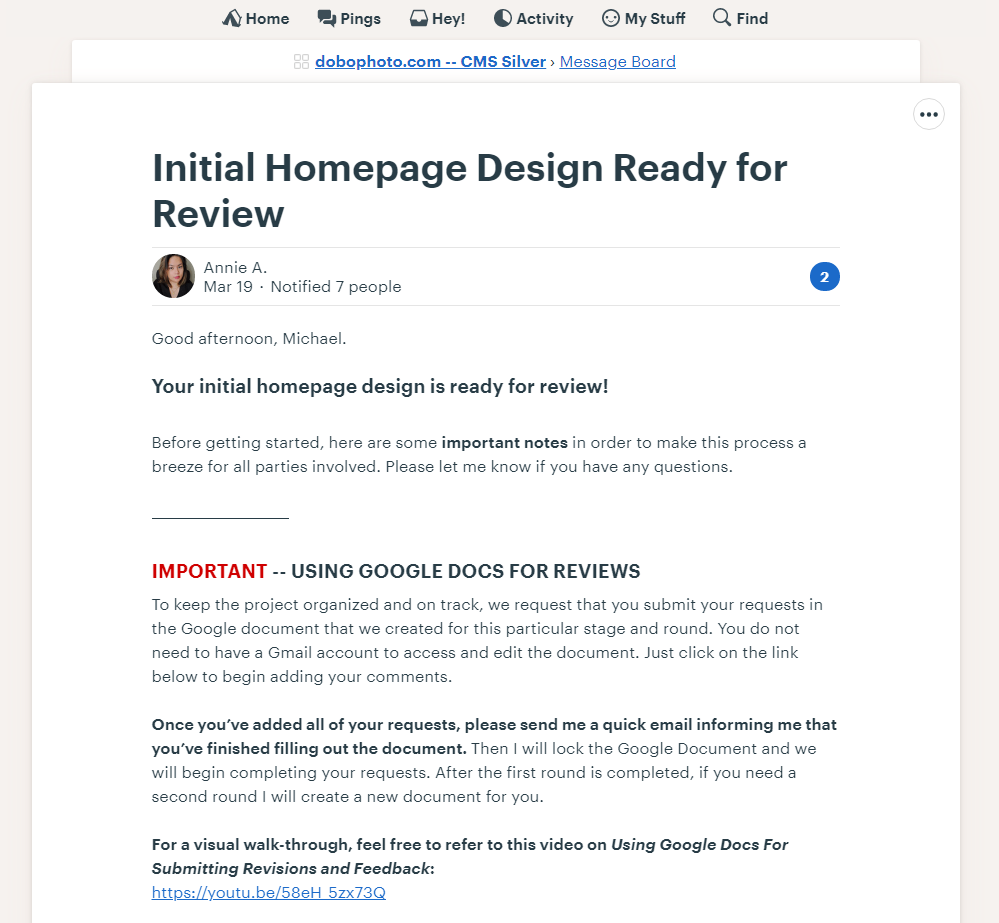
You do not need to have a Gmail account to access and edit the document. Just click on the link we provide you to begin adding your comments.
Revisions vs. Additions
A revision constitutes a change or variation to an initially presented—or in-progress—design concept created from the interview form, phone call notes, and email notes that you have provided. Revisions typically requite a change of less than 1/4 of the design. A new design concept would be an “addition” to the project and would need to be estimated separately.
You will have the opportunity to make revisions in both the design stage and the coding stage. Those stages are defined as such:
- Design stage finalizes the design of your website
- Coding stage is when you will see your website coded in a test environment
Opting Out of Rounds
The intention of the design and coding revision rounds is to gather details for adjustment requests. If not all of your revisions are used, they are “forfeited” and can no longer be redeemed after a certain point, e.g. after mockup is approved in the design stage or after a site is launched.
Additional Rounds
If at any point, additional changes still need to be made after the final round (either in the design or coding Stage), at our hourly rate of $149/hour. The quote depends on the extensiveness of the additional requests.
Breaking Down the Revision Process
In the message your PSA gives you, there will be a link to a Google Doc where you will be able to list out your revisions per your review.
This linked document may also have additional information like a design explainer video from your designer, or notes from your coder.
The sooner you complete your review, the quicker your project will move through the process and to launch!
Check out this video for more details on how to use Google Docs during the revision process.
For more help with Design Services, check out the our other articles on the Support Center.
