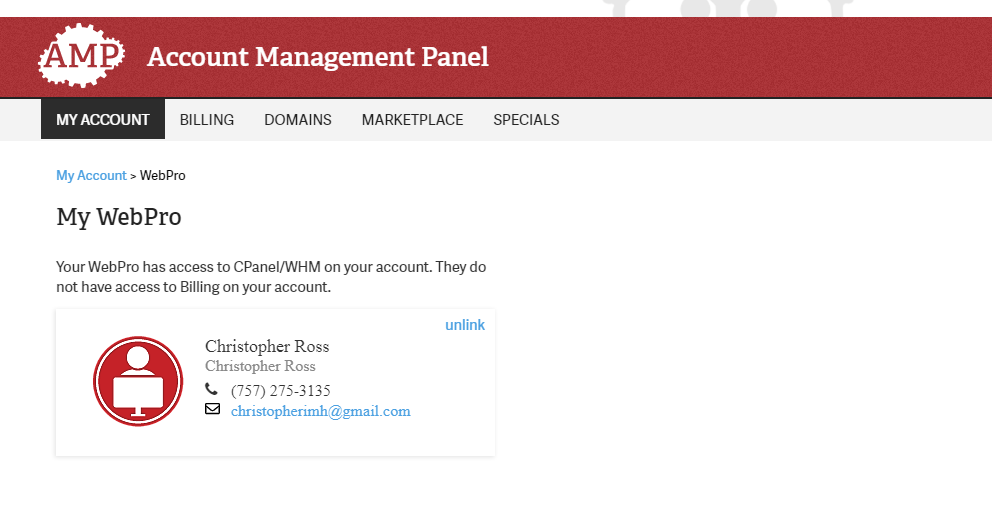Table of Contents
If your InMotion Hosting Account no longer requires WebPro Access or if you have decided that you simply wish to terminate the WebPro connection to your site, you are able to easily unlink accounts within the Account Management Panel (AMP) interface. Follow the steps below to unlink WebPro from your account.
How to Unlink your Account from WebPro
- Login to the Account Management Panel (AMP)
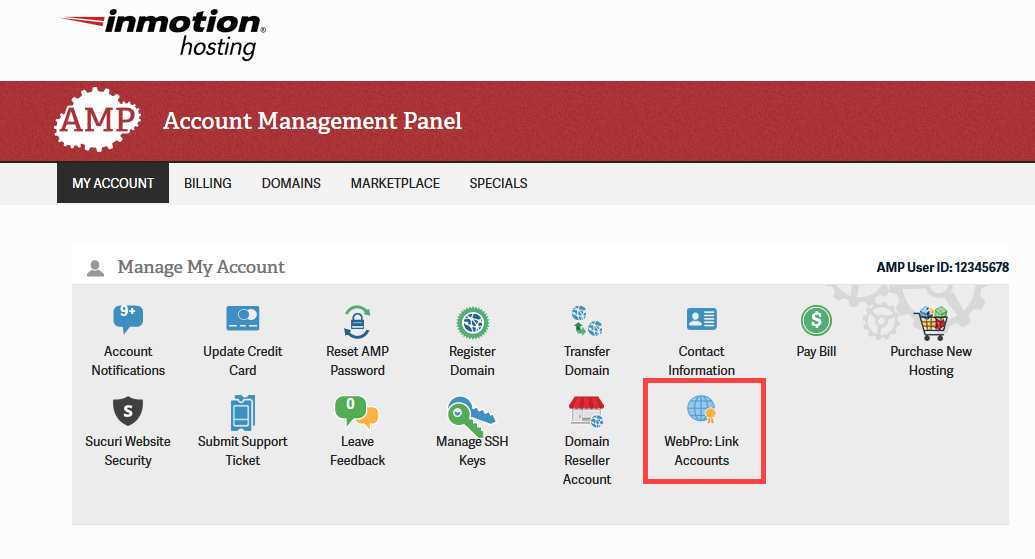
Click on the WebPro: Link Accounts icon.

You then see the My WebPro page which has the WebPro’s contact information. In the top right of the box housing the WebPro information is the link titled unlink. Click on this link.
- A confirmation of the unlink request will appear. Click to confirm that you wish to unlink the account or cancel to stop the process. Note that once you have unlinked the account, further access by the WebPro will cease.
That completes our tutorial on unlinking the WebPro from your account! As you can see, it was a very simple task. If you have any further questions you can always contact our live technical support team for assistance. Please see our other guides learn more about the WebPro interface.