One of the biggest advantages of having a WebPro account is the speed with which you can access accounts using Single Sign-on. You can use this feature to access cPanel or WHM. Follow the steps below to learn how to use the Single Sign-on feature.
Accessing the cPanel/WHM using Single Sign-on in the WebPro Admin Dashboard
- Login to your Account Management Panel (AMP).
 If your account does not default to the WebPro Dashboard, then click on the WebPro icon.
If your account does not default to the WebPro Dashboard, then click on the WebPro icon. 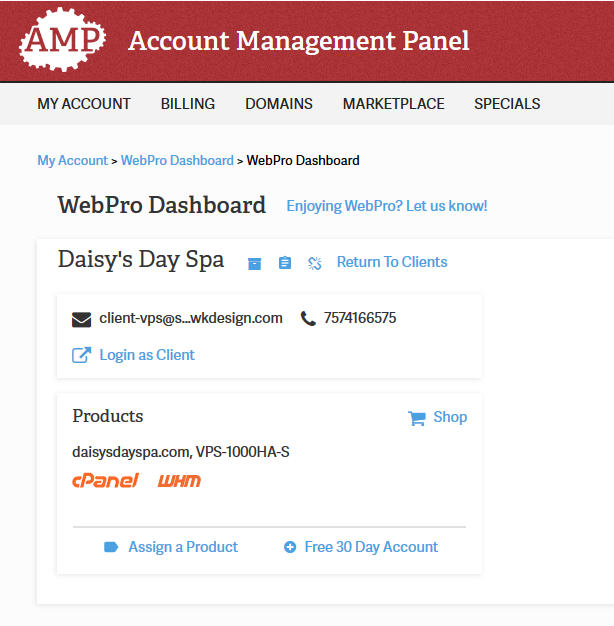 Here you can see the InMotion accounts that have been linked. For each linked account you will see the options that you can access using Single Sign-on. Click on the account card in order to use the Single Sign-on feature for cPanel or WHM.
Here you can see the InMotion accounts that have been linked. For each linked account you will see the options that you can access using Single Sign-on. Click on the account card in order to use the Single Sign-on feature for cPanel or WHM.
That completes our tutorial on accessing the Single Sign-on feature. To learn more about the WebPro interface, please see the WebPro Product Guide page.