The WebPro dashboard provides you a view of your pending and linked accounts. We’ll show you how to view these accounts in the steps below.
How to View Pending and linked Accounts in the WebPro Administrator Dashboard
- Login to your Account Management Panel (AMP).
 If your account does not default to the WebPro Dashboard, then click on the WebPro icon.
If your account does not default to the WebPro Dashboard, then click on the WebPro icon. 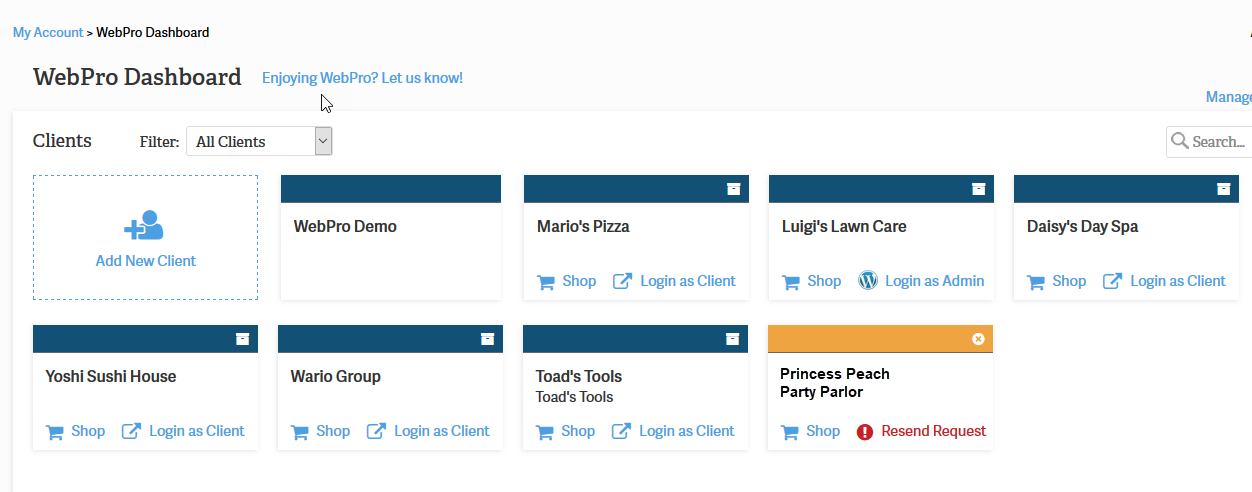 Here you can see the InMotion Hosting accounts that have been linked. Pending links will be colored differently (in this case yellow) and will have the option to have the emailed request to be resent. You can also click on the filter just to see the pending accounts. If a link request has not been answered, it will expire within one week.
Here you can see the InMotion Hosting accounts that have been linked. Pending links will be colored differently (in this case yellow) and will have the option to have the emailed request to be resent. You can also click on the filter just to see the pending accounts. If a link request has not been answered, it will expire within one week.
That completes or tutorial on how to navigate and view to Linked or Pending accounts. For information, please see the WebPro Product Guide page.