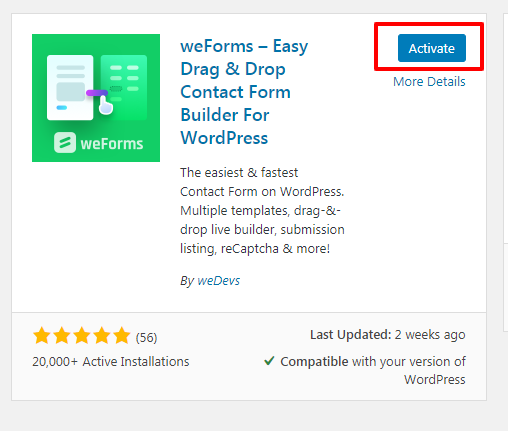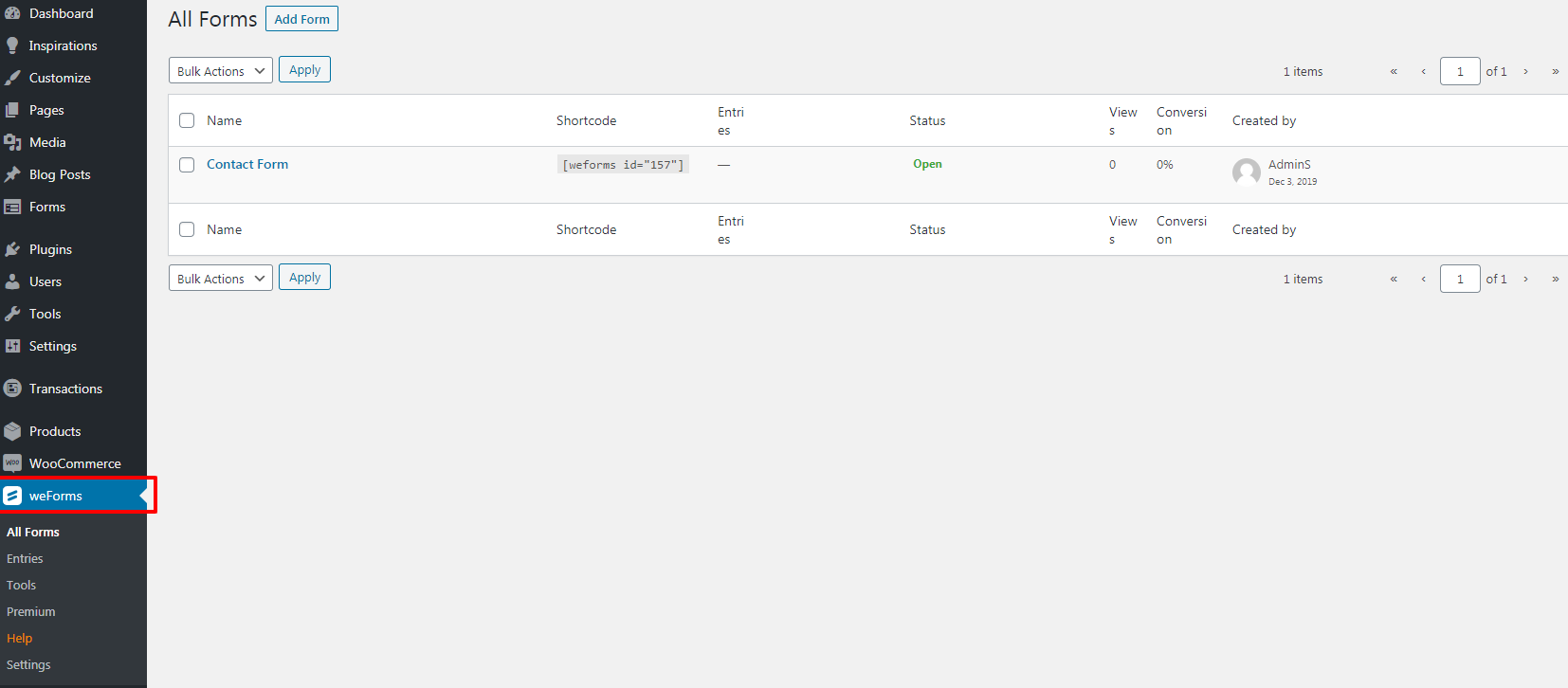Table of Contents
weForms is a form builder plugin for WordPress that allows you to quickly add a form to your website. This article will walk you through installing weForms to your WordPress site. With over 33 field types to choose from, and an easy drag and drop editor, weForms is a good form option for all WordPress users.
Experience secure, optimized hosting with our WordPress Hosting.
Installing weForms
- Navigate to Plugins in the left-hand panel, then click Add New. On the Add Plugins screen, type weForms in the search box then click enter on your keyboard. When the weForms plugin appears, click Install Now.
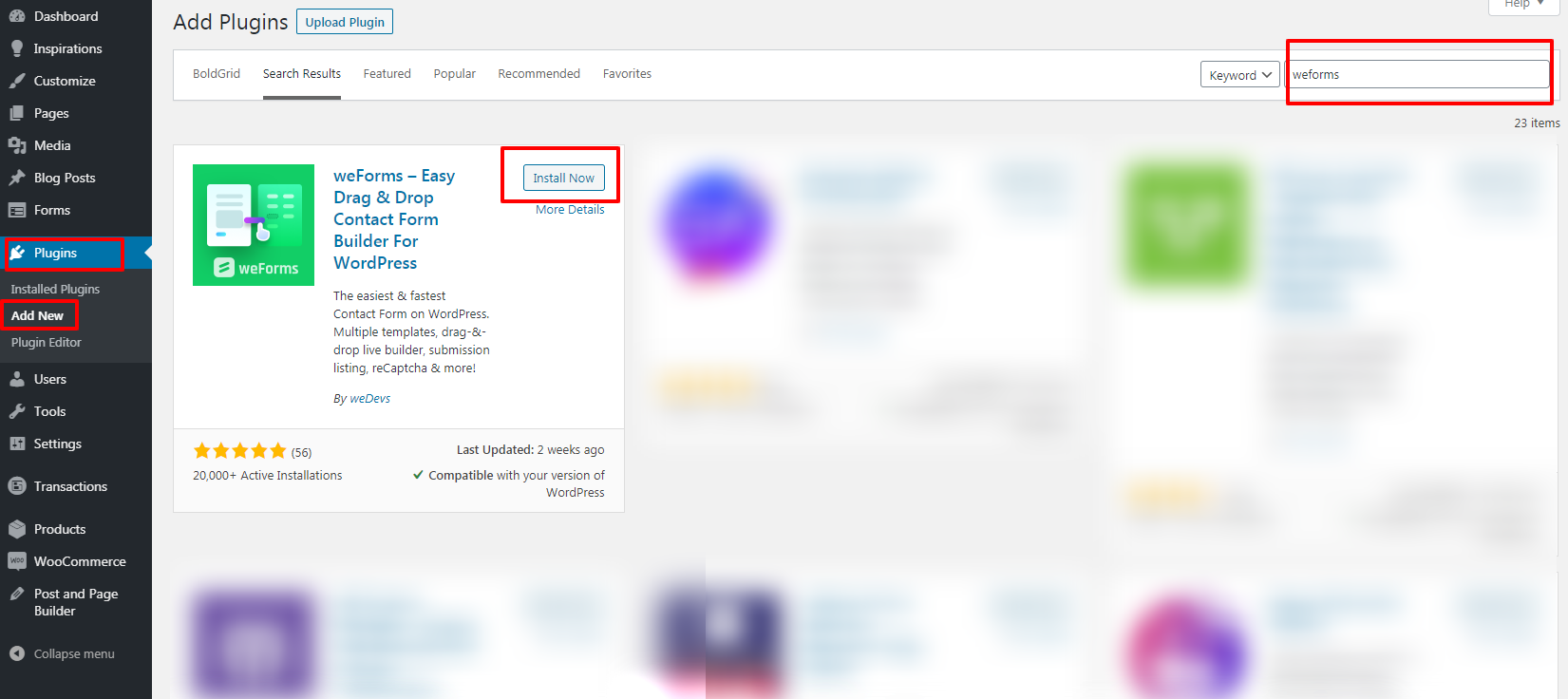
- Once installed, the Install Now button will change to Activate. Click the Activate button to install the plugin.

- weForms will appear in the left-hand panel once activated. You’re now ready to begin creating your forms.

Now that weForms is installed, learn how to create a form and add it to your site . You can also learn more about WordPress by checking out our WordPress Education channel.