Table of Contents
One of the valuable features of weForms is its ability to integrate 3rd party applications (called Modules) into its forms. Modules can be individually activated, but may require further configuration and integration in the forms that you create. This tutorial will show you how to enable the Modules and then provide a description of each module available within weForms Professional.
In this article:
InMotion provides great WordPress Hosting Solutions that are secure, optimized and priced for your budget needs.
Enabling Modules
Enabling modules in weForms is done by the following steps:
- Login to the WordPress Administrator Dashboard.
- Click on weForms.
- Click on Modules.
- Enable individual Modules or click in the top right corner to enable all.
Once the modules are activated, you may still need to integrate or configure the module by going to weForm settings, the form settings, or by editing fields within the form itself.
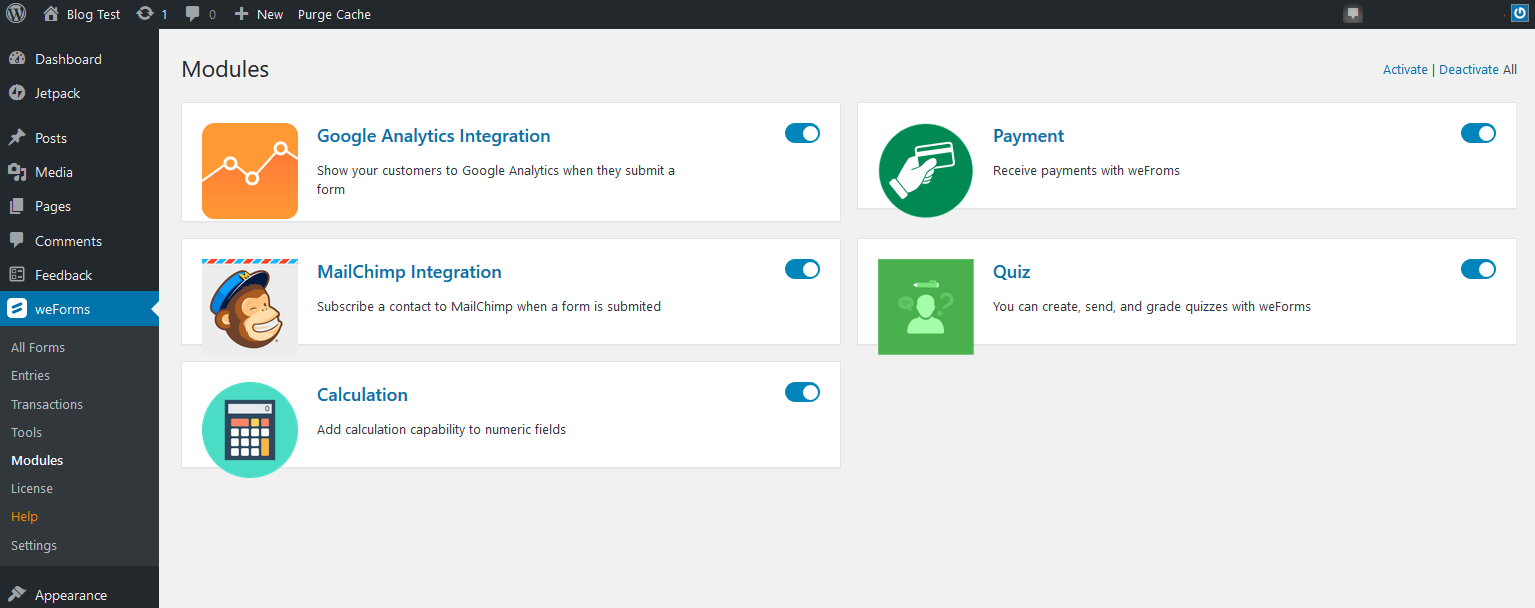
- Google Analytics Integration
- MailChimp Integration
- Calculation
- Payment
- Quiz
Integrating each of these options will vary based on each module. For example, Calculation allows to create equations in a numeric field added to your form, but it doesn’t require any other configuration. We will describe how each module can be used to integrate with your forms in this article.
Modules in weForms Professional
Google Analytics
Google Analytics can be used to track your customers as they enter data on your form. This information can be useful to see how to improve your forms to make them more meaningful to both you and your users.
MailChimp
MailChimp is one of the most popular email campaign solutions on the internet. It allows for you to create custom email campaigns and includes many features that you can help create beautiful custom emails that help you keep your existing customer and reach new ones.
Calculation
If you’re working with numbers, then you may need to build custom equations. Calculations allows you to create these questions for the numeric fields that you add to your forms.
Payment
This invaluable module allows you to receive payment through the forms that you create in weForms.
Quiz
If you’re a teacher, a trainer, or just want to create fun quizzes for your viewers, then the Quiz module is for you. This module allows you to create custom quizzes and grade through the weForms interface.
Congratulations! You’re now familiar with how to activate modules available to weForms professional. To learn more about weForms, please see our weForms Product Guide.