Table of Contents
You can easily download a PDF copy of any submitted form using PDF Form Submissions.
The PDF format’s strength is that it is typically easy to access in spite of the platform that you might be using. So, if you create a PDF form, then it will be easy to share. Since your customers may use a different platform, then PDFs are typically the ideal solution to share a form.
NOTE: PDF Form Submissions are only available with the Business/Developers license.
Need a tool for building your website? Try WordPress! You get a full blown CMS that gives you tons of functionality. Use InMotion’s WordPress Hosting solutions to securely house your website.How to Enable PDF Form Submissions
Once you have the appropriate license, enabling the PDF Form Submissions module is quick and simple.
- You will need to be logged into the WordPress Administrator Dashboard and be able to access the weForms Modules.
- Click on weForms Modules.
- Find the PDF Forms Submission module. By default, this option is typically enabled. However, if needed click on the toggle to enable it.
Each module setting is automatically enabled or disabled when you make a change. You don’t need to do anything to save a change to the status of the module.
Setting up PDF Form Submissions
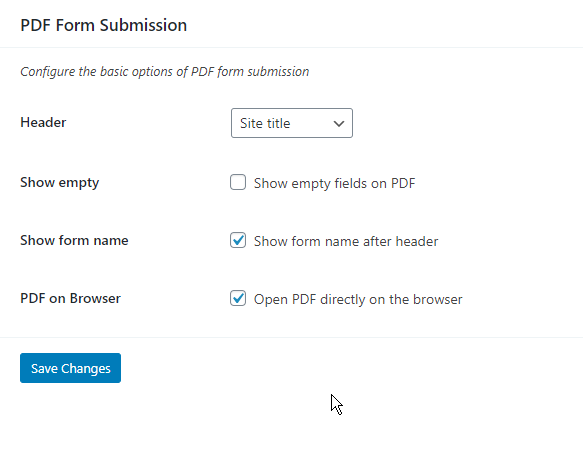
The settings for this module allow you to set the following options for data presented in a PDF form:
Header
Displays what you want to be seen as the header of the submitted data form. This can be a site title, logo, custom HTML or no header at all.
Shown Empty
Shows empty fields in the form that were not filled.
Show Form Name
You can elect to display the form name after the header.
PDF on Browser
This option allows you to open PDF files with your internet browser without having to download the PDF form.
To learn more about weForms, please see the weForms Product Guide.