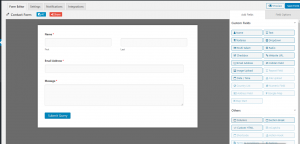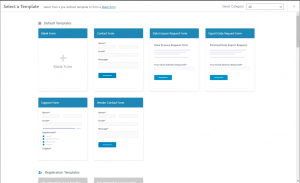Forms are one of the core components of business site design. Forms allow customers to sign up for newsletters, enter payment information, and ask a business for help. Forms are one of the most direct ways customers engage with a website. Dozens of plugins try to simplify form configuration. The weForms plugin does more than simplify. weForms is a full-featured form configuration toolbox.
In this article:
- What the weForms plugin does
- Standard and Premium versions
- Get Your Forms Up Fast
- Expand your Form Functionality with weForms
A Form Building Experience
WordPress has dozens of form plugins. What makes weForms exceptional is its speed, ease of use, and connectivity. Templates help you get up and running with the form you need fast. Customize that template– or build out your own, using an easy, intuitive set of editing tools. With premium versions of weForms, you can even connect forms to services like MailChimp or Google Maps.
Staying Connected
One noteworthy feature of weForms is how easy it is to integrate with other premium plugins and APIs. It usually takes a great deal of tinkering to add advanced or custom functionality to a form. weForms includes many advanced features from the beginning. A complete Google Maps can be added to your form as easily as adding another field or checkbox. Payment options, like Paypal and Stripe, are enabled by default in the plugin’s Pro version.
Premium Features
The personal and professional editions of weForms offer a feature known as ‘Modules’. Think of Modules as plugins for weForms. Modules are ready-made pieces of software. They help connect weForms to other popular business software.
You may already send customer data to Google Analytics or track leads on SalesForce. weForms Professional lets you connect directly to these services by enabling custom Modules. There are even Modules that can help you set up an SMS notification system for your site!
Get Working Fast
With weForms, you won’t need to wait around to get started. If you’re building your site’s first forms, weForms comes ready to go with a variety of templates. Pick a template you like and adjust the form to fit your business needs and site appearance. You’ll be ready to go in less time than it takes to code a form from scratch!
If you already have a form plugin but want to give weForms a try, weForms has an easy to use import function. You can import form structure from a variety of other form plugins directly into weForms.
Expand Your Forms with weForms
The above features cover only a small amount of what is available when you use weForms. The plugin includes built-in anti-spam features and allows you to create a quiz. weForms also comes with HTML email templates. This makes email sent from weForms look as professional as your site! Slack integration helps you send form data to the popular business communication platform. Give the weForms plugin a try and see what you can do with your WordPress forms!