Table of Contents
The weForms plugin is InMotions#1 recommended forms plugin. Though you get the basic functionality from the free version of the plugin, there are a wide variety of use cases that could apply to a customer’s business needs. For example, you can create forms based on conditional logic to collect information from customers or provide notifications using SMS so that customers are informed when actions are taken on your site. You can also save time using multi-step forms from the built-in templates provided within weForms.
Need a new home for your WordPress site? Look no further than InMotion’s WordPress Hosting solutions. You’ll get managed servers that provide performance and scalability to meet your budget needs.
weForms Premium Features
While weForms standalone free plugin is a tremendous product, users can unlock many additional templates, fields, and integrations for a wide variety of use cases using the premium versions. Below is a graphic summarizing the different features per the available premium versions:
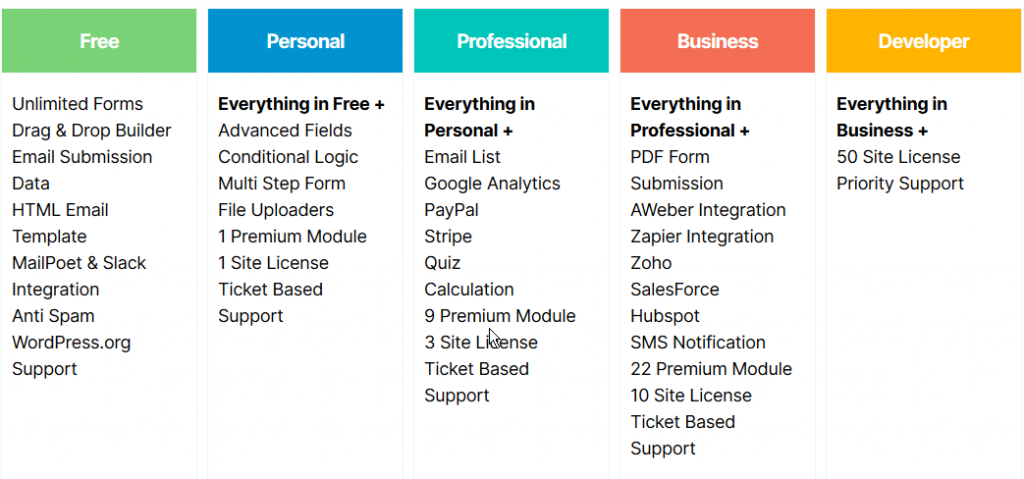
Conditional Logic
It is simple to collect some basic information on customers, but no customer is alike so a blanket list of questions may prove tedious for a customer to fill out. Using conditional logic, users can build scenarios to ask personalized questions depending on the customer’s previous answers. For example, if a customer answers “yes” to if they have children, using conditional logic, the follow-up question could be “how many”. This feature comes on the most affordable plan, “Personal”, as well as all higher-tier plans. Click here to find more details on using conditional logic in weForms.
Multi-step Forms
Multi-step forms allow you to break up what would otherwise be a long tedious, continuously scrolling form. You can break up the sections and organize your data collection. You would define your steps (the sections of the form) through the WordPress Administrator Dashboard. The customer would see the color-coded section through a progress bar that they see on the front end. Click here to find a step-by-step tutorial on building multi-step forms.
Notifications
Providing feedback or further information to your customer is a key part of using the notifications feature. You can send a notification through email or use SMS (Short Message Service) that can reach your customer through a mobile device. Using emails for notifications is easy and a feature built-in to weForms. SMS – a message notification can be sent to cel phones, but requires a module activation and an SMS gateway before you can begin to set up the feature. Using notifications allows you to quickly inform your customers that their form was properly received, or request is being processed, etc. It is a valuable way to communicate with your customers showing them that they are valuable to your cause or business. Click on the following links to learn more about using email notifications or SMS notifications with your weForms plugin.
These features are just few of the features that you can integrate into the forms you can create with weForms. Upgrade your weForms plugin and give your WordPress site a boost in its ability to collect information as well as communicate with your customers. To learn more about implementing weForms features check out the weForms Documentation site.
How to Upgrade your weForms Plugin
Upgrading your weForms plugin is as simple as clicking a link. The weForms home page provides cost and features available for each premium version. Head to the weFormspro.com website to upgrade your weForms plugin now!