
Version 3.0.35 for Platform InMotion has arrived, and we couldn’t be more thrilled to unveil the updates it brings!
New Features
Platform i v3.0.35 makes it easier than ever to create and submit support requests, provides secure access to your server via sFTP, and features a new look to our support page within your Teams tab.
Get ready to dive right in!
sFTP for UltraStack VPS
Users will now be able to access sFTP Login information directly from their Server Access options on the Projects page.
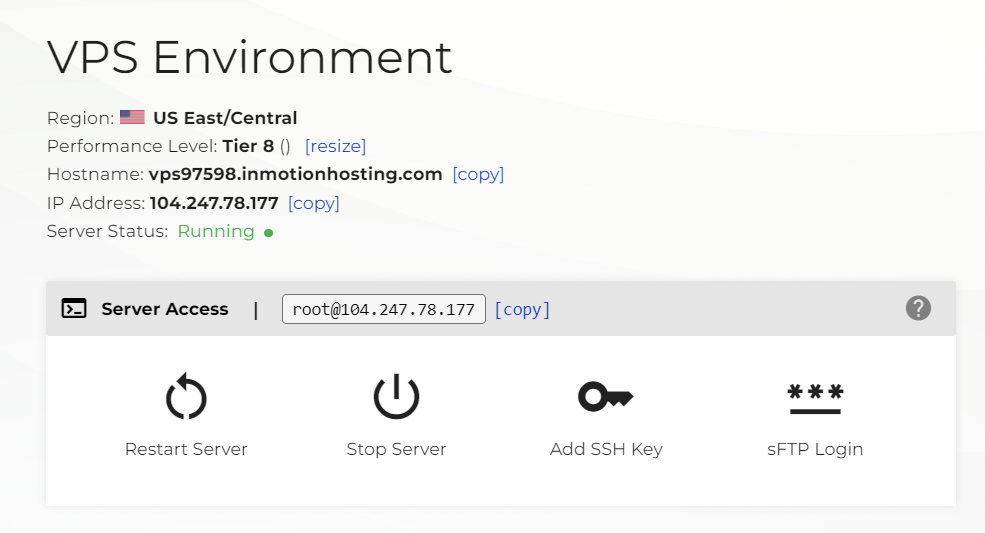
Clicking on this button will provide your user information to access, transfer, and manage your files over a secure FTP connection via port 22.
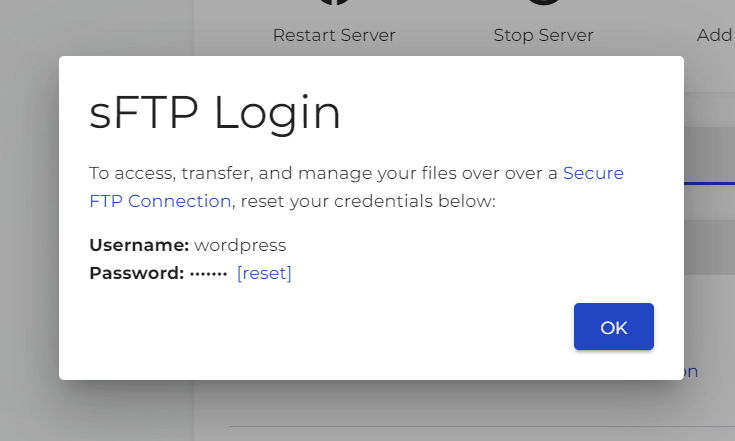
Clicking reset will present you with a password, which can then be used on FTP clients with the username “wordpress” and the password you just copied from Central. For host, use the VPS Hostname, IP, or Domain; for Port, use 22.
Launch Assist and Customer Communication
You can now view the amount of Launch Assist available to you and communicate with our Managed Hosting Team directly within the Project and Team sections.
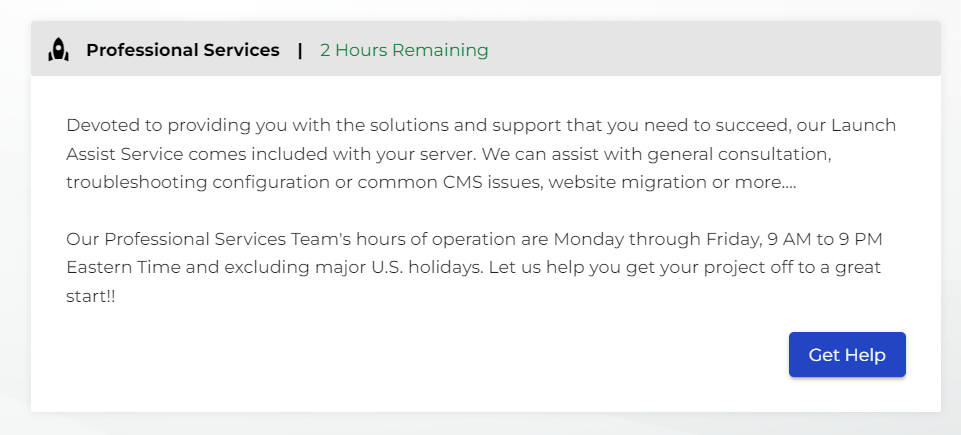
Clicking the “Get Help” button will prompt you to submit a ticket request with our new ticket creation process.
A Brand New Look to our Teams Support Page
We gave a revamp to our support page on the Team section. This new page streamlines the process creating and reviewing support requests, as well provides easy access to our documentation.
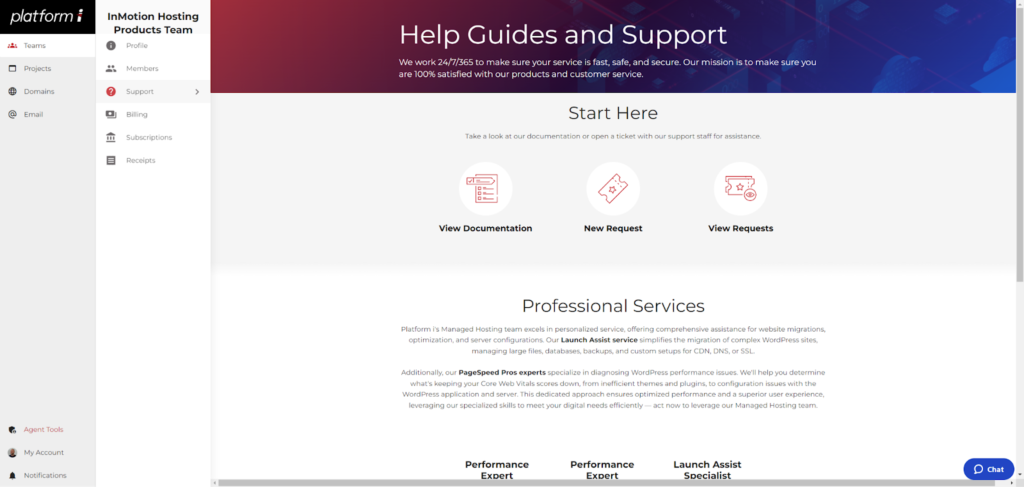
Support Ticket Journey Updates
Our support ticket creation process just got easier.
If you’re creating a request from within the Projects section it will now feature a Category selection, enabling you to specify the environment you seek help with.
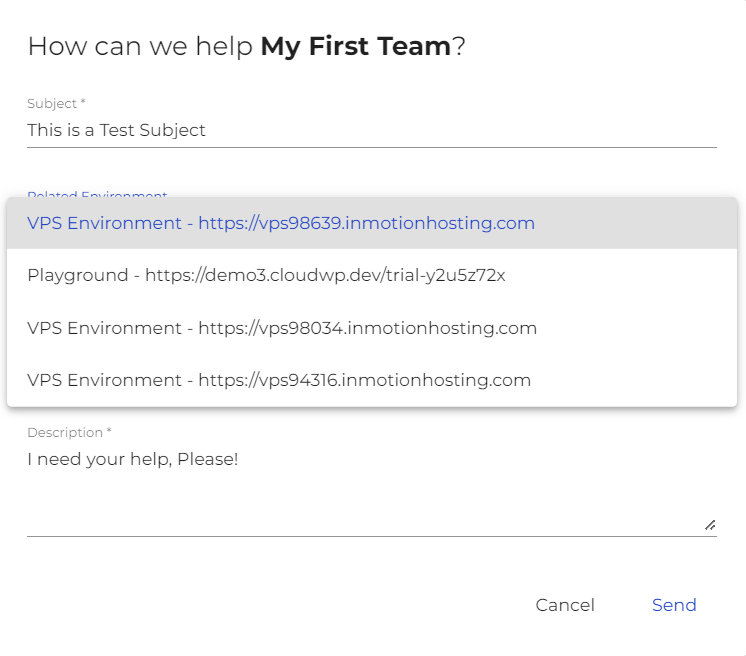
Furthermore, the Contact Category will aid in directing your inquiry to the appropriate department getting you the help you need faster. Current options include Technical Support, Billing, and Professional Services.
