Table of Contents
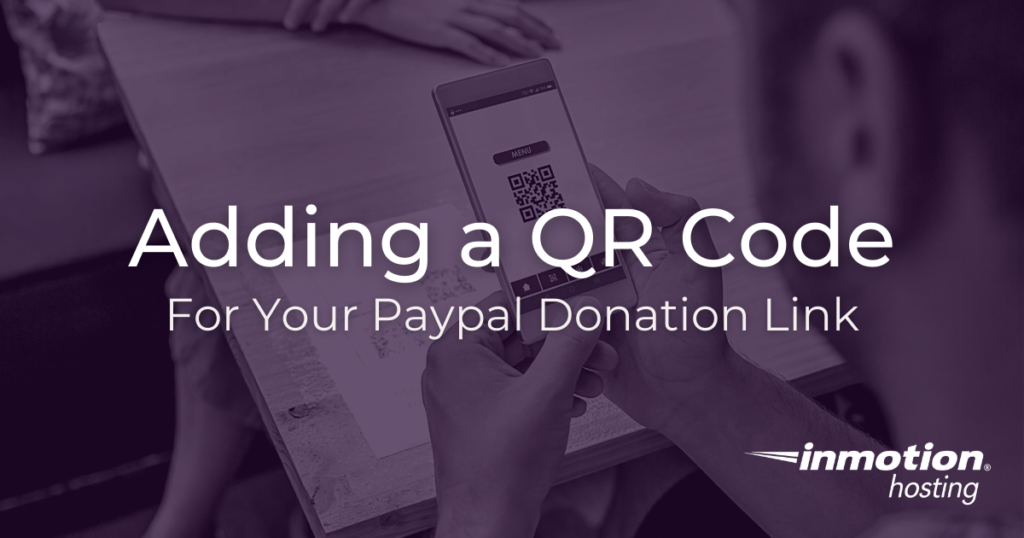
When you’re fundraising for a charitable cause, you may often want to add a quick shortcut using a QR code. A QR (Quick Response) code is a graphic that can be easily scanned by a smartphone or other mobile device that jumps to a website per the code. Paypal gives you a QR code once you have created a donate button. To learn more about adding donate buttons from Paypal, please see How to Add a Custom Paypal Donate Button to your WordPress Site. This article shows you where to get the QR code and how to use it. Note that the instructions require that you’re adding a donation button with Paypal.
Need a new home for your WordPress site? Check out InMotion’s WordPress Hosting solutions for secure, optimized servers that meet your budget needs.
Finding the QR Code
There are many QR code generators that you can find on the internet, but if you want to add a QR code for a Paypal link, they actually provide it for you! In order to generate the code, you have actually go through the process of adding a Paypal Button. You can also follow Paypal’s documentation on how to create a donate button. When you finish adding the button you will a screen similar to the following:
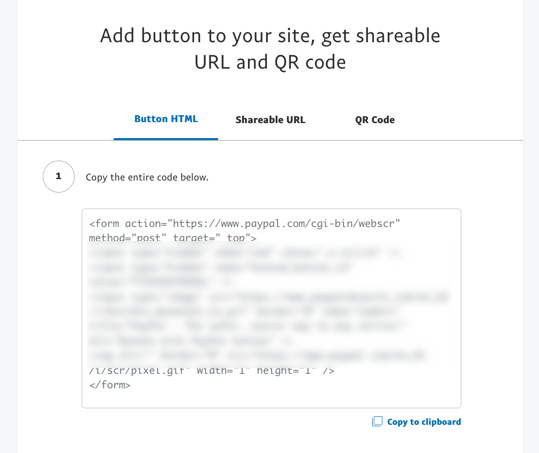
Note that there is a link labeled QR Code. Click on that link and you’ll see the following:
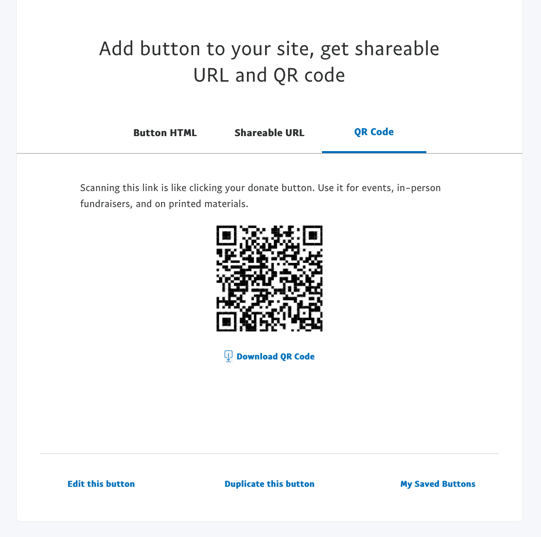
You will be able to download the image of the QR code so that you can use it in a website or document.
Using the QR Code
The QR code is simply a way for a mobile device to get to a website. In this case, the link will bring you directly to the Paypal page where you can add a donation. You can use this on websites to allow people to use their smartphones or other mobile devices to jump to the link. The QR code is also a very useful tool to use on print material. You can add the code to publications or marketing material and make it easy for people to get to your Paypal donation site. Here’s an example of what the Paypal donation page would look like:
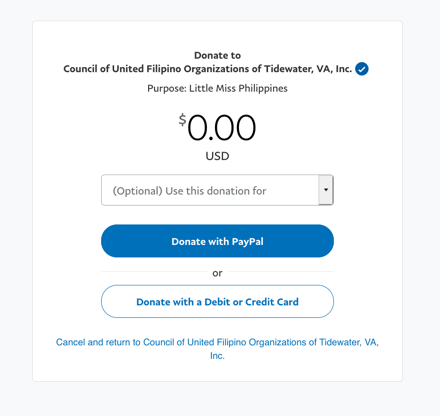
Congratulations! You now know how to add a QR code from a donation button in Paypal. Use it to help your fundraising causes when using Paypal. To help you build your WordPress site, check out our WordPress Product Guide articles.
Thank you for revealing Reading your article on how to add a QR code using your PayPal donation link was enjoyable. I’m going to bookmark this article.
Hello Peter – thanks for your feedback!
THANK YOU!! Just what I wanted to know. :–)