DNS
Hello
Can you check the DNS for my site , I'm not able to open the site from link ; vlinder4sell.com what is the problem ?
Hello
Can you check the DNS for my site , I'm not able to open the site from link ; vlinder4sell.com what is the problem ?

Hello again
I receive this message
simply uploaded a test.txt file to your server /public_html/ folder. It is available by the temporary link http://173.231.209.34/~vlind06/test.txt" class="redactor-autoparser-object">http://173.231.209.34/~vlind06/test.txt but is not available by the link using your domain: http://vlinder4sell.com/test.txt (please compare screenshots 1, 2).
This means that there's nothing wrong from CMS side. This is a problem pointing your domain. Please contact InMotion hosting support team by this link asking them to point your domain to the same place as http://173.231.209.34/~vlind06/ points to.

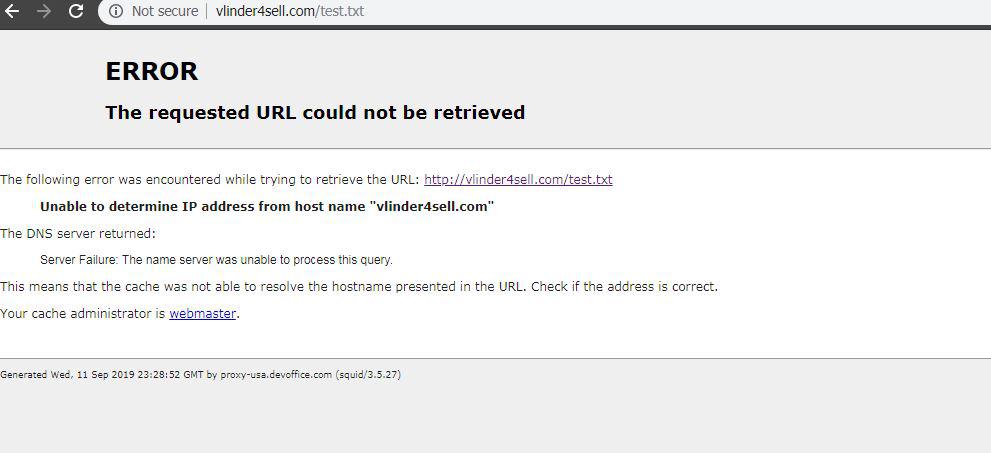
Sorry for the continued issue with the domain. If GoDaddy is properly setting the nameservers, then you will need to contact our live technical support team about your domain name. They will be able to take action to correct the issue if the problem is related to our name servers. Additionally, they can identify if the problem is with our servers or with GoDaddy.
If you have any further questions or comments, please let us know.
Kindest regards,
Arnel C.

Hello again
I receive this message
simply uploaded a test.txt file to your server /public_html/ folder. It is available by the temporary link http://173.231.209.34/~vlind06/test.txt" class="redactor-autoparser-object">http://173.231.209.34/~vlind06/test.txt but is not available by the link using your domain: http://vlinder4sell.com/test.txt (please compare screenshots 1, 2).
This means that there's nothing wrong from CMS side. This is a problem pointing your domain. Please contact InMotion hosting support team by this link asking them to point your domain to the same place as http://173.231.209.34/~vlind06/ points to.

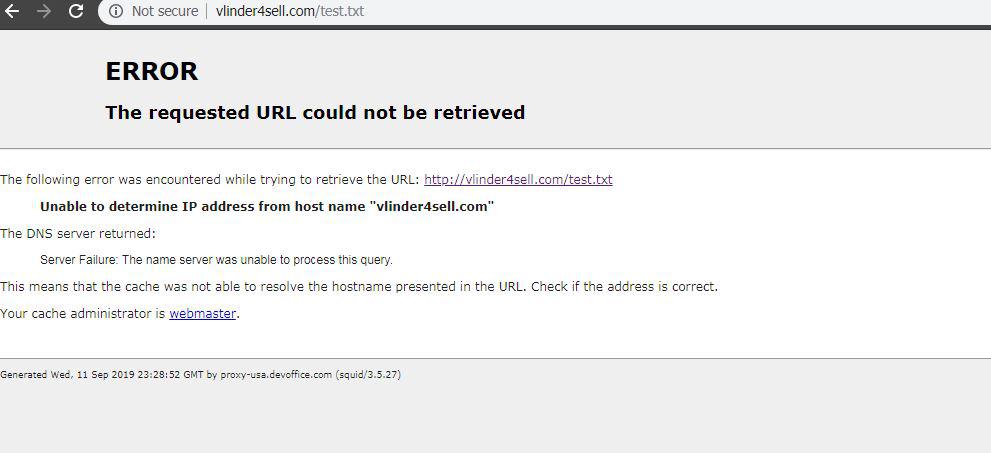

Hello
thanks for fast reply here is the message from Goddady
" I am getting the name servers as ns1.inmotionhosting.com and ns2.inmotionhosting.com for inmotionhosting.com
Should I add these nameservers in your domain vlinder4sell.com for you?
then I got reply from /support.motocms.com
Please contact your hosting provider(Inmotion) asking them to change your domain name from temporary http://173.231.209.34/~vlind06/ to http://vlinder4sell.com/ for the template.
Hello Abeer,
When I check WHOIS, the name servers are set to ns1.inmotionhosting.com and ns2.inmotionhosting.com. They should be the nameservers for your domain if InMotion is hosting your site.
As for the CMS domain settings, that appears to be something that you set when you install that software. We would not be making that change unless we were the one responsible for installing your CMS. Typically, that is not done by our hosting service. The software should be installed with vlinder4sell.com as the domain. If it was installed before the domain had been switched over (from GoDaddy to InMotion's name servers), then it's possible that the URL used for the installation of the CMS could have been set to to your temporary url using the IP address as they have indicated.
I hope this helps to clarify the issue. If MotoCMS was installed by InMotion, then you should contact the group that performed that installation to have the domain corrected. The Support Center website staff does not have the access to make that change for you.
If you have any further questions or comments, please let us know.
Kindest regards,
Arnel C.

Hello
thanks for fast reply here is the message from Goddady
" I am getting the name servers as ns1.inmotionhosting.com and ns2.inmotionhosting.com for inmotionhosting.com
Should I add these nameservers in your domain vlinder4sell.com for you?
then I got reply from /support.motocms.com
Please contact your hosting provider(Inmotion) asking them to change your domain name from temporary http://173.231.209.34/~vlind06/ to http://vlinder4sell.com/ for the template.

Hello Abeer,
Sorry for the problem with the domain not opening. I checked the DNS and there is nothing there. While the Nameservers show that the domain is pointed to InMotion I am unable to see any record for the DNS. Either the domain is still in propagation or the original server that held it's DNS information did not change it over to the new authoritative server (per your name server settings). You may need to check with your domain registrar to see if the domain was properly pointed to the current hosting server. Typical propagation can take up to 24 hours. If you continue to have this problem, I would recommend that you contact our live technical support team. They can determine if the issue is with our hosting service or if the problem is coming from someplace else.
If you have any further questions or comments, please let us know.
Kindest regards,
Arnel C.
Hi
You mean te problem with Godaddy ?
if yes what I must told them about ?
Please contact our Live Support team and let them know your nameservers are pointed to us, but you do not have an 'A record'. This will allow them to provide account-specific information in a secure setting.