incoming and outgoing email
I used the information for mail client manual setting in my MacBook Pro and mail client will not connect to server at in motion hosting. Is there a way to see if I am hitting the server. I can ping secure220.inmotionhosting.com just fine?
How would you rate the customer service you received?
Satisfaction mark by frank 5 years ago
Add a comment about quality of support you received (optional):


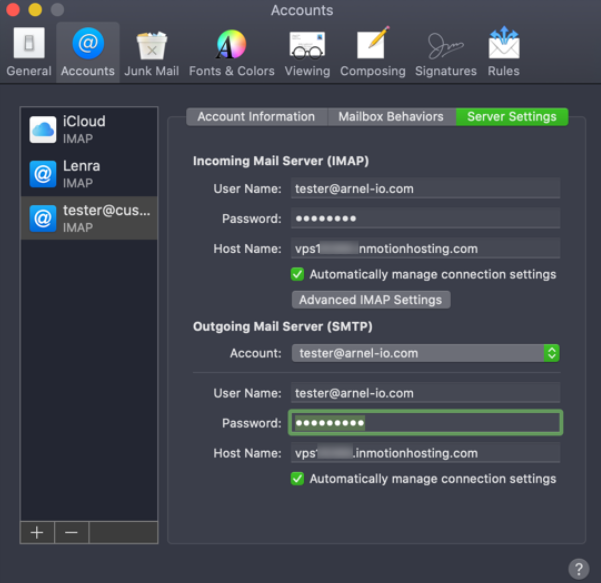
Hello Frank,
Are you able to test sending emails to that particular account? When I test with my Macbook Pro (with the latest OS), I have no problems connecting to my VPS account. I'm working on setting up a test to a shared server account, but if webmail is working (as you said earlier), then the issue isn't with the mail server.
I tried sending an email to an old shared server account, but it bounced and gave me an error message. However, this was due to the test domain no longer existing - so that didn't help me prove what's going with your account. Can you please provide the domain name you're using? I can test it here.
This is a example of the settings I'm using on my Mac:
My Advanced IMAP settings: IMAP Path prefix = INBOX, TLS Certificate = None and Allow insecure authentication is NOT checked.
Note: Please understand that the answers in the Support Center website are public domain, so I can't publish any private information for security purposes.
Regards,
Arnel
One last quirk about the settings in Mail. In order to set the port and, you would need to uncheck the "Automatically manage connection settings" option. In Outgoing, you have click on the up and down arrow to see the option to add a different server. I recommend manually setting it as the automatic settings use the wrong port for the secure ports on a shared server. I just noticed this when reviewing my settings. Apologies for not noting it sooner. Here's an updated screen capture:
You can see the ports are not correct for our shared server secure settings. Ports should be 993 for IMAP and 465 for the Outgoing server.