Slow Server Response Time
Ever since switching to InMotion hosting a couple of years ago my server response times as reported in PageSpeed Insights have been really bad. 3-4 seconds typically. I realize that it's a shared server, but the shared hosting that I had previously never had these sorts of response times. Is there anything that can be done about it other than switch to a new host when my current term expires, or upgrade to a much more expensive plan?
My site (wilhelmraceworks.com) is otherwise pretty well optimized. Despite the slow server response my overall page speed scores are pretty good. But now that google is reporting page speed in core web vitals and will soon be using it to determine search index, this is becoming more of an issue.
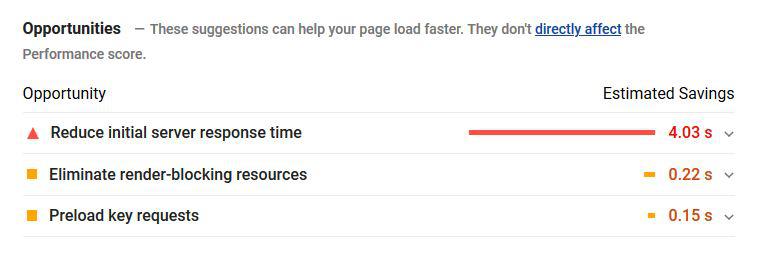



Hello Alex W,
Thank you for your reply. If you'd like to request a server move, I recommend contacting our Technical Support for direct assistance:
https://www.inmotionhosting.com/support/amp/how-to-get-great-technical-support/
Best Regards,
Alyssa K.