deletion error
Hi I'm getting this Deletion failed: error when trying to delete a plugin. The wordpress template tech support said that its a
permissions issue. How can I fix this?
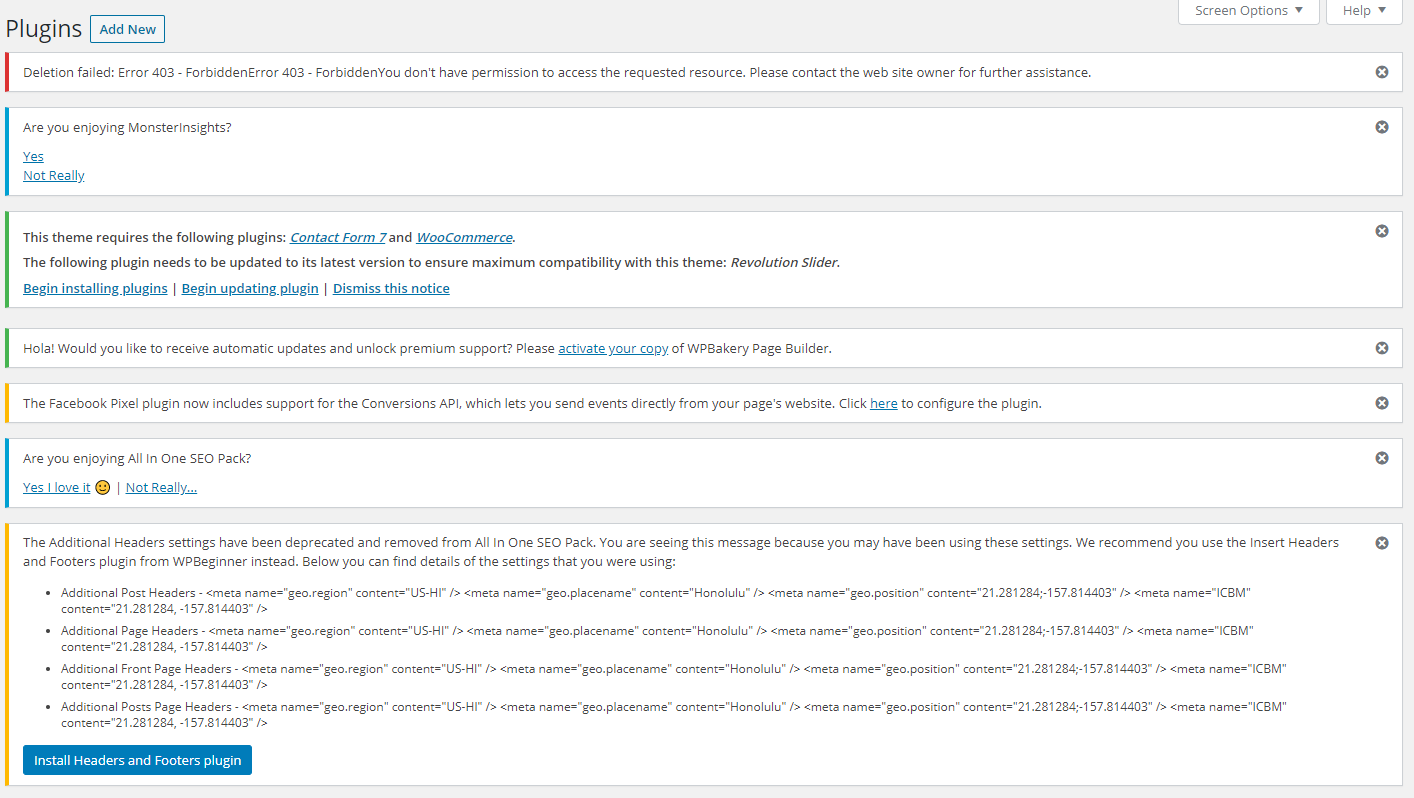
Hi I'm getting this Deletion failed: error when trying to delete a plugin. The wordpress template tech support said that its a
permissions issue. How can I fix this?
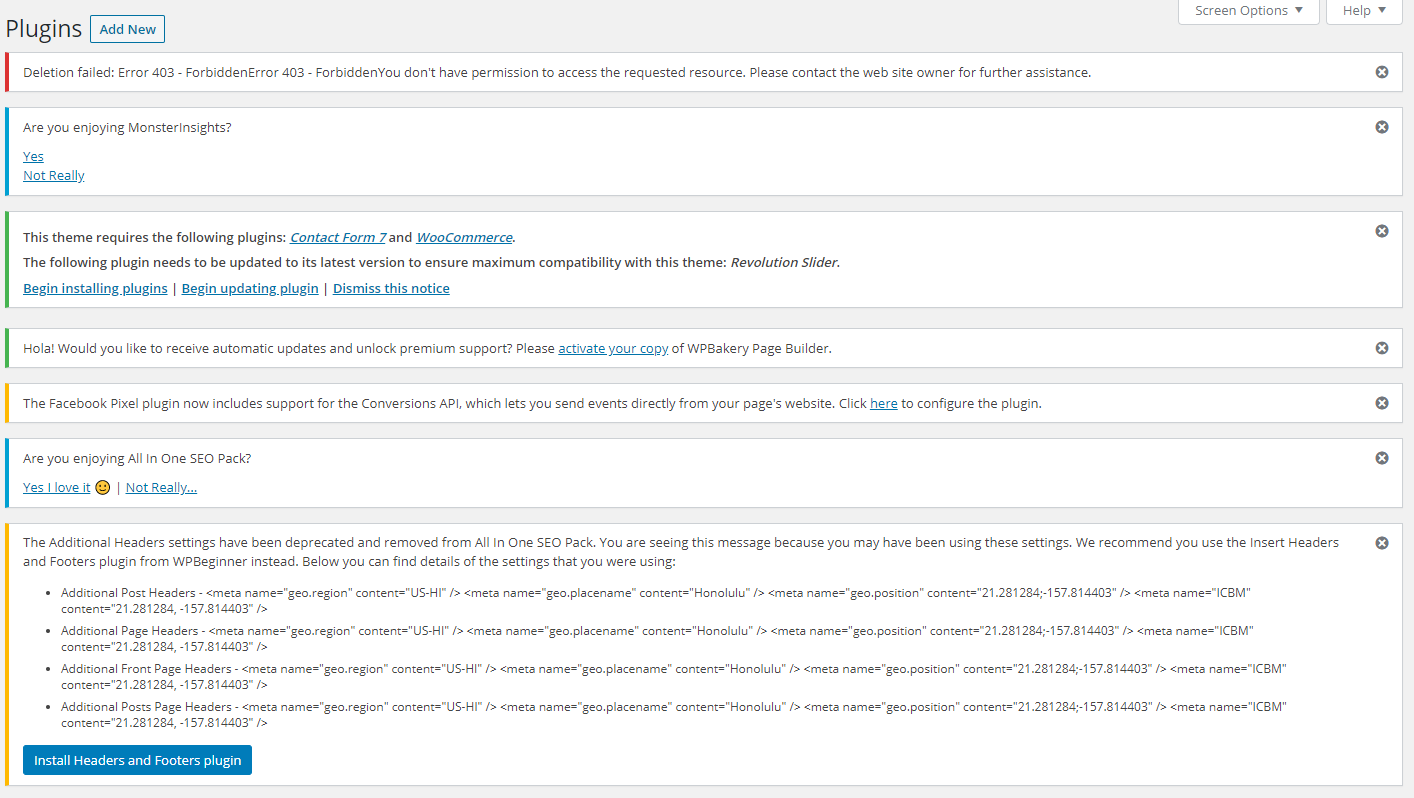
Hello Jolie,
Sorry for the issue with the 403 error. The 403 error is typically a permissions issue as was indicated by the WordPress support tech you spoke to. However, based on what you have sent me I cannot tell if you are an administrator on the WordPress site, and if you have ownership of the account. If you are the owner of the account, then the best way to handle this is to contact our live technical support team. Once you have confirmed that you the account owner, they will be able to help track down where the permissions have been changed that are preventing you from deleting the plugin. Keep in mind that if you have changed permissions at the folder level, then this may be the cause of the problem. These permissions can be changed through the cPanel file manager or with direct SSH access to the server files.
If you have any further questions or comments, please let us know.
Kindest Regards,
Arnel C.