How to find the MySQL backup?
Doing a site restore with only a full cPanel backup. Unfortunately we didn't do partial backups and the host provider deleted our data. We can’t find the Mysql database and file. How do we find it? The host provider also checked and couldn’t see the sql



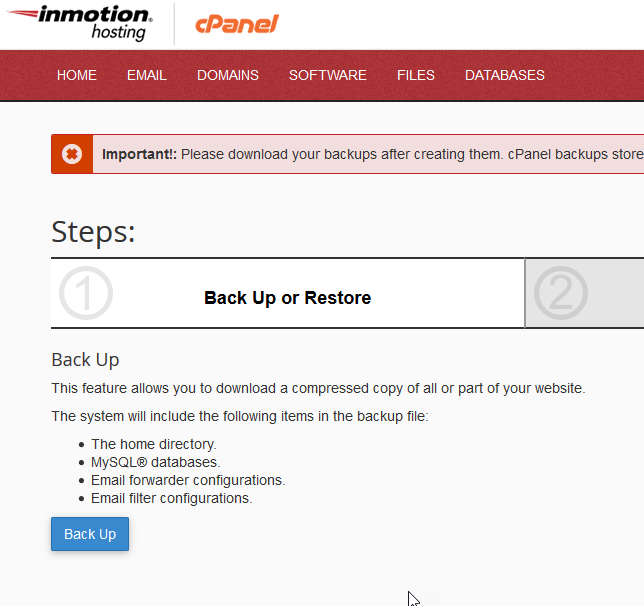
Hi. We do see this file. Is it the one?
oci_native_moodle_package.sql
There is a folder "new_table_from_mysql" is the one? Also these file:
mysql_collation.php
mysql_compressed_rows.php
mysql_engine.php
mysql_sql_generator.php
mysqli_native_moodle_recordset.php
mysqli_native_moodle_temptables.php
The .SQL file would likely be a database file. You can open the file in a text editor or import it to test it.