Hover menu with "Add New" disappeared from WordPress Plugin Manager in v5.3.2
I'm a brand new WordPress user who is now retired with over 30 years of experience developing telecom software (AT&T Bell Labs, Level 3, Lucent, Avaya, etc.). I'm very familiar with UNIX, Linux, platforms, etc. My career didn't include website development so I'm on a bit of learning curve.
I was able to install WP using AMP/CPanel and apply upgrades - currently on 5.3.2 with no apparent upgrading issues, I selected a theme (a free one from Mesmerize) and installed plugins as I needed them. During this process, I noticed that occasionally the contextual hover menu would unexplainably disappear on the Plugins page link. At first, I wrote it off to a flakey internet connection. Then it just stayed broken.
Apparently, this is a long-term issue with WP as it's been going on for nearly six years. I followed these suggestions on your support page from 2014: https://www.inmotionhosting.com/support/community-support/wordpress/the-wordpress-add-new-button-under-plugin-is-not-showing. Note that the Jetpack plugin was not enabled
1. Log out and in.
2. Switch themes. I switched from the free Mesmerize theme back to WP's default 2019 theme. No joy. I left the the 2019 theme active and proceeded with the next steps.
3. I bulk selected all plugins, selected bulk actions->Disable and Apply to disable all plugins. Boy did that mess everything up! Now as you can see in the attachment, all the active plugins are still enabled but are in some limbo state that makes them unselectable. logging out and in doesn't fix anything.
I'm at a loss for next steps. Without detailed knowledge of how WP is architected, I don't know how to recover it.
How would you rate the customer service you received?
Satisfaction mark by Luv2SkiCO 6 years ago
Add a comment about quality of support you received (optional):


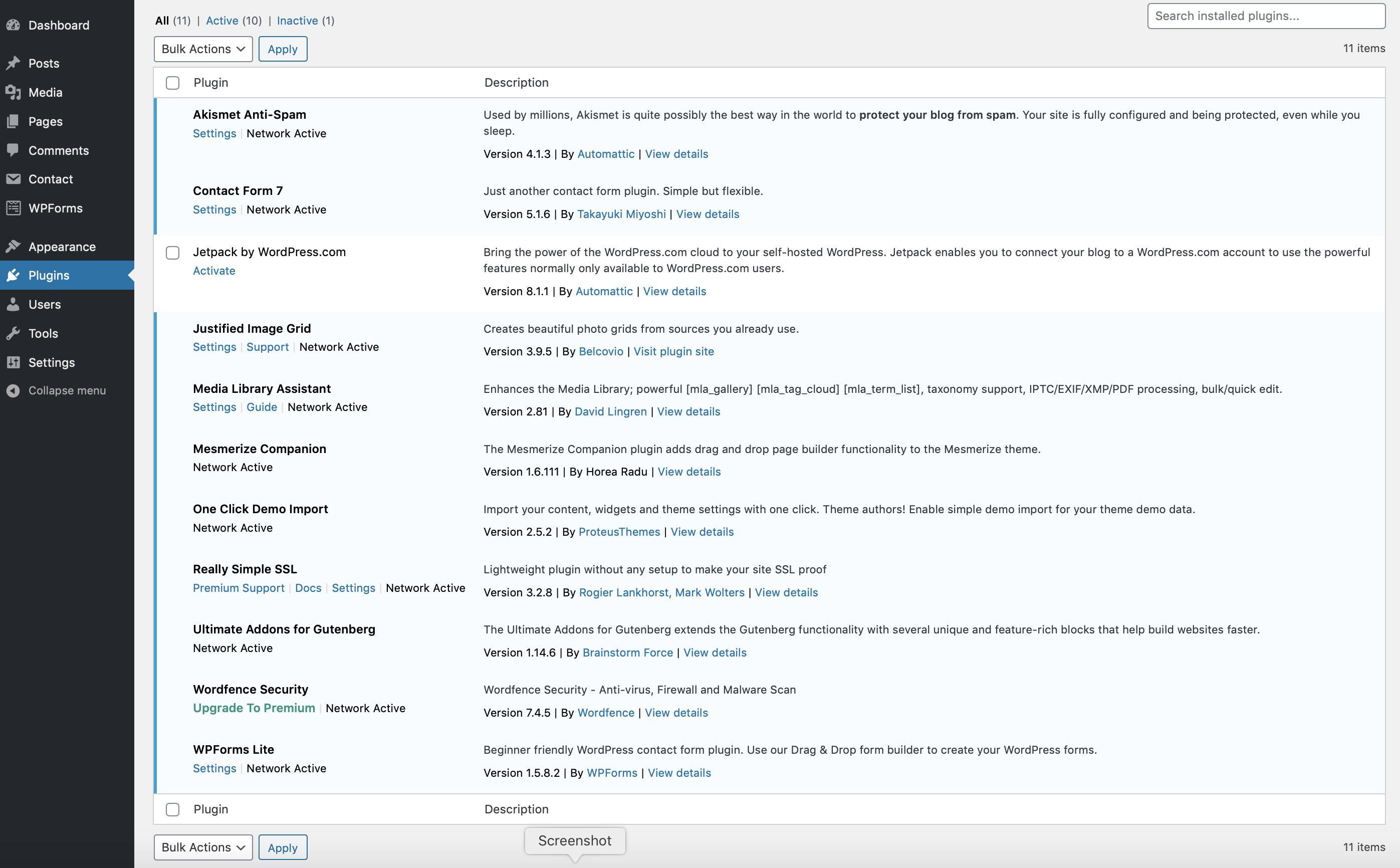
Arnel, disabling Multisite did the trick. I don't need it now and if I ever do, I'll be on the lookout for these sorts of problems.
Thanks for pulling me out of the ditch! :)