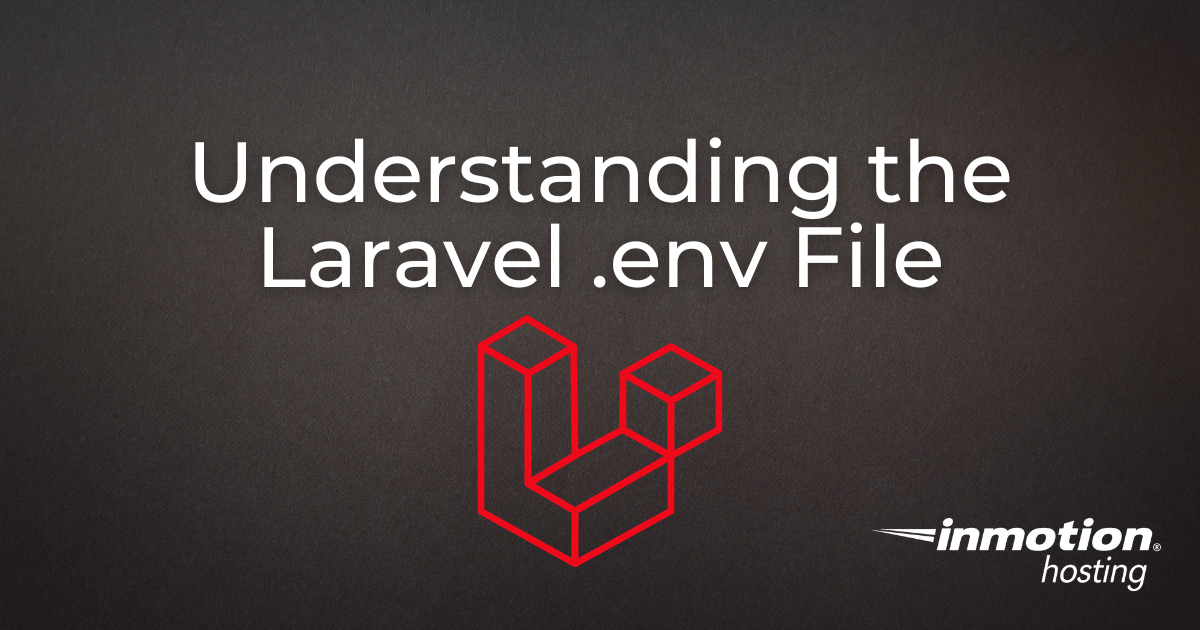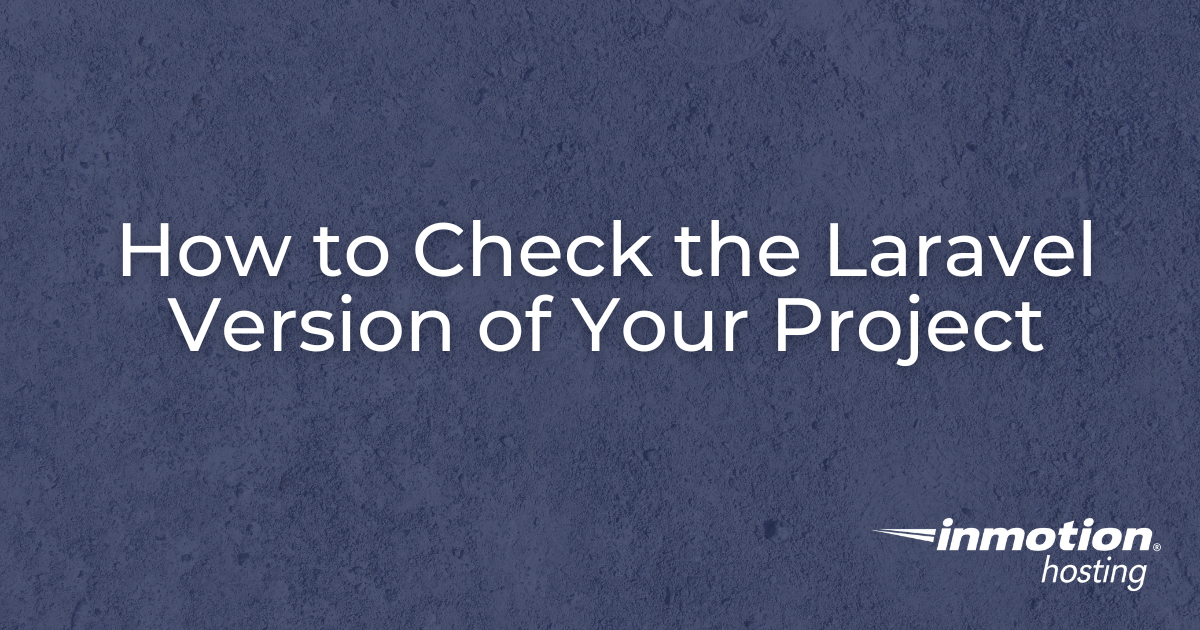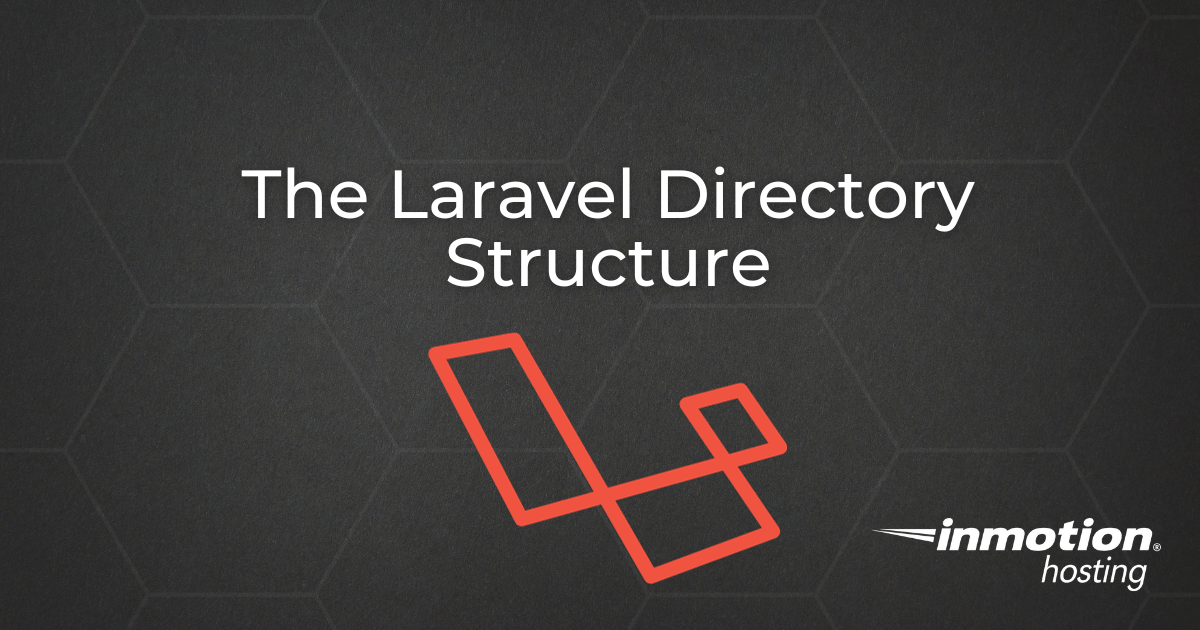Here’s a complete guide to help you understand the Laravel .env configuration file. Introduction There is a certain thrill in typing php artisan serve and seeing your Laravel application come to life. But what powers the environment-specific configurations behind the scenes is the unsung hero: the .env file. This file is crucial in shaping the Read More >
Search Results for: http:
Migrating Your WordPress Site to Platform i Manually with rsync
For large or busy websites, a manual transfer is the most reliable way to ensure that your migration is successful. In this guide, we’ll focus on using the command line, using the rsync protocol. Remote synchronization using rsync has a few major advantages including the ability to easily resume interrupted transfers, and quickly re-sync any Read More >
How to Check the Laravel Version of Your Project
Laravel, a popular PHP framework, is known for its simplicity and elegance in web development. With each new release, Laravel introduces enhancements, bug fixes, and exciting features. Developers must know which version of Laravel they are working with, as this information can affect the compatibility of packages, libraries, and the overall stability of their applications. Read More >
The Laravel Directory Structure
This guide will help you become familiar with the Laravel directory structure. Introduction Once you have installed Laravel, understanding the Laravel directory structure is crucial for efficient and effective application development. This guide provides a concise and clear overview of the key directories and their roles within a Laravel project, allowing you to navigate and Read More >
How to Install Laravel
Here’s a comprehensive guide on how to install the Laravel PHP framework on your server. Introduction As a favorite amongst PHP developers, Laravel boasts of an elegant syntax and streamlined development processes. Here, we’ll guide you through the installation process so that you can start developing directly on your server. Choose from our Laravel Hosting, VPS Hosting, Read More >
Beginner’s Guide to BoldGrid
Even the most tech-savvy people can find it a challenge to maintain their business website. Many websites are built with WordPress, and the content management system (CMS) goes a long way in helping people get their site up and running with relative ease. But it’s not always intuitive, and making changes to the settings without Read More >
High-Performance Order Storage on WooCommerce
In late 2022, WooCommerce introduced plans to optimize the performance of WooCommerce Core by focusing on Orders and ways to efficiently manage Order data. Originally dubbed the Custom Order Tables project, it has since been renamed to High-Performance Order Storage, or HPOS. With the release of WooCommerce 7.1, an option was introduced that allowed users Read More >
The Ultimate Guide for Migrating WordPress Websites
If you own a WordPress website, chances are that you will have to move it from one host to another at some time during its lifetime. You could be moving to a new host for a variety of reasons. Better performance is usually a driver for this type of change. Moving a website from a Read More >
How to Set Up Recurring Payments with Stripe in WooCommerce
Stripe is a popular credit card processing solution that is available in WooCommerce. This article will focus on the use of the Stripe processor for recurring payments through WooCommerce subscriptions. In order to demonstrate the use of Stripe for recurring payments in WooCommerce, we will step through the installation of the Stripe plugin and the Read More >
How to Stress Test Your Website / Top 3 Load Testing Tools
Load testing is a good way to see how your site is able to handle requests from visitors. But stress testing can help identify the breaking point, where it is no longer able to respond within a reasonable time. This can be an important tool when benchmarking your website in order to determine if it Read More >
UltraStack Utilities for Caching in Platform InMotion
Your Platform InMotion production site will have the ability to use NGINX caching on the server, this can result in faster website performance since it does not have to generate content in real-time. You can select from pre-configured profiles that are built for specific types of websites. Then you can set your purge settings using Read More >
View & Change Profile Settings
There may be times when you need to view or modify your name, email address, phone number, or password. This guide will show you how to view or make changes to your Platform InMotion account. Note: If you want to manage a Team profile, see our full guide on Managing Teams With Platform InMotion. Access Read More >
21 Reasons Your Website is Slow and How to Speed it Up
Slow websites can be a recipe for disaster for website owners. Research shows that 40% of people will abandon your site entirely if it takes more than three seconds to load. To put that into perspective: if 10,000 people visit your site every month, that means that 4,000 of them would leave and never come Read More >
How to Stress Test Your Website With ab (ApacheBench)
The ab command also known as ApacheBench is a command line benchmarking tool for testing the amount of time it takes your server to respond to HTTP requests. You can use this information to determine the estimated number of simultaneous requests your Apache HTTP server can handle before it begins to degrade the overall performance. Read More >
How To Load Test Your Site With k6
Servers are getting faster and faster, but there are still plenty of websites suffering from poor performance. There are many variables that might cause a website to load slowly, and there are websites that have good load times, but only up to a certain number of concurrent users. How can you find out how many Read More >
How to Create a New Project in Platform InMotion
In this guide, we’ll show you how to create a new project with Platform InMotion. A project is where you can manage a live or staged instance of a WordPress website. Platform InMotion makes it easy to manage and develop multiple sites in separate projects. You can build a site and do not have to Read More >
How to Create Events in Google Calendar
One of the most popular features in Google Workspace is Google Calendar. This tool functions as a multi-purpose workflow planner and event management resource. By setting up events and meetings within Google Calendar, you can ensure that all team members have access to a clear-cut schedule that can be integrated into existing Google products such Read More >
Google Chat Administration
After setting up Google Workspace to use Google Chat, you can begin to modify certain aspects of the user experience if you have administrative privileges. Two important modifications include choosing between two different versions of Google Chat and enabling history logging of Google Chat messages. In this article we will outline how to perform these Read More >
Duplicate Content: How to Fix and Avoid It
Duplicate content can confuse users and search engines, and eventually lead to lower rankings in search results if not handled properly. In this article, we will explain what exactly duplicate content is, teach you why it can be a problem for SEO, and share some tips for how to handle and avoid duplicate content issues Read More >
International SEO Best Practices
International SEO is the process of optimizing your website for different countries and languages. It can improve your website’s organic presence in international markets and help you get your products, content, and services in front of a global audience. In this article, we will introduce you to international SEO, explain its impact on your website, Read More >