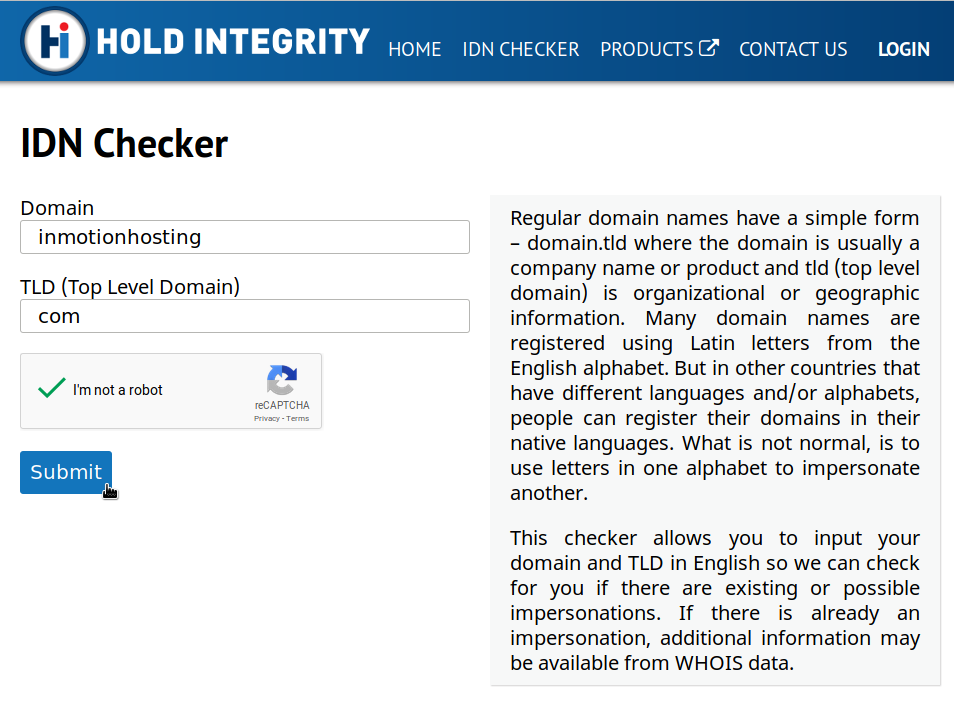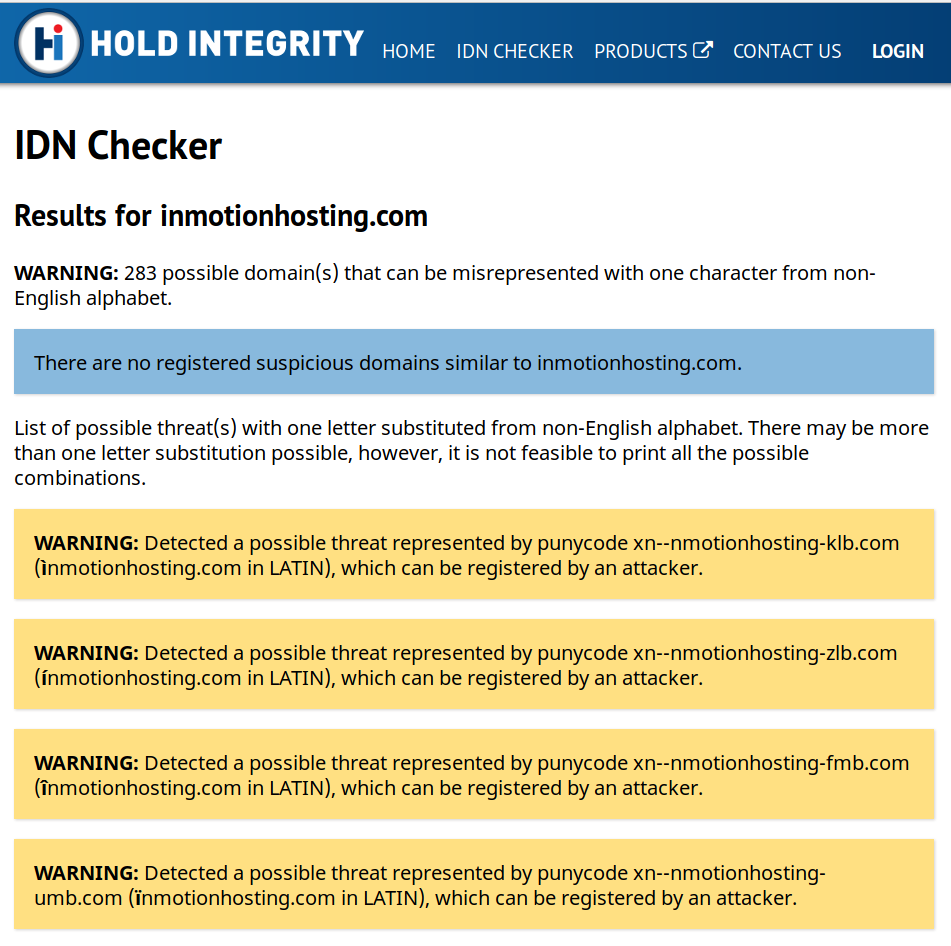Table of Contents
Learn how to find internationalized domain names (IDNs) that spoof your domain with punycode encoding and could hinder your ability to attract to new visitors.
What is Punycode?
Web browsers use punycode to render domains with non-Latin alphabets such as Greek and Cyrillic. Internationalized domain names (IDNs) allow domains with non-Latin letters if it’s all the same language post-conversion.
And unfortunately, not all browsers, notably Firefox (although you can change this), decipher the punycode to show the real URL in the address bar. IDNs don’t work in older browsers.
Indirectly related to domains, this can be done with Latin alphabets on webpages as well.
See for yourself. Do a search (Ctrl + F or Cmd + F) on this webpage and see if the three lines below show in the results at the same time:
InMotionHosting.com
ІnMotionHosting.com
The second one is actually “ІnMotionHosting.com” with a Cyrillic “І” in HTML code. Try Inspect Element as well if you’re curious.
The second one is actually “ІnMotionHosting.com” with a Cyrillic “І” in HTML code. Try Inspect Element as well if you’re curious.
Below we cover how to check for similar domains using punycode.
Learn how you can support multiple domains with high performance without paying more with our NGINX-powered WordPress Hosting.
Check for Similar Domains
- Visit https://holdintegrity.com/checker.
- Type your domain and click Submit.
- Check for registered punycode look-alike domains.
If you discover a registered punycode look-alike domain, you can look up the domain registrar to report the issue.
Learn more about web security.