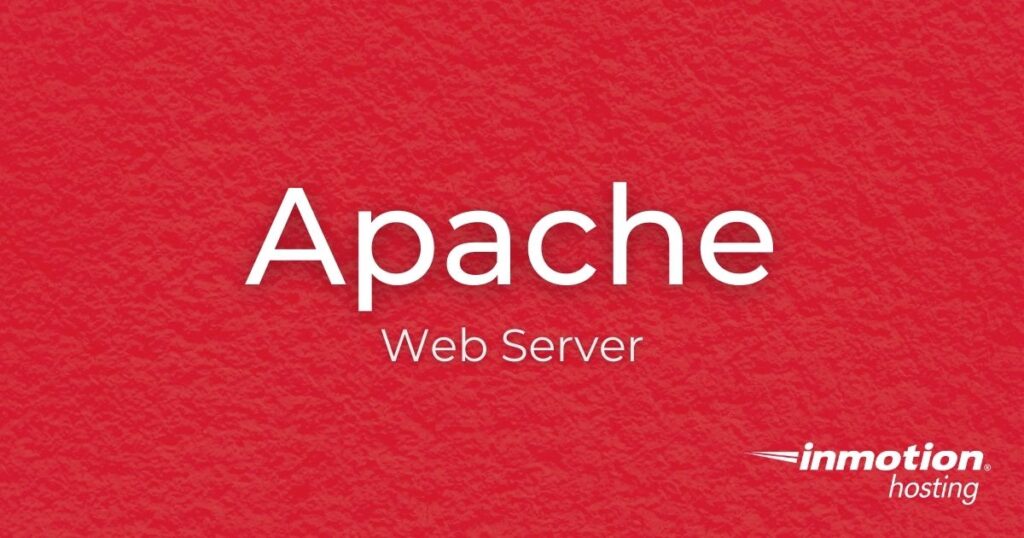
What is Apache Web Server
Apache is a free and open-source platform web server software that InMotion Hosting proudly supports as well as offering Apache tutorials. It is made up of some default modules that can be configured, but system administrators can also install additional modules to expand its abilities.
Apache Installation
Installing Apache is one of the first steps when setting up a web server. These guides will help you install Apache on your server, if it was not included by default.
Apache Configuration
After installing Apache the next steps are expanding or configuring it to suit your needs. Learn how to add modules and set up your Apache web server with these guides.
Apache Management
Once your Apache web server is live, you must then manage it. Learn how to view the access log, which can help narrow down the cause of issues. There are specific Apache codes for different types of errors as well. These can provide a specific error and give you insight into problems occurring on your server.
You can also inspect the amount of traffic hitting your server to determine the types of visitors you are getting with the guides in this section.
Latest Apache Tutorials
- Replace Apache Servername in HTTP Headers
- How to Configure Apache Load Balancer
- How to Enable HTTP/2 in Apache
- How to Install the ModSecurity Apache Module
- How to Hide Your Apache Version and Linux OS From HTTP Headers
- How to Install Apache on Ubuntu
- How to Install Apache on CentOS 7
- How to Add Apache Modules
- Apache Codes
- How to Add mod_expires to your .htaccess
- View request type, URL, and response codes from Apache access log
- View level of traffic with Apache access log